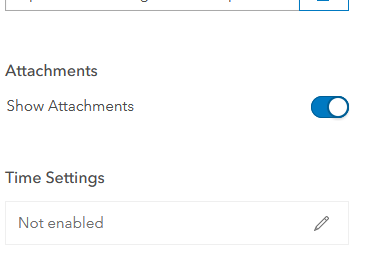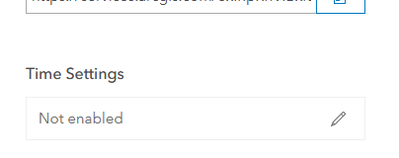- Home
- :
- All Communities
- :
- Products
- :
- ArcGIS Survey123
- :
- ArcGIS Survey123 Questions
- :
- View layer (join) does not preserve attachments
- Subscribe to RSS Feed
- Mark Topic as New
- Mark Topic as Read
- Float this Topic for Current User
- Bookmark
- Subscribe
- Mute
- Printer Friendly Page
View layer (join) does not preserve attachments
- Mark as New
- Bookmark
- Subscribe
- Mute
- Subscribe to RSS Feed
- Permalink
Hello all,
This may not be an issue with the survey particularly, but noticed an issue from the feature layer created from Survey123 layers.
My main survey takes attachments along with other information, and have a related table to capture users availability in date format. I created a view layer by joining the main feature layer from the survey and its related table in order to use the survey result in operational dashboard.
One thing I hoped to do was displaying attachment in popup windows by selecting 'Show feature attachments as links' in the popup config setting, but the view layer does not seem to have any attachment inherited, and there was no option available for 'Show feature attachments as links'.
This is the original survey data setting. The main feature layer has attachments enabled, but not the related table (no attachment questions attached in this table).
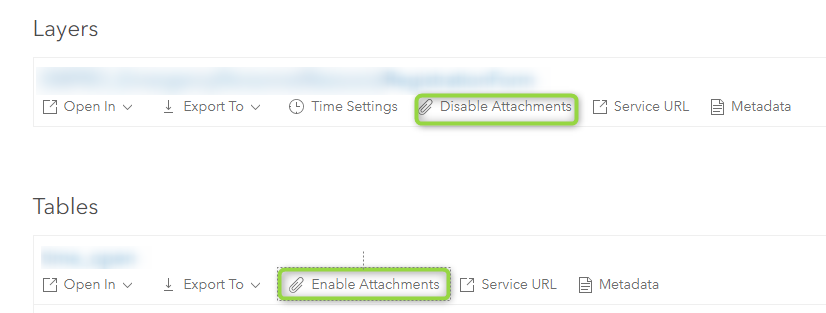
In my join view layer, 'has attachments' is set to false, and I tried to update it to true using admin function, but it was not saved.
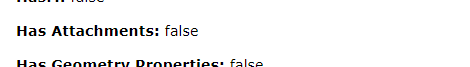
I had similar layers that are used in Collector - the main layer that has attachments, and its related table. When a view layer is created by joining these two layers, the attachments are preserved differently from what I observed with the survey data.
Has anyone experienced this before? any solutions?
Cheers,
K
- Mark as New
- Bookmark
- Subscribe
- Mute
- Subscribe to RSS Feed
- Permalink
Hi Kerry,
Apologies for the delay. How were the view layers created? Via the ArcGIS Online Map Viewer Analysis functionality? One thing you may want to do is look at the views' definitions via the Feature Layer Admin REST API (see Feature Layer—ArcGIS REST API | ArcGIS for Developers ); that might provide insight in how the attachments were specified for each. This may be something you want to file an Esri Support ticket for to further diagnose.
- Mark as New
- Bookmark
- Subscribe
- Mute
- Subscribe to RSS Feed
- Permalink
Hello James,
Yes, I created the view layer by using 'Join' on AGO Map viewer.
The main feature layer's attachment is true, but the related table that I used for join has false for its attachment. Not sure what else I can check it, I will contact my local support.
Thanks!
K
- Mark as New
- Bookmark
- Subscribe
- Mute
- Subscribe to RSS Feed
- Permalink
Hi @KerryKang, were you able to find a workaround? I found this was submitted as a bug (https://support.esri.com/en/bugs/nimbus/QlVHLTAwMDExODc2Ng==) marked as resolved & implemented, but I still am unable to see my attachments follow through to the AGOL Join/View Layer.
Many suggest using Arcade to create a hyperlink, or export as a related dataset via Pro, but I am hoping for dynamic updates by using the View layer. I also want to avoid a hyperlink and instead show the attachments as attachments (pdfs, not images), for use in apps like the Attachment Viewer.
Documentation for View layers in general state this is an "Overview" setting... and while I do see the option for standard view layers, I do not for my AGOL generated Join view layer.
Standard View layer:
Created via AGOL Join View layer:
Thank you --
- Mark as New
- Bookmark
- Subscribe
- Mute
- Subscribe to RSS Feed
- Permalink
I am having the same issue, only not with Survey data but with Crowdsource Polling data. I, too, created a view layer by joining my related table that is populated in my crowdsource polling application to the associated feature layer in order to more easily visualize the related data in Dashboard. None of the attachments (photos uploaded in the polling application) were retained using the Join Analysis tool in my webmap and createing the view layer there. I also don't have the option to show attachments. I'm wondering if this has been resolved yet or if anyone has discovered a work around. Thanks so much. My main goal is to share the data being collected in a dashboard and to show the image attachments in the popup configuration.
- Mark as New
- Bookmark
- Subscribe
- Mute
- Subscribe to RSS Feed
- Permalink
Have anyone found the solution to this issue? I have a point layer and a table with inspection results constantly updated by a Survey123 form (Relationship already defined). My goal is to create a view layer that shows the latest record with the attachments. I don't want to edit the points layer directly and would like to preserve each inspection records. Therefore this issue has been a huge problem, any suggestions would be really appreciated!
- Mark as New
- Bookmark
- Subscribe
- Mute
- Subscribe to RSS Feed
- Permalink
Has this ever been resolved?
Similar to other folks in this thread, we are trying to create a view layer that can be used in the attachment viewer instant app where I can click on one point and cycle through the attachments.
I am having the same issue. I am trying to create a view layer by joining the the survey 123 feature layer with a one-to-many photo repeat generated by the same survey with attachments. I have enabled attachments on the target layer, joined by GlobalID/ParentGlobalID using the one-to-many left join. The resulting view layer has a field for attachments, but it is empty for each record.
- Mark as New
- Bookmark
- Subscribe
- Mute
- Subscribe to RSS Feed
- Permalink
Any updates on this? I see that it was supposed to be implemented in 2019 per @KhaledHassen in this post.
I have the same use case as others - Survey123 form with points and inspections in a related table with photos. I have created a joined view via the Analysis tab in Map Viewer to visualize points by their last inspection date. The joined view is missing attachments.