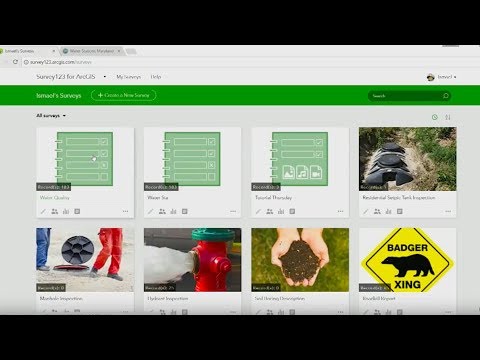- Home
- :
- All Communities
- :
- Products
- :
- ArcGIS Survey123
- :
- ArcGIS Survey123 Questions
- :
- Using Survey123 For Asset Inspection through Field...
- Subscribe to RSS Feed
- Mark Topic as New
- Mark Topic as Read
- Float this Topic for Current User
- Bookmark
- Subscribe
- Mute
- Printer Friendly Page
Using Survey123 For Asset Inspection through Field Maps AND on a Webpage
- Mark as New
- Bookmark
- Subscribe
- Mute
- Subscribe to RSS Feed
- Permalink
We want to deploy a survey that can be accessed by members of the public in order to collect information on tide levels at 10 pre-determined sites. I have a feature class with the 10 points (sites), and a related table with the questions to be filled by volunteers. These are linked (1:m) using the GlobalID of the 10 sites, and a GUID in the related table. For staff, we have been using Field Maps to simply go out to each site, click a point and fill out the related table (works great).
However, the majority of our volunteer base is not quite tech saavy, and are accustomed to filling out forms in these types of situations. Ideally I would like to embed a survey on our website where they can choose the site (either from a dropdown menu or by clicking a point on a map) and then fill out all the relevant information.
I began setting this up using Survey123 and although filling out surveys for pre-determined locations works ok with the Survey123 app (using the Inbox feature), the web app version is giving me a lot of trouble. Every entry on the web-app creates a new site in the parent layer (with a new GlobalID). I understand the inbox feature cannot be used in the web app. How can I configure my xls in Survey123 Connect such that entries on the webpage add new records (inspections) to the related table without adding new points to the sites (parent layer)?
- Mark as New
- Bookmark
- Subscribe
- Mute
- Subscribe to RSS Feed
- Permalink
Create a form that targets the related table only.
Use the custom url scheme to pass the site globalid into a hidden parentglobalid question, from the pop-up in the map.
- Create a view layer of the service. Drop the parent table and set editing to adds + users can't see features. This allows public adding of records without editing existing data or adding new sites
- Create a survey form targeting this service. You will collect data with this form. Add the parentglobalid field, hidden appearance, in addition to form design.
- Create a custom url to open the above form from the map layer pop-up. In the url include a parameter to pass the globalid into the parentglobalid field.
- Share the survey form and layer publicly.
Users can now securely submit records directly against the table, with the parent globalid maintaining the relationship.
- Mark as New
- Bookmark
- Subscribe
- Mute
- Subscribe to RSS Feed
- Permalink
Thank you for your response!
- So i've made a view layer from my service (sites and related table). On this View layer I enabled editing to add and update data. Not sure what you mean by "+ users can't see features".
- I created a new survey form using the View layer. I added the parentglobalid to the form (hidden) and received an "Invalid Name" error (probably because "GlobalID" is a reserved keyword and it thinks i'm making a new GlobalID?)
- Not sure how to create a custom URL. Do you mean like how they do it here in step 8? https://support.esri.com/en-us/knowledge-base/how-to-populate-a-related-table-from-an-arcgis-survey1.... Also the survey should be accessible alone without needing to navigate through field maps.
Thanks!
- Mark as New
- Bookmark
- Subscribe
- Mute
- Subscribe to RSS Feed
- Permalink
"Users can't see feature"
There's an editing setting so that users can't see any features, even those they add. It's recommended for editable layers shared publicly, as it will allow adds but not updates or deletes. Then create additional (no editing) views for access.
"Invalid Name" error (probably because "GlobalID" is a reserved keyword and it thinks i'm making a new GlobalID?)
parentglobalid is not a reserved word.
You may need to target the related table (form_id setting) and drop the parent questions from the survey. So that you target the related table only in your survey form.
Theres' a (very old!) video showing the concept below. The core workflow should be the same but you'll need to ignore the 7 year old UI and talk of upcoming (now existing) functionality:
https://youtu.be/vECznnoJHGk?t=2528
Also the survey should be accessible alone without needing to navigate through field maps.
Survey123 is designed to ADD data. If you want to add just related records, you need some way to connect it back to the parent. You can use inbox, custom URL as above (from ANY link or field maps, as long as it has parentglobalid), or manually update the survey form so that there's a pulldata expression to calculate parentglobalid.
- Mark as New
- Bookmark
- Subscribe
- Mute
- Subscribe to RSS Feed
- Permalink
Hi Christopher - Can you please provide specific instructions on how to do this?
Thanks
- Mark as New
- Bookmark
- Subscribe
- Mute
- Subscribe to RSS Feed
- Permalink
Sure @NLI_Wendy
Create view (set editing settings wisely!):
https://doc.arcgis.com/en/arcgis-online/manage-data/create-hosted-views.htm
Target existing:
https://doc.arcgis.com/en/survey123/desktop/create-surveys/survey123withexistingfeatureservices.htm
Custom URL ( @CailaHolbrook here)
https://doc.arcgis.com/en/survey123/get-started/integratewithotherapps.htm