- Home
- :
- All Communities
- :
- Products
- :
- ArcGIS Survey123
- :
- ArcGIS Survey123 Questions
- :
- Re: TPK Files not working
- Subscribe to RSS Feed
- Mark Topic as New
- Mark Topic as Read
- Float this Topic for Current User
- Bookmark
- Subscribe
- Mute
- Printer Friendly Page
- Mark as New
- Bookmark
- Subscribe
- Mute
- Subscribe to RSS Feed
- Permalink
I have built a a tile cache using the Manage Tile Cache tool in ArcMap 10.3.1. I use RECREATE_ALL_TILES as the Manage Mode and ARCGISONLINE_SCHEME as the Input Tiling Scheme. I create only the top 6 levels and I use an area of interest for a small area. I then use the Export Tile Cache tool to create a tpk file but when I try to use this in Survey 123 it doesn't show up. It seems like the only way a tpk file works is if I create it using the share as option and create a tile package. But this doesn't allow me to to use an area of interest which results in a huge file that draws so slow you couldn't use it! Can anyone offer any suggestions? I will eventually have to use all 20 levels so the tpk will be even larger and slower.
Solved! Go to Solution.
- Mark as New
- Bookmark
- Subscribe
- Mute
- Subscribe to RSS Feed
- Permalink
Is there a file size limit for a .tpk file, which is loaded into the Media folder, that can be published for a survey using Survey123?
Currently I am trying to take a 1.5 GB .tpk file and putting it in my survey's media folder. Then I am just simply trying to publish my survey with Survey123 connect. It seems that the survey keeps getting stuck and spinning when it gets to the Creating form item part of the publishing process.
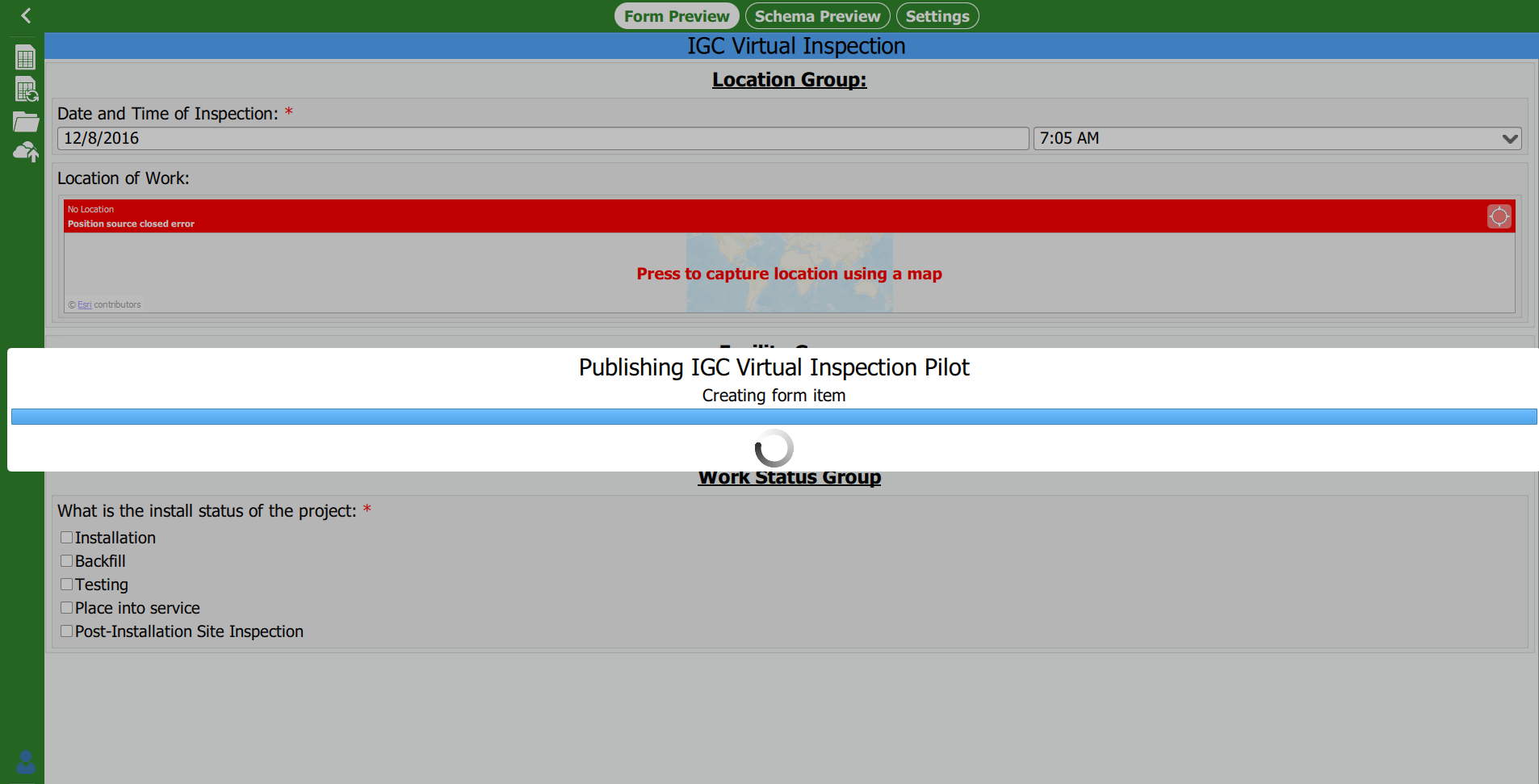
I know that there are other options for putting a .tpk file on my devices but I would like to avoid having to require my field crew to come back to the office every time I want to load up a new .tpk file.
Thanks
- Mark as New
- Bookmark
- Subscribe
- Mute
- Subscribe to RSS Feed
- Permalink
The Media folder is to store audio and video for your forms: http://doc.arcgis.com/en/survey123/desktop/create-surveys/styleyourform.htm#ESRI_SECTION1_C84133E49E... so I suspect it's something to do with trying to load the content of the tpk in (which won't happen) while loading the form...
The .tpk file should go to the Maps subfolder: http://doc.arcgis.com/en/survey123/desktop/create-surveys/preparebasemaps.htm#ESRI_SECTION1_2AE91E3E...
Personally I wouldn't want my crew to download 1.5 GB of tile package over WiFi or 4G, I'd rather deploy it offline as it's much quicker. (Alternatively with a device management system you can push the package out when they are connected to the office network.)
- Mark as New
- Bookmark
- Subscribe
- Mute
- Subscribe to RSS Feed
- Permalink
If including the TPK directly with the survey, the media folder is the appropriate place when publishing from Survey123 Connect. On the device, the Maps folder tis the appropriate location to side-load the TPK.
- Mark as New
- Bookmark
- Subscribe
- Mute
- Subscribe to RSS Feed
- Permalink
Hi Robert,
It's likely that some factor in interrupted the upload process of the survey (which was also uploading the TPK file) - Andrew Stauffer's comments in https://community.esri.com/thread/56692#comment-275259 outlines a couple of reasons why this might happen. You may want to check with your network IT people to see if they have placed maximum connection times or other limits on the network.
An alternative would be to upload the TPK separately (the Share Package GP tool is recommended) as an item in ArcGIS Online and associate it to the survey following the instructions at Prepare basemaps for offline use—Survey123 for ArcGIS | ArcGIS . When you update the TPK, you can notify the field crews and have them download the updated TPK.
- Mark as New
- Bookmark
- Subscribe
- Mute
- Subscribe to RSS Feed
- Permalink
James,
Is this method still valid? I'm having this same issue with a tpk generated from exporting a tile cache.
I'm running Arc 10.5 and survey123 2.4.6. I need increased zoom extents to scales of about 1:100. I followed these steps using 7zip and renamed the map name in the v101 folder without any issues. I reloaded the tpk to my survey media folder, but when I open survey connect I still cannot see my basemap listed in Map Types in my geopoint. Other tpk files I created the standard way work fine, but don't give me the zoom extent I need for working with this data. My tpk is in WGS_84 and looks fine when loaded into Arcmap or compared to the tpks that do work in survey.
- Mark as New
- Bookmark
- Subscribe
- Mute
- Subscribe to RSS Feed
- Permalink
First make sure it is WGS 84 Web Aux not one of the other 4 WGS 84s.
I have a bug in on the Export Tile Cache tool. It messes up the .xml a bit. ArcMap can handle the issue but in my mobile app they do not work. For custom scales this is hard to get around. Maybe that is it?
- « Previous
-
- 1
- 2
- Next »
- « Previous
-
- 1
- 2
- Next »