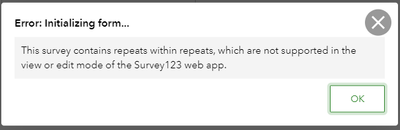- Home
- :
- All Communities
- :
- Products
- :
- ArcGIS Survey123
- :
- ArcGIS Survey123 Questions
- :
- Re: Survey123 with related tables
- Subscribe to RSS Feed
- Mark Topic as New
- Mark Topic as Read
- Float this Topic for Current User
- Bookmark
- Subscribe
- Mute
- Printer Friendly Page
Survey123 with related tables
- Mark as New
- Bookmark
- Subscribe
- Mute
- Subscribe to RSS Feed
- Permalink
Hi,
I would appreciate some advice ion an issue I'm having trying to publish a relationship class for use within Survey123. I have a point feature class that is related to a table based on an existing ID of type double. However, I have read that the ID linking the parent and child tables must be a GUID. So my simple question is, how can I ensure the GUID I create on the feature class and table maintain the existing relationship between them/ Can I derive the GUID from my existing ID, so the link is maintained, or am I missing something?
Thanks in advance,
John
- Mark as New
- Bookmark
- Subscribe
- Mute
- Subscribe to RSS Feed
- Permalink
Hi John, have you tried the steps in this link? I think step 4 may answer your question? Another factor to consider is in you spreadsheet: bind::esri:fieldType should be esriFieldTypeGUID to maintain the relationships between feature class and the table (step 7 in the link).
- Mark as New
- Bookmark
- Subscribe
- Mute
- Subscribe to RSS Feed
- Permalink
Hi Frank, I really appreciate the reply, thanks for the help with this. I think there is something I'm missing in this procedure. My existing point feature class and related table are linked via an existing ID (PNAME_ID) of type double. The bit I don't understand is, if I create a new GUID field in the point feature class and the table, how do I connect existing records in the way they are linked by the PNAME_ID field being in both. Do I need to write a script to populate each GUID in the child table to be the same value as the GUID in the parent table if the PNAME_ID in each table matches?
I.e. something like this in psuedo-code...
For each row in child table
If Child_Table.PNAME_ID = Parent_Feature_Class.PNAME=ID
then Child_Table.GUID = Parent_Feature_Class.GUID
Otherwise I can't see how creating arbitrary GUID's in each table maintains that relationship?
Thanks again for the help with this, its very much appreciated,
Best wishes,
John
- Mark as New
- Bookmark
- Subscribe
- Mute
- Subscribe to RSS Feed
- Permalink
Are you trying to make a relationship that will work in the form - in other words your form has a repeat? If so then you need to use a field name of parentglobalid in the child and link it to the globalid in the parent. You can have a second relationship but at least one must follow the convention.
If you are relating a stand alone feature class to a form then you can use any names you want. You would need to match the keys manually for any existing record.
Need some more info here I think.
- Mark as New
- Bookmark
- Subscribe
- Mute
- Subscribe to RSS Feed
- Permalink
Fantastic, I did exactly what you said and it worked. I added the GUID field to both, manually matched the existing keys and created a join to populate the GUID's on the child table so link the existing records. All worked and I published to AGOL successfully.
I have now hit a second issue. I have nested repeats (My point feature class links to a table which links to another table). I added the Survey123 form I created with the relationship class ini it into a dashboard so I can edit the features. However I get an error when I update the Survey123 URL in my dashboard to add ?mode=edit ' - 'The Survey contains repeats which are not supported in view or edit mode of the Survey123 web app. Is there an alternative way that I can update the survey within ArcGIS Online?
- Mark as New
- Bookmark
- Subscribe
- Mute
- Subscribe to RSS Feed
- Permalink
Hi John, glad to hear that you have been making progress. To answer the question you have now, not all types of questions can be edit online at the moment. You will probably need to download Survey123 Connect to edit it on a desktop machine to access the full edit functionalities, as explained here.
- Mark as New
- Bookmark
- Subscribe
- Mute
- Subscribe to RSS Feed
- Permalink
What about when it's not a stand alone feature class, but rather two separate forms referring to the same feature class? I've got two forms (one is a subset of the other) to allow two people to edit different sections of the data at the same time, but submit to the same feature in the feature class. The problem I'm having is that when they submit the data, the "child" form submits its own global ID; and I don't know how to make it so that the user can indicate which feature in the feature class they are working on and have the feature service compile the separate entries in the background under the single feature. Any thoughts? I've seen a potential way to make this work with field maps, but as far as I can tell this requires internet and webhooks, and most of our field work is remote with no cell reception. So I'm looking for an offline option.