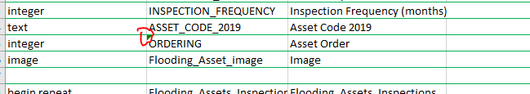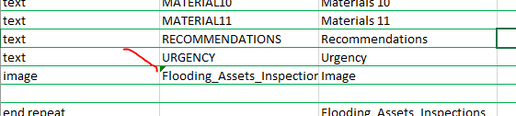- Home
- :
- All Communities
- :
- Products
- :
- ArcGIS Survey123
- :
- ArcGIS Survey123 Questions
- :
- Survey123 using existing feature layer. Survey pub...
- Subscribe to RSS Feed
- Mark Topic as New
- Mark Topic as Read
- Float this Topic for Current User
- Bookmark
- Subscribe
- Mute
- Printer Friendly Page
Survey123 using existing feature layer. Survey publishes but cannot load data or submit new records.
- Mark as New
- Bookmark
- Subscribe
- Mute
- Subscribe to RSS Feed
- Permalink
Hi,
I am running into an issue when publishing a new survey that is based on an existing feature class. The feature class is a polyline detailing information on assets and the table contains information on inspections. The table has a 1 to many relationship to the feature class using GlobalID and GUID fields.
The survey publishes perfectly fine. I can see the data in the survey123 web app but when selecting one the slide-out form loads continuously. I think the problem may be the relationship between the table and polyline field selecting from one does not auto select from the other table (although it works just fine in ArcOnline). Looking through the network logs i was able to identify an issue related to a query (see attached image). Im unsure on how to fix the issue and where to go next. Any help would be appreciated. I have also attached the xls file.
many thanks
- Mark as New
- Bookmark
- Subscribe
- Mute
- Subscribe to RSS Feed
- Permalink
Interesting I was able to use your survey to publish it to my own account, and it seemed to have worked. I dont get any errors when capturing and can even open a record from the inbox with no issues...
- Mark as New
- Bookmark
- Subscribe
- Mute
- Subscribe to RSS Feed
- Permalink
does that suggest that the issue is with the existing feature class and maybe a data inconsistency?
- Mark as New
- Bookmark
- Subscribe
- Mute
- Subscribe to RSS Feed
- Permalink
123 always uses its own relationship class that is GlobalID to parentglobalid. You can have more but this one is auto created. I would think it would stop you when you setup the submission URL. It will not update the other one for you, you need to calc it in the form or pass it in.
It could be that you have 2 errors in your form. These little green boxes are telling you there is a problem.
This one ordering is a reserved word - see the reserved tab
This one the field name is too long. The limit is 32 in 123/SQL Lite/AGOL.
Hope that helps
- Mark as New
- Bookmark
- Subscribe
- Mute
- Subscribe to RSS Feed
- Permalink
thanks for looking at this Doug, i have implemented the changes as suggested but still coming up with the same issue. Can i just check something, when creating a survey on an existing feature class i assumed it used the existing GlobalID and GUID but from your suggestion survey123 makes a new one? If that is the case that is not happening for me and could be a possible cause?
- Mark as New
- Bookmark
- Subscribe
- Mute
- Subscribe to RSS Feed
- Permalink
On an existing service it would not be able to create a new one. I do not see the field parentglobalid in your form. You need to use the 123 convention and match that. I suggest you make a new form based on this excel, publish it, then look at the schema. Then match your existing to this schema. Wait in fact I do not see a GUID field in your repeat at all? Even if in the service it needs to be in the form and match up.
You can also have 123 build a form from the service you have and see what it looks like. Then match.
I honestly do not know if 123 can use a diff relationship or not. I would do the two above and see what you can figure out. It is not a 1:1 relationship is it?
This page is unclear https://doc.arcgis.com/en/survey123/desktop/create-surveys/survey123withexistingfeatureservices.htm
Hope that helps
- Mark as New
- Bookmark
- Subscribe
- Mute
- Subscribe to RSS Feed
- Permalink
In the end, I had to delete the relationships and then remake them in ArcGIS Pro and then reshare them in AGOL. After doing that it worked for some reason.