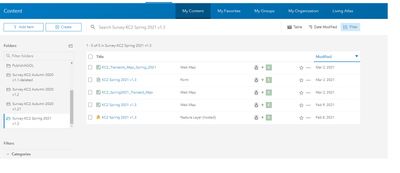- Home
- :
- All Communities
- :
- Products
- :
- ArcGIS Survey123
- :
- ArcGIS Survey123 Questions
- :
- Survey123 uses wrong webmap
- Subscribe to RSS Feed
- Mark Topic as New
- Mark Topic as Read
- Float this Topic for Current User
- Bookmark
- Subscribe
- Mute
- Printer Friendly Page
- Mark as New
- Bookmark
- Subscribe
- Mute
- Subscribe to RSS Feed
- Permalink
Survey123 version 3.10.239
Survey made using Survey123 Connect
Apologies in advance if this is a novice mistake.
I have a survey which includes a map showing transect routes on which the user is required to plot a Geopoint when making an observation. On a previous survey all worked well and the map displayed as expected. I am now into a different season and using a new map in another survey constructed from scratch - although various parts of the form were copied and pasted into the new survey.
My problem is that the new survey displays the webmap from the previous survey and not the new one. This is despite Settings > Linked Content > showing the link to the new map. Why should this be? Is there some hidden code/setting that I need to change?
I would be grateful of any ideas on how I can get the survey to use the new webmap rather than then first?
The attached images show:
1. The expected linked content (KC2_Spring2021_Transect_Map);
2. The image that I see in the map section of the survey (showing an orange transect route (from a different webmap) rather than the expected white route);
3. The contents of the folder in AGOL (the map being displayed in the survey is from a different folder - Survey-KC2 Autumn 2020 v1.21) and is not (visibly) linked.
Solved! Go to Solution.
Accepted Solutions
- Mark as New
- Bookmark
- Subscribe
- Mute
- Subscribe to RSS Feed
- Permalink
Apologies all - this is now resolved.
After spending hours trying to resolve this and putting together the above post, it seems that the I neglected to change the basemap on the Settings > Map page.
- Mark as New
- Bookmark
- Subscribe
- Mute
- Subscribe to RSS Feed
- Permalink
Apologies all - this is now resolved.
After spending hours trying to resolve this and putting together the above post, it seems that the I neglected to change the basemap on the Settings > Map page.