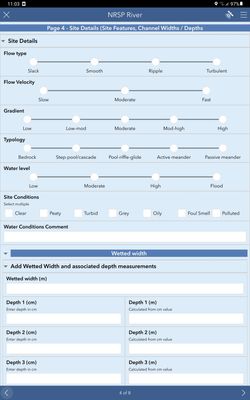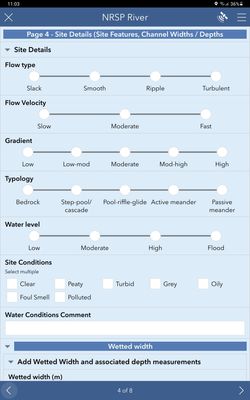- Home
- :
- All Communities
- :
- Products
- :
- ArcGIS Survey123
- :
- ArcGIS Survey123 Questions
- :
- Re: Survey123 Text Size on Android Device
- Subscribe to RSS Feed
- Mark Topic as New
- Mark Topic as Read
- Float this Topic for Current User
- Bookmark
- Subscribe
- Mute
- Printer Friendly Page
Survey123 Text Size on Android Device
- Mark as New
- Bookmark
- Subscribe
- Mute
- Subscribe to RSS Feed
- Permalink
Hi,
I have recently updated Survey123 from v.3.12.227 to v.3.13.229 and there seems to be a difference in the minimum text size. On the Android Devices we use (Samsung Tab Active Pro) the minimum text size in the new version is much bigger (See screenshots from both versions below, v.3.12.227 on top, v.3.13.229 on the bottom). This now means that the user will have to scroll down on screens where they didn't have to before, which is not the behaviour I would like.
Does anyone know of a fix for this please? I checked that the Survey123 App text size was set to the minimum, and I have tried updating the tablet software to the latest version but this did not work.
Thanks,
Paul
- Mark as New
- Bookmark
- Subscribe
- Mute
- Subscribe to RSS Feed
- Permalink
Did you try adjusting the Font size in the Android settings. Usually under Display.
- Mark as New
- Bookmark
- Subscribe
- Mute
- Subscribe to RSS Feed
- Permalink
Hi Doug,
Thanks for getting back to me. I did try that, no effect...
Thanks,
Paul