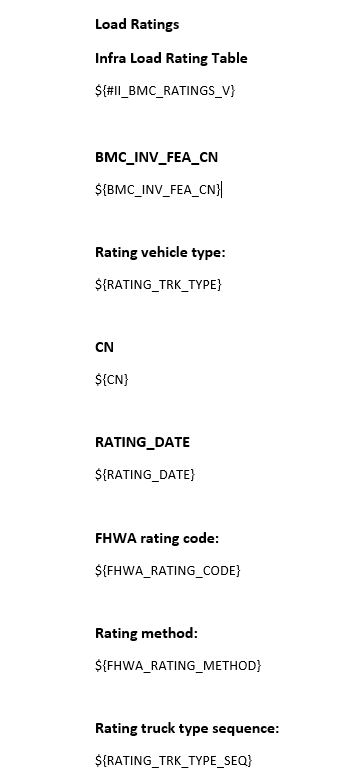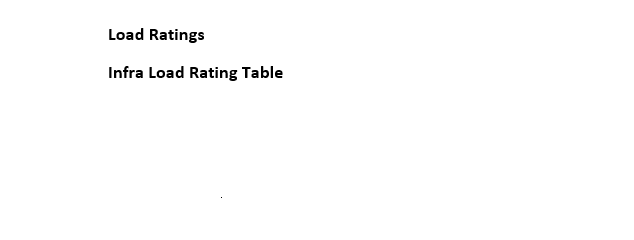- Home
- :
- All Communities
- :
- Products
- :
- ArcGIS Survey123
- :
- ArcGIS Survey123 Questions
- :
- Survey123 Reports not populating related records
- Subscribe to RSS Feed
- Mark Topic as New
- Mark Topic as Read
- Float this Topic for Current User
- Bookmark
- Subscribe
- Mute
- Printer Friendly Page
Survey123 Reports not populating related records
- Mark as New
- Bookmark
- Subscribe
- Mute
- Subscribe to RSS Feed
- Permalink
Survey123 version (3.14)
@IsmaelChivite @JamesTedrick @DougBrowning
The issue:
I have a survey with many pre-populated fields from a hosted feature service, including some related table records. I created a report for the survey, which was working fine last month. This month, I realized that two related record tables no longer populate in the report. This is also true when running the sample individual template. All the fields of these two tables are read-only in the survey, as they pull directly from existing information in the hosted feature service. The other related records where new data is collected DO show up in the final reports just fine. A coworker of mine helped me troubleshoot, and she was able to get the fields from those two related tables to populate in the Survey123-generated individual sample report, but not our actual report.
Survey in Connect:
The inbox is enabled and is set to "Allows inbox surveys to be copied to a new survey".
Here are how to the tables look in survey123 Connect:
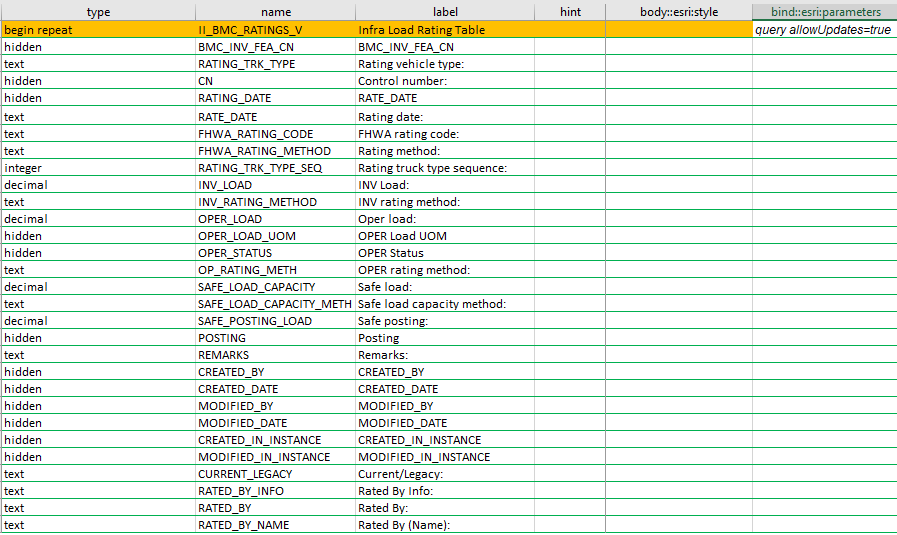
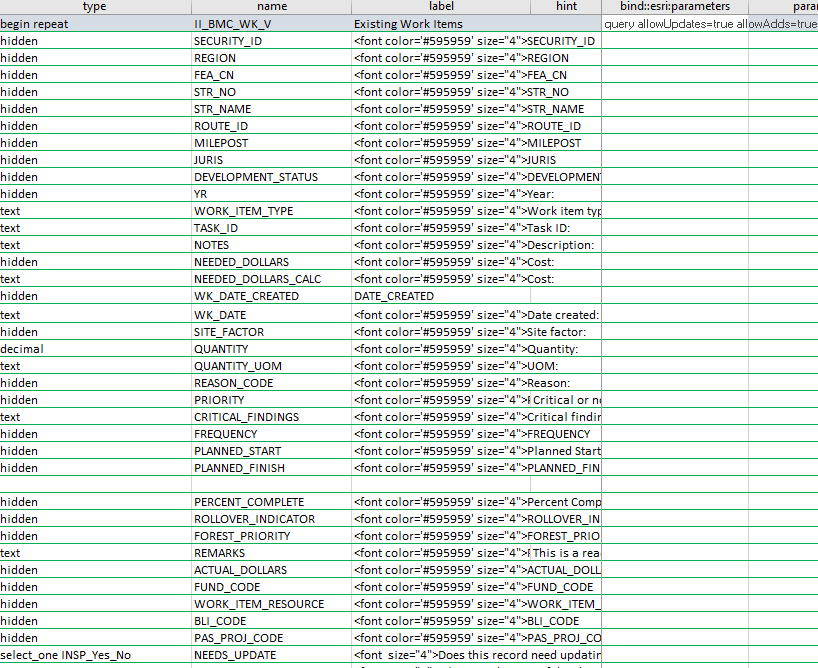
In the Survey123 Data Tab:
Now folks in the field are able to access all the prepopulated data from the survey in the inbox and submit the surveys just fine. Those two tables with read-only fields (II_BMC_RATINGS_V and II_BMC_WK_V) pull into the survey and submit. When I'm in the data tab, everything is there and connected. I can export the survey results to cvs or excel file and all the results, including those tables, pull in. When Form View is toggled on, those two tables populate in that window. The only issue is in the actual report word document/pdf.
In the Reports:
To simplify the matter, I'll just use the template individual sample report to showcase where the problems are.
After downloading the "Individual Report" created by Survey123, this is is an example of what the first table looks like:
And this is what that same section looks like after running the report in Survey123 and downloading it as a Word doc:
The field names and fields are blank between ${#II_BMC_RATINGS_V} and ${/II_BMC_RATINGS_V}
Things I've tried troubleshooting:
In a copy survey, I've tried changing the esri bind paremeters to just "query" and changing the inbox settings to "Allow inbox surveys to be edited". I thought maybe the issue stemmed from that. It didn't work. I've double and triple checked the related table fields, but those are accurate and I don't get syntax errors when uploading my report. A coworker of mine helped me troubleshoot, and she was able to get the fields to populate in the Survey123-generated individual sample report, but not our actual report. For me, neither works. My only answer then, is maybe it's a Survey123 online bug?
- Mark as New
- Bookmark
- Subscribe
- Mute
- Subscribe to RSS Feed
- Permalink
@Anonymous User
Have you ever determined a solution to the above issue? I am facing the exact thing you described have had tried many suggestions to no avail; please advise.