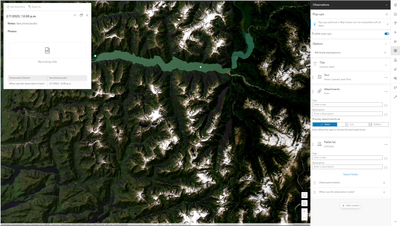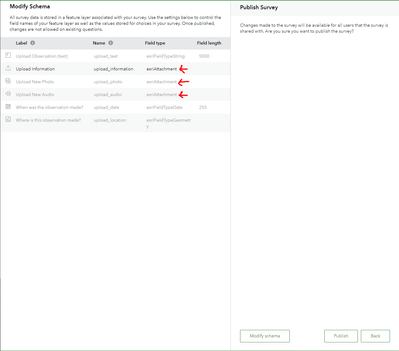- Home
- :
- All Communities
- :
- Products
- :
- ArcGIS Survey123
- :
- ArcGIS Survey123 Questions
- :
- Survey123 photo/audio as accessible field NOT 'esr...
- Subscribe to RSS Feed
- Mark Topic as New
- Mark Topic as Read
- Float this Topic for Current User
- Bookmark
- Subscribe
- Mute
- Printer Friendly Page
Survey123 photo/audio as accessible field NOT 'esriAttachment'
- Mark as New
- Bookmark
- Subscribe
- Mute
- Subscribe to RSS Feed
- Permalink
I have a Survey123 form that handles uploaded audio files, photos, text. I'd like to be able to play the audio file from within the map pop up but it instead redirects to a new page. (Photos do appear automatically in the pop-up without redirecting.)
I've been trying to follow the instructions outlined by this post on pop-ups but hit a wall when I realized that some of my fields from Survey123 form are not showing up in the Fields List (see screenshot - I have three other 'upload_--' fields that aren't appearing). When I go into Survey123 I see that these field types are 'esriAttachment' and not an 'esriFieldType--' which makes me inclined to believe my problem lies here.
How can I access this field? I would like to customize the popup with Text Content that essentially looks like:
Notes: {upload_text}
Photos: {upload_photo}
Audio: {upload_audio}
But {upload_photo} and {upload_audio} currently return blank. Even though that's the field name per the Survey123 form.
Please help me understand: 1) How I can have my audio file play from the pop up (which I know is possible by this post) and 2) How I can access the field these attachments fall under (and bypassing the 'Auto' Attachments Content setting)
- Mark as New
- Bookmark
- Subscribe
- Mute
- Subscribe to RSS Feed
- Permalink
@Jianxia @AlixVezina Please advise or forward another posts information?