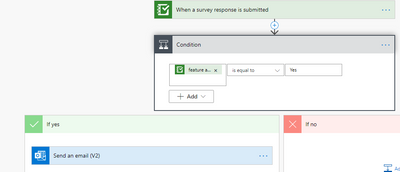- Home
- :
- All Communities
- :
- Products
- :
- ArcGIS Survey123
- :
- ArcGIS Survey123 Questions
- :
- Re: Survey123- Outlook 365 -Power Automate emails ...
- Subscribe to RSS Feed
- Mark Topic as New
- Mark Topic as Read
- Float this Topic for Current User
- Bookmark
- Subscribe
- Mute
- Printer Friendly Page
Survey123- Outlook 365 -Power Automate emails not being received
- Mark as New
- Bookmark
- Subscribe
- Mute
- Subscribe to RSS Feed
- Permalink
Hi Anyone,
I have simple cloud flow in MS Power Automate that is supposed to send an email to my Outlook 365 email address when a certain survey response is submitted. This flow has green check marks beside the 2 connections, and it also reports success whenever I run it as a test. The flow checker reports no issues. I have checked with IT staff about the spam filter possibly interfering, but it is not. After creating the flow, I deleted the survey123 app from my mobile device and then downloaded it again. Despite this, I never see emails arrive in my inbox when I successfully submit and run the flow.
I must be missing something very basic, so please enlighten me.
Solved! Go to Solution.
Accepted Solutions
- Mark as New
- Bookmark
- Subscribe
- Mute
- Subscribe to RSS Feed
- Permalink
Hi Anyone,
Here is the simple solution. When in Power Automate, you can more deeply investigate your successful runs by clicking on the actual date text link for the run. Don't just assume that highlighting and clicking the run record will let you access the details.
So click the date text and then you can see your actual inputs for the fields, and outcome results from your expressions. In my case, I found out the name value for a question had a lower case, not upper case, so I had to tweak my value in the expression. It was a very simple rookie error.
Thanks for caring to read this far.
- Mark as New
- Bookmark
- Subscribe
- Mute
- Subscribe to RSS Feed
- Permalink
Hi Anyone,
Here is the simple solution. When in Power Automate, you can more deeply investigate your successful runs by clicking on the actual date text link for the run. Don't just assume that highlighting and clicking the run record will let you access the details.
So click the date text and then you can see your actual inputs for the fields, and outcome results from your expressions. In my case, I found out the name value for a question had a lower case, not upper case, so I had to tweak my value in the expression. It was a very simple rookie error.
Thanks for caring to read this far.