- Home
- :
- All Communities
- :
- Products
- :
- ArcGIS Survey123
- :
- ArcGIS Survey123 Questions
- :
- Survey123 error code 1000
- Subscribe to RSS Feed
- Mark Topic as New
- Mark Topic as Read
- Float this Topic for Current User
- Bookmark
- Subscribe
- Mute
- Printer Friendly Page
Survey123 error code 1000
- Mark as New
- Bookmark
- Subscribe
- Mute
- Subscribe to RSS Feed
- Permalink
Hello
I am getting this error when I try to send a completed survey. It says "cannot insert duplicate key row in object" when I send a survey even confirming that the internet is OK, the session in the application closes automatically and I have to log in again, when this happens sometimes some surveys are lost and other times they are saved in the outbox. What could be the possible cause of this error? I attach the form that presents this error
- Mark as New
- Bookmark
- Subscribe
- Mute
- Subscribe to RSS Feed
- Permalink
Hi Dario,
Could you provide a little more information:
1. What version of Survey123 Connect and App are you using?
2. Are you using ArcGIS Online or Portal?
3. Was the feature service created by Connect, or are you using an existing feature service?
4. Do you get this error when submitting newly collected features, or when using the Inbox to edit surveys?
Regards,
Phil.
- Mark as New
- Bookmark
- Subscribe
- Mute
- Subscribe to RSS Feed
- Permalink
Hello
1. I'm using the last version of Survey123
2. I'm using ArcGIS Online
3. The feature service was created using Connect
4. The error happens when trying to upload a survey saved in the outbox
- Mark as New
- Bookmark
- Subscribe
- Mute
- Subscribe to RSS Feed
- Permalink
We are also getting this error on multiple forms with multiple users. They attempt to upload their data and then get the error. Upon investigation, the data has loaded the row but not the attachment. The only way to resolve the issue from the device is to submit the form as a new point creating duplicates. Please submit this as a bug and fix this.
- Mark as New
- Bookmark
- Subscribe
- Mute
- Subscribe to RSS Feed
- Permalink
Hi there,
With the 2.4 release of Survey123, we have addressed the primary cause of this problem - surveys data will not be submitted to the feature layer until attachments have been successfully submitted.
- Mark as New
- Bookmark
- Subscribe
- Mute
- Subscribe to RSS Feed
- Permalink
Hi James,
We are still experiencing the same error. We are using the newest version of Survey 123. Below is what happened.
(1) This error occurred when we used a "laptop" and used a "Sent" survey.
(2) The program asked what we would like to do. Below shows the options. (I tried both options, and errors occurred in both cases.)

(3) I got in to our "sent survey" and made modification. Once I completed my update and I chose to "Send Now", below error message showed up.
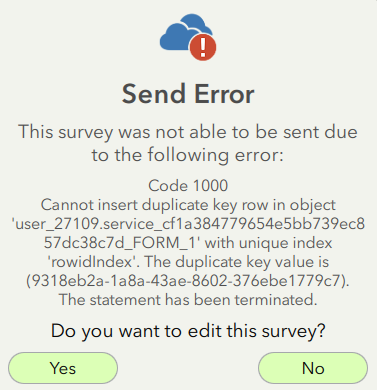
Any thoughts on the causes for this error?
Thanks,
Derek
- Mark as New
- Bookmark
- Subscribe
- Mute
- Subscribe to RSS Feed
- Permalink
Hi,
The error that I mentioned was being addressed in 2.4 is the second issue mentioned in this thread, regarding attachment submissions.
Can you provide any more guidance on how your surveys and submission workflows are set up? Is this happening on every submission attempt, or occasionally? If the latter, what are the conditions that lead to it?
- Mark as New
- Bookmark
- Subscribe
- Mute
- Subscribe to RSS Feed
- Permalink
Hi, I am having the same problem with my Survey.
I collected all the thd on the field, then when I am trying to send It on the web, "Erreur d'envoi Code 1000, incorrect syntax near '-' must declare the scalar variable "@nom_ecole_Menfoung"
Please how can I fix this problem without loose my data?
URGENCE PLEASE
- Mark as New
- Bookmark
- Subscribe
- Mute
- Subscribe to RSS Feed
- Permalink
Hi Alex,
Though the error code is the same (code 1000 translates to an issue writing the data into the database), the exact cause appears to be different (based on the message). In order to debug, it would be helpful to have more details - could you share the XLSX form, along with sample data that you were trying to submit that causes this error? Is this using ArcGIS Online hosted feature services, ArcGIS Enterprise hosted feature services, or an enterprise geodatabase (default is the first option)?
James