- Home
- :
- All Communities
- :
- Products
- :
- ArcGIS Survey123
- :
- ArcGIS Survey123 Questions
- :
- Survey123 error code 1000
- Subscribe to RSS Feed
- Mark Topic as New
- Mark Topic as Read
- Float this Topic for Current User
- Bookmark
- Subscribe
- Mute
- Printer Friendly Page
Survey123 error code 1000
- Mark as New
- Bookmark
- Subscribe
- Mute
- Subscribe to RSS Feed
- Permalink
Hello
I am getting this error when I try to send a completed survey. It says "cannot insert duplicate key row in object" when I send a survey even confirming that the internet is OK, the session in the application closes automatically and I have to log in again, when this happens sometimes some surveys are lost and other times they are saved in the outbox. What could be the possible cause of this error? I attach the form that presents this error
- Mark as New
- Bookmark
- Subscribe
- Mute
- Subscribe to RSS Feed
- Permalink
Hi James,
I'm having a similar problem on a survey created with Survey123 Connect v2.6.6. Multiple forms were successfully sent this morning, but one from this afternoon is stuck in the outbox with Send Error Code 1000. I'm not the one filling out the surveys, so I'm not exactly sure what they might have done differently.
Thanks!
Lynn
- Mark as New
- Bookmark
- Subscribe
- Mute
- Subscribe to RSS Feed
- Permalink
Hello,
Was this problem solved ? i am facing a similar problem when submitting the survey.
- Mark as New
- Bookmark
- Subscribe
- Mute
- Subscribe to RSS Feed
- Permalink
I am also having this same problem. I have been using the same form for about two months and only now encountered this problem. All my data is on an i-Pad, and I don't want to have to go repeat getting all the data. Any ideas how to get save the data I have collected?
- Mark as New
- Bookmark
- Subscribe
- Mute
- Subscribe to RSS Feed
- Permalink
Hi Chris,
Can you give more details related to the error that you are encountering (refer to the questions that were asked to others in previous comments within this thread)? Also, if you are able to share your XLSForm it might be helpful.
Thanks,
Brandon
- Mark as New
- Bookmark
- Subscribe
- Mute
- Subscribe to RSS Feed
- Permalink
Hi Brandon,
So the weird part about this is that even though I got an error message, it seems to have loaded the data onto the Survey 123 online site. At least from a preliminary look it is there. From the error message (attached picture) it seems I had duplicate key value. The XLSForm has not changed since I started using this in the beginning of October.
I know all of you folks at ESRI are working to make these apps better work smoother, but it gets frustrating for us when we spend a day out in the field and then look at a glitch in the system which makes it difficult for us to then use the data we have collected. I’ve had to redesign the general form I took this from twice in the past 5 months to allow for changes made in the software. Any way to introduce an update and have the old version usable as a back-up?
Thanks
Chris
An Accredited land trust
Chris Young
Conservation Easement Stewardship Associate
Columbia Land Conservancy
49 Main Street
Chatham, NY 12037
518.392.5252 ext. 221
chris.young@clctrust.org<mailto:chris.young@clctrust.org>
www.clctrust.org
Conserving rural landscapes.
Connecting people to the land.
- Mark as New
- Bookmark
- Subscribe
- Mute
- Subscribe to RSS Feed
- Permalink
Thank you for sharing the XLSForm and screenshot, Chris. I am currently looking into this further and will provide an update after investigation.
Best,
Brandon
- Mark as New
- Bookmark
- Subscribe
- Mute
- Subscribe to RSS Feed
- Permalink
Hi Chris,
To share the information that we discussed offline, the reason for the issues that you are encountering is related to the usage of v. 2.8 of the field app. As your survey contains nested repeats (began support at v. 3.0), you will need to use v. 3.0 or later of the field app in order to submit without hiccups.
If you continue to encounter issues after attempting to submit with v.3.0 or later of the field app, please let us know.
Best Regards,
Brandon
- Mark as New
- Bookmark
- Subscribe
- Mute
- Subscribe to RSS Feed
- Permalink
I have the same problem here but with different error ,this issue appeared from almost one week .
i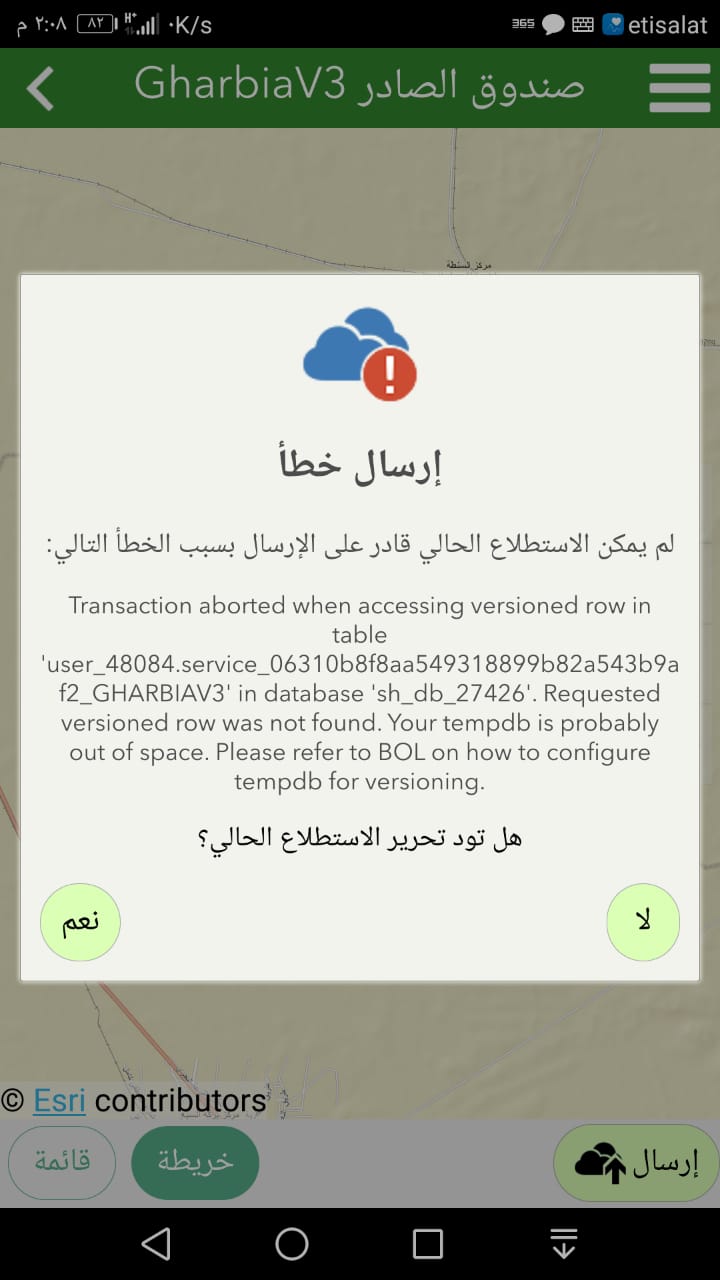
- « Previous
-
- 1
- 2
- Next »
- « Previous
-
- 1
- 2
- Next »