- Home
- :
- All Communities
- :
- Products
- :
- ArcGIS Survey123
- :
- ArcGIS Survey123 Questions
- :
- Re: Survey123 - Data from fields removed
- Subscribe to RSS Feed
- Mark Topic as New
- Mark Topic as Read
- Float this Topic for Current User
- Bookmark
- Subscribe
- Mute
- Printer Friendly Page
Survey123 - Data from fields removed
- Mark as New
- Bookmark
- Subscribe
- Mute
- Subscribe to RSS Feed
- Permalink
A survey has been created and anytime the following steps have been performed the quantities get removed:
Configuration of form:
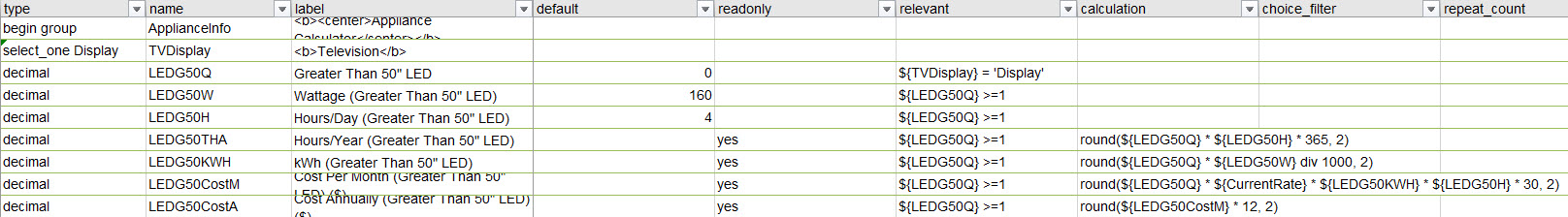
Step 1:
Input quantity under 'Quantity' field (value greater than or equal to 1).
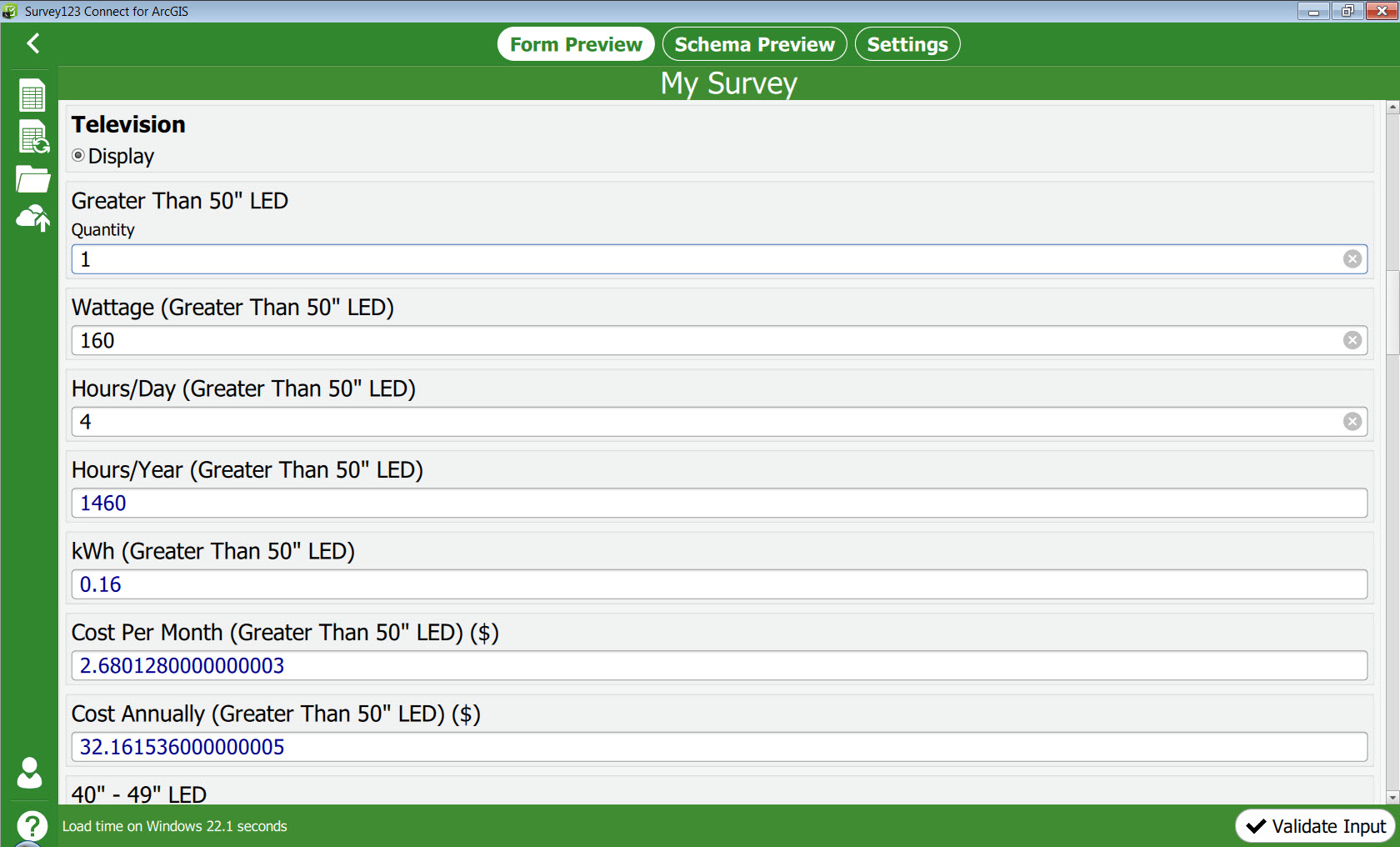
Step 2:
Update input quantity to Zero under 'Quantity' field.
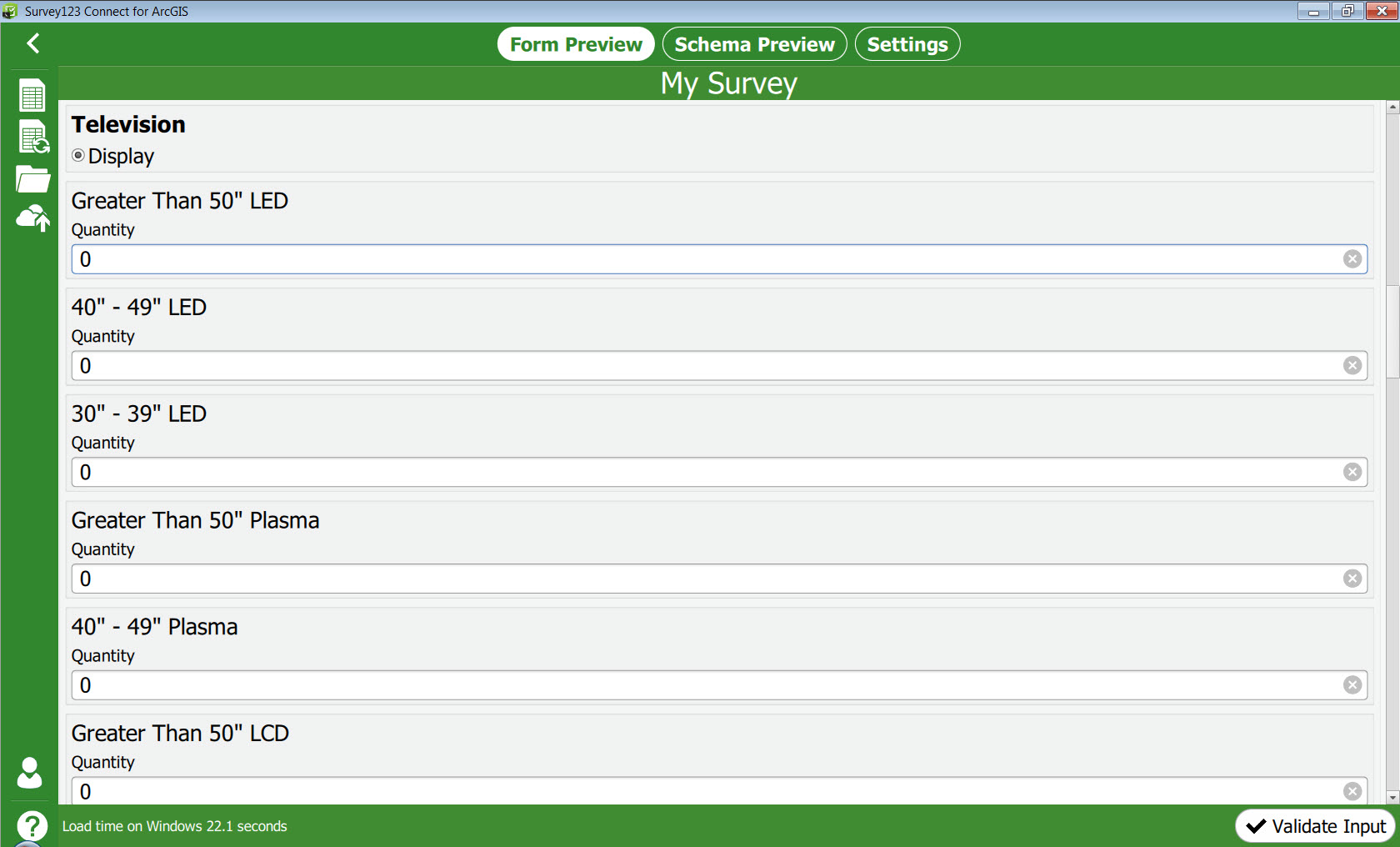
Step 3:
Update input quantity to greater than or equal to 1 under 'Quantity' field.
Error: Values under fields named, Wattage, Hours/Day, Hours/Years, kWh, Cost Per Month and Cost Annually get removed. Values do not get regenerated.
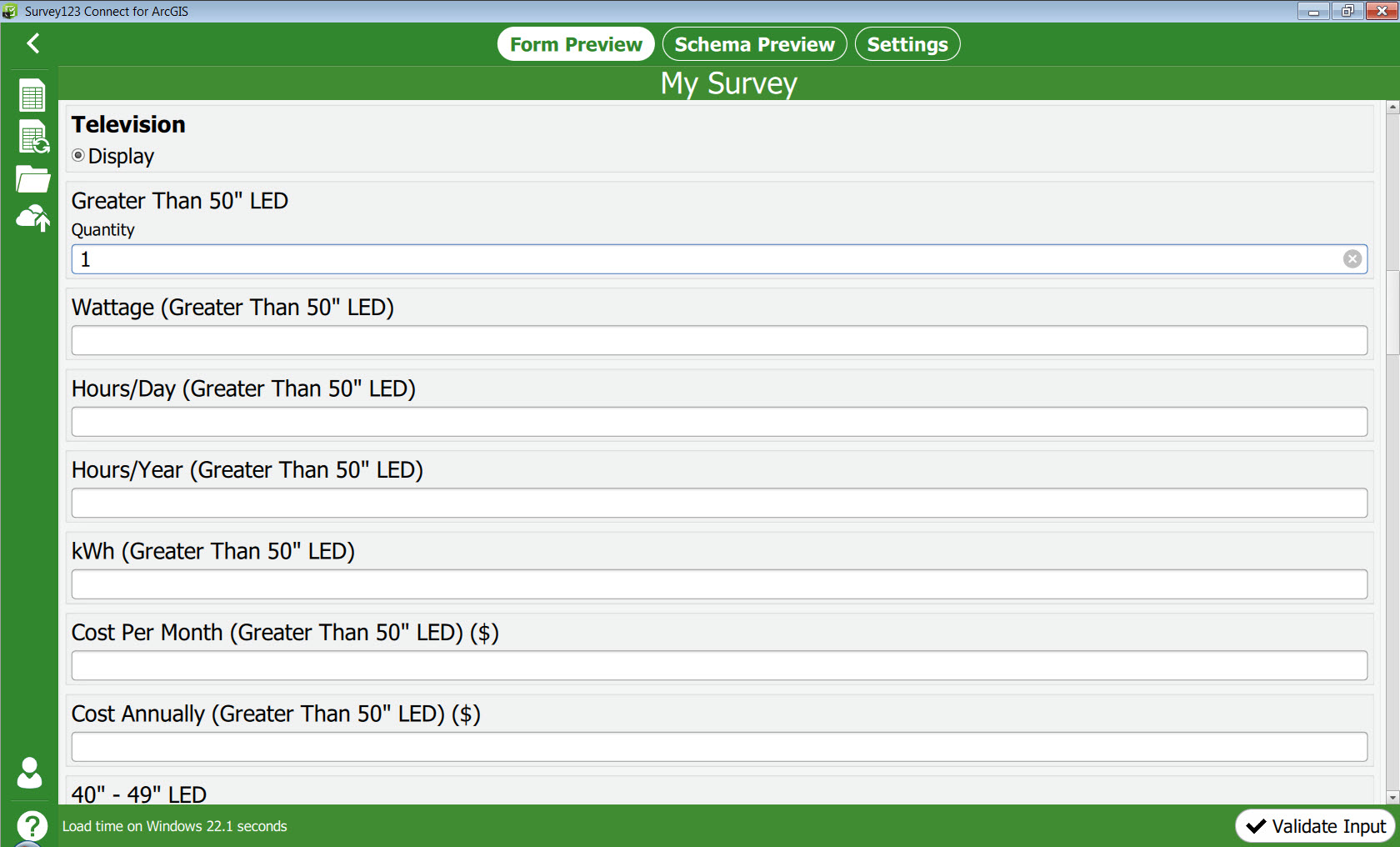
Video below:
- Mark as New
- Bookmark
- Subscribe
- Mute
- Subscribe to RSS Feed
- Permalink
Can you share the XLS file? I'm also wondering a bit on the survey design - you have separate sets of questions based on the size of the TV - are they the same questions (for different sizes) or different questions per size?
- Mark as New
- Bookmark
- Subscribe
- Mute
- Subscribe to RSS Feed
- Permalink
James Tedrick i don't know how to attach the file. See link below for the XLS file.
- Mark as New
- Bookmark
- Subscribe
- Mute
- Subscribe to RSS Feed
- Permalink
Hi Francisco,
What you're experiencing is an interplay between default and relevancy. As you might expect, a default value is only assigned when the form is created. When a question goes from relevant to not relevant (i.e., not displayed), the answer for that question is removed; this is to ensure we don't save answers to questions that, according to the form's logic, haven't been asked.
As a workaround, instead of supplying a default value, we can use a calculation that uses the same statement as your relevant clause in an if statement to calculate in the default value - see attached.
- Mark as New
- Bookmark
- Subscribe
- Mute
- Subscribe to RSS Feed
- Permalink
James Tedrick I am having an issue again with the survey123. See issue below.
Step 1: The survey is loaded and fields named Estimated KWH Monthly Average and Estimated KWH Annually have a value entered 'zero'.
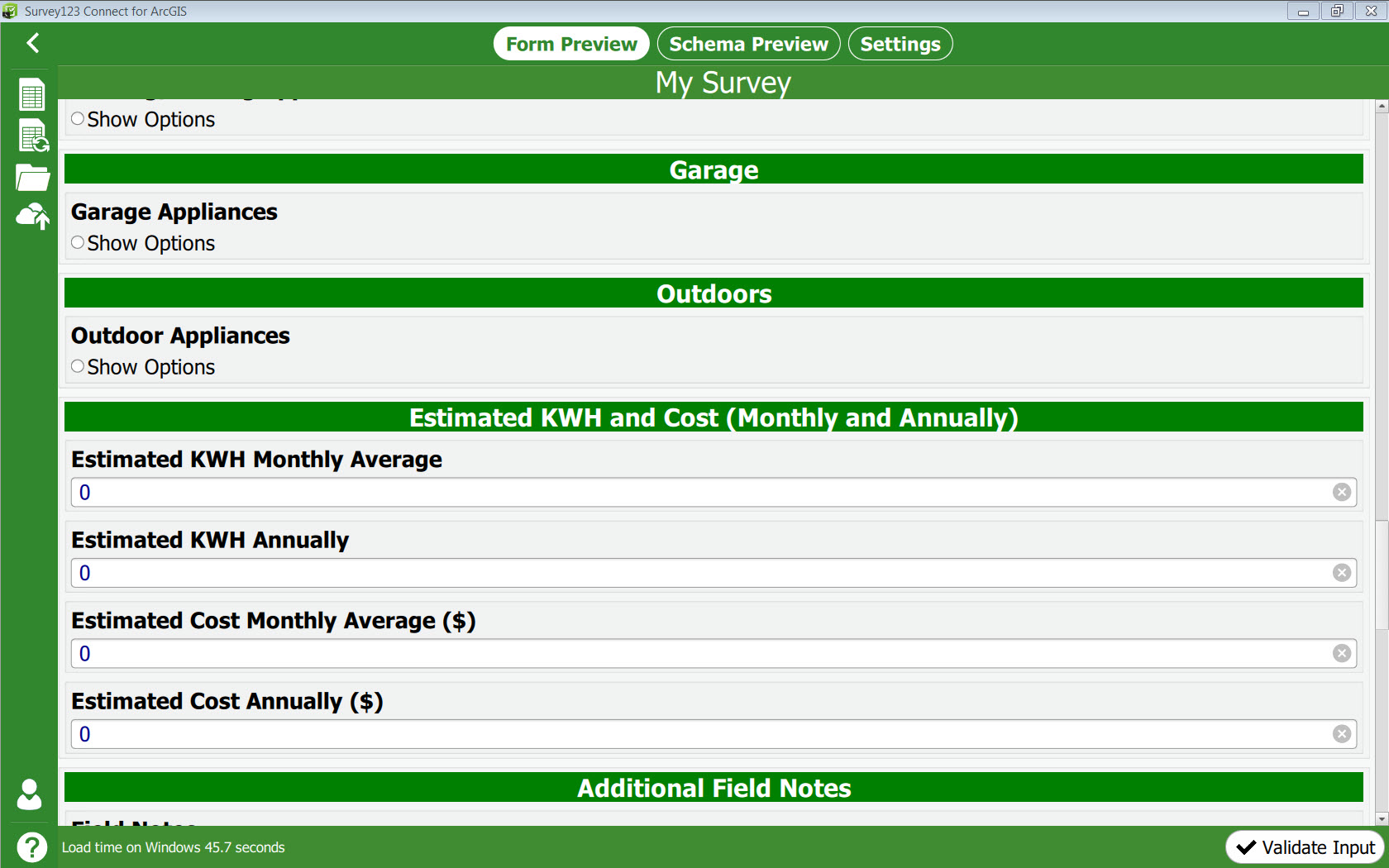
Step 2: A value is entered in field name Water Pump (Quantity). Values for Estimated KWH Monthly Average and Estimated KWH Annually are updated.
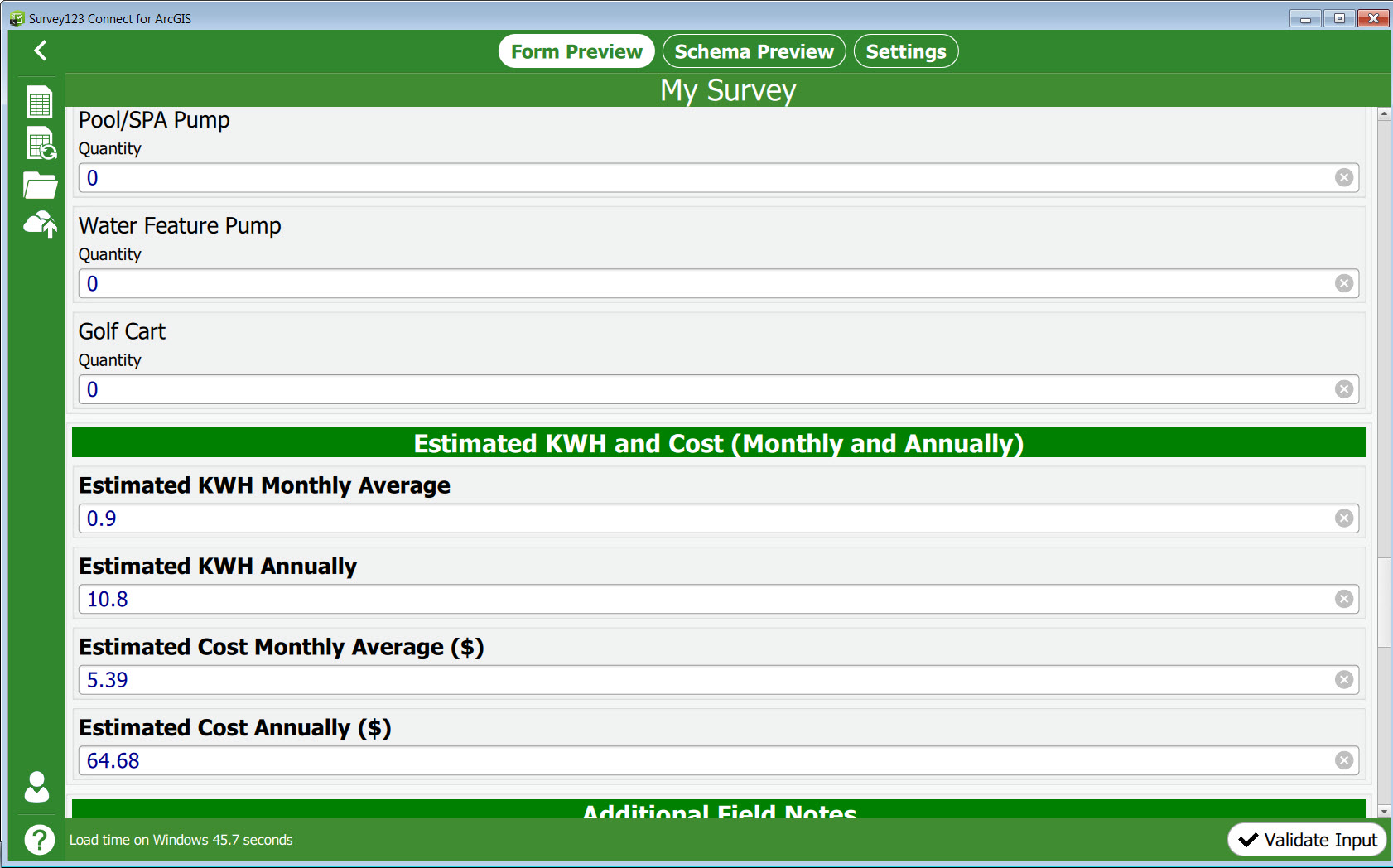
Step 3: A value is entered in field name Pool/Spa Pump (Quantity). Values for Estimated KWH Monthly Average and Estimated KWH Annually are removed.
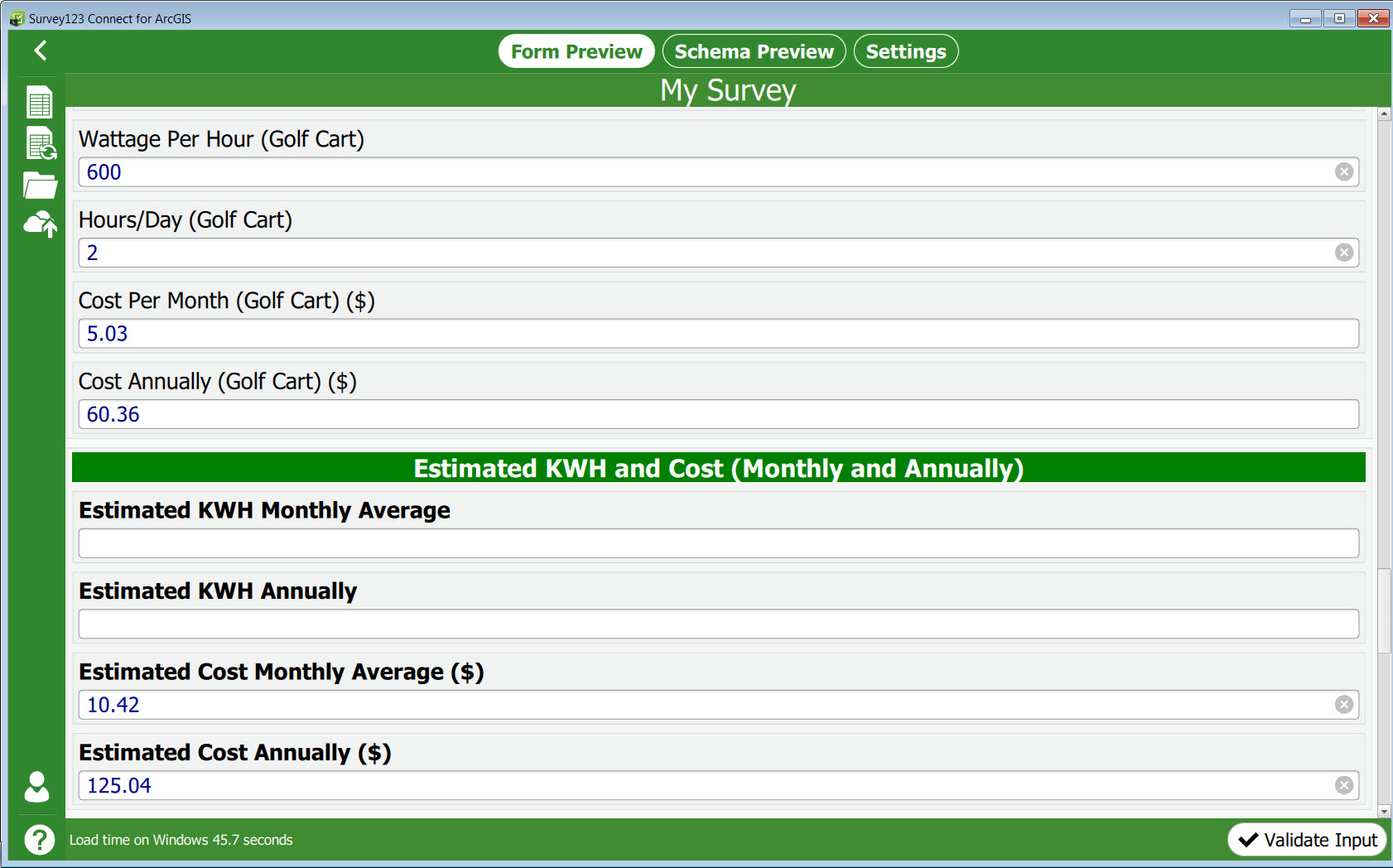
Note:
Calculation for Estimated KWH Monthly Average can be found on row 713.
Calculation for Estimated KWH Annually can be found on row 714.
I don't know how to attach the file. See link below for the XLS file.
Also, if there is something you can recommend to make the loading time quicker it would be great.
Thank you and I appreciate your support.
- Mark as New
- Bookmark
- Subscribe
- Mute
- Subscribe to RSS Feed
- Permalink
Hi,
The issue of the summarization is that you summarizing hidden fields - by default, hidden fields are stored as text. You need to convert to decimal either by supplying a bind::type column or using the number function. See the EnergyUsage.xlsx
In terms of making your survey more efficient to load, I would suggest changing it in a few places (see EnergyUsage2.xlsx):
- as opposed to having every question have a relevant statement (your questions tend to have 5 questions with the same relevant statement at a time), create a group that has the relevant statement only
- instead of having a series of select_ones to select the appliance type, use a select multiple per category to select
A more radical change would be to use a repeat to fill in the appliance information, as you have the same 5 questions (number, watt per hour, hours per day, kWh, cost per month) for each item. You could use the pulldata function with a csv that has the typical WpH and HpDay information to load those values when the appliance type is selected. I'm working on a sample that does this and will upload later.
- Mark as New
- Bookmark
- Subscribe
- Mute
- Subscribe to RSS Feed
- Permalink
Thank you for the explanation in regards to the hidden fields. I have updated the survey based on your suggestion of energyUsage.xlsx.
I like your idea in regards to the select multiple.
Look forward to the other sample.
I really appreciate your help you are awesome. Thanks
- Mark as New
- Bookmark
- Subscribe
- Mute
- Subscribe to RSS Feed
- Permalink
Thanks JTedrick-esristaff
That helped out. I really appreciate the help.