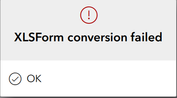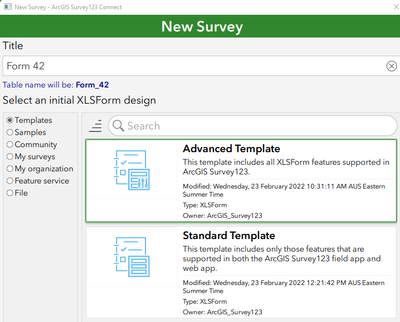- Home
- :
- All Communities
- :
- Products
- :
- ArcGIS Survey123
- :
- ArcGIS Survey123 Questions
- :
- Survey123 Connect ERROR: XLSFORM conversion failed...
- Subscribe to RSS Feed
- Mark Topic as New
- Mark Topic as Read
- Float this Topic for Current User
- Bookmark
- Subscribe
- Mute
- Printer Friendly Page
Survey123 Connect ERROR: XLSFORM conversion failed.
- Mark as New
- Bookmark
- Subscribe
- Mute
- Subscribe to RSS Feed
- Permalink
Hello,
Having extreme difficulties with Survey123 Connect. Using version 3.14.256.
Every time I click on + New survey, the following error occurs:
This error occurs every time. No matter if I'm signed into arcgisonline account, or my personal Enterprise account, or my Organization's Enterprise account, I can't get it to work.
Anyone seen this error before?
- Mark as New
- Bookmark
- Subscribe
- Mute
- Subscribe to RSS Feed
- Permalink
Hello @dmunro_esriau,
This could potentially be a network issue that may be blocking Survey123 from reaching it's online API's or preventing the response from the API to come back to Survey123. Was this working in 3.13 and came up after upgrading to 3.14?
Zach
- Mark as New
- Bookmark
- Subscribe
- Mute
- Subscribe to RSS Feed
- Permalink
Hi @dmunro_esriau,
After selecting + New survey which option are you selecting? The XLSForm conversion occurs after you select an option from a template, sample, existing feature service or xlsx file etc. As @ZacharySutherby points out, this sounds like an access to the API issue (firewall, internet etc). There was an update to Survey123 website and API this week for 3.14 release, meaning there was some down time during the update process, so it could be that it occurred during this time, please try again and let us know further details if you are still having the issue.
Regards,
Phil.