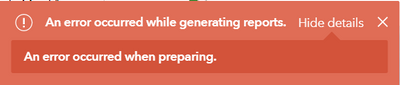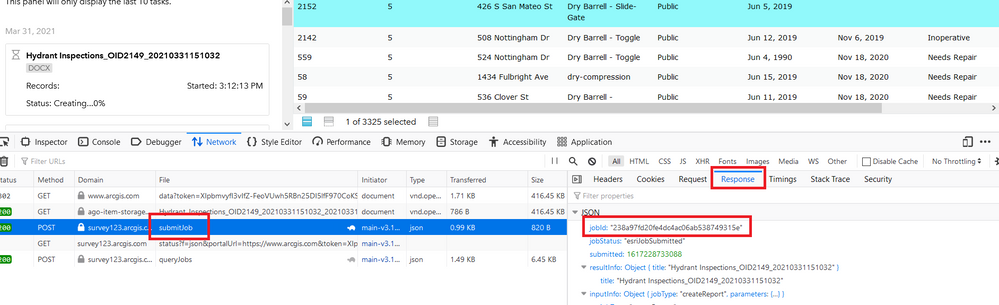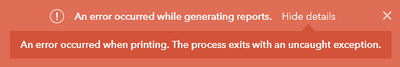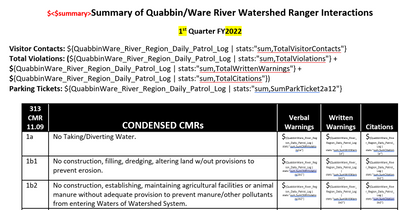- Home
- :
- All Communities
- :
- Products
- :
- ArcGIS Survey123
- :
- ArcGIS Survey123 Questions
- :
- Re: Survey123 - An error occurred while generating...
- Subscribe to RSS Feed
- Mark Topic as New
- Mark Topic as Read
- Float this Topic for Current User
- Bookmark
- Subscribe
- Mute
- Printer Friendly Page
Survey123 - An error occurred while generating report
- Mark as New
- Bookmark
- Subscribe
- Mute
- Subscribe to RSS Feed
- Permalink
Hi, I have a survey published in Survey123 to which I have created and uploaded two report templates. Previously these reports exported without problem but now every time I try to export my survey I get the message "An error occurred while generating report". I have tried reloading my templates and even added the default one as a test but none of these now work. Also, I've attempted to create a new survey based on my original and added the templates to that but I come up against the same issue.
Is anyone able to provide assistance to this as I'm wondering if the issue has occurred as a result of the 2.8 update as I was last able to export on the 21st May. Below I have attached the xls form and the two forms in question.
I have seen others have had this issue and the solution for them has been to clear their browser cache but this hasn't worked for me and I've tried it in both Chrome and Firefox. The report appears to take a long time to generate and then just falls over so I'm wondering if it is just timing out?
I'm aware the feature is in beta at the moment but has worked previously so any assistance on this would be greatly appreciated as the survey is currently being populated by our surveyors so I need to be able to export once completed.
Thanks
Anthony
- Mark as New
- Bookmark
- Subscribe
- Mute
- Subscribe to RSS Feed
- Permalink
I am seeing this error when attempting to generate a Summary Report now. My template uploads with no syntax errors. I can generate a sample report using 20 records, and it works perfectly. When I go to select all records (152), it fails with this generic error. I have tried this in both Firefox and Chrome with the same results. When I attempt with 130 records, it fails. When I tried it with a random number of records (56), it worked.
Is there a record limitation I am not aware of when generating these reports? How would I go about identifying the issue and resolving this?
This issue was not present previous when I was initially testing and building this summary report template. This is the first time I have attempted to generate a report in 2-3 weeks.
This Survey also has an individual record report template associated with it, and that works without issues.
- Mark as New
- Bookmark
- Subscribe
- Mute
- Subscribe to RSS Feed
- Permalink
Hi @erica_poisson ,
Thanks for the feedback. I will contact you in another email.
- Mark as New
- Bookmark
- Subscribe
- Mute
- Subscribe to RSS Feed
- Permalink
Hi @erica_poisson 150 records is well below the maximum limit. We need to investigate what the issue is here. Please submit a new request with the web browser developer tools open and share with us the jobId that is failing. You will want to open the Network tab, click on the submitJob request and check the JobId property within the Response of that request. You can send the JobID directly to me via email or post here. Below is a screenshot with details to help click on the right places. Thanks.
- Mark as New
- Bookmark
- Subscribe
- Mute
- Subscribe to RSS Feed
- Permalink
I have sent this information via email - thank you!
- Mark as New
- Bookmark
- Subscribe
- Mute
- Subscribe to RSS Feed
- Permalink
Hi, I'm having the same issue as Erica. I have two templates that used to work, and now I'm getting the generic "An error occurred while generating reports". Can you please help me to fix it?
Thanks!
Jessie
- Mark as New
- Bookmark
- Subscribe
- Mute
- Subscribe to RSS Feed
- Permalink
I am seeing a similar error with the same Survey123 form and Summary Report template. This time I am attempting to generate a report for survey submissions over the entire fiscal year. There are 1,193 records selected that I am attempting to summarize. I receive this error each time I attempt to generate the report:
I was able to generate other 7 smaller summary reports last Thursday for the same Survey123 form and report template (Q4 and individual month summaries). The largest number of records I selected and generated a summary report from included 509 records.
I've attempted this in both Chrome and Firefox and received the same error each time. Generally this error pops up between 2 and 4 minutes after clicking "Generate".
My latest job ID was 1dd4ff4b30e446dfb1e85f2305fb5dbd in case that is useful at all.
Any help or advice on how to overcome this would be appreciated.
Thank you,
- Mark as New
- Bookmark
- Subscribe
- Mute
- Subscribe to RSS Feed
- Permalink
Hi @erica_poisson ,
The error message your saw usually is caused by an issue that we didn't catch or not enough memory when printing a report.
Since you mentioned that you could generate the summary report by using the same survey and same report template but only with fewer 509 records, it seems to be related to the memory issue.
Can you please provide more information about your case?
- Have you printed the same summary report with a similar count of records e.g. ~1000 successfully before?
- Will there be a lot of images in the report when including 1193 records? If yes, can you please estimate the total size?
- For the succeeded summary report of 509 records, how many images are there in the report? what is its file size?
Thanks,
Zhifang
- Mark as New
- Bookmark
- Subscribe
- Mute
- Subscribe to RSS Feed
- Permalink
Hi @ZhifangWang -
When you "memory issue" - do you mean memory on my local PC/processing power, or memory issue on the Esri side of things?
The summary report does not contain images (I actually thought that I images were not supported in a summary report). Our summary report looks like the example below. There are 43 rows in the table I've shown below. Each row has 3 columns of summary calculations.
The survey does have attachments enabled, however I do not have a good feel for the total number that would have been present in the selected records. If this is relevant, even though images are not included in the summary report, let me know and I can spend time figuring this information out.
Thank you,
- Mark as New
- Bookmark
- Subscribe
- Mute
- Subscribe to RSS Feed
- Permalink
Hi @erica_poisson ,
Thanks for sharing the info.
Yes, the "memory" means the server-side memory hosted by Esri when printing the report, it does not relate to the memory of the computer on the client-side.
When printing a summary report, you cannot insert images in a repeated way (for each record). However, you can insert images from a summary perspective. I think this issue does not relate to image based on the information you shared.
Since it is a summary report, technically, the server-side load or the output content should be in a similar level no matter the count of input records. It is a little strange that you can print 509 records successfully but failed with 1193 records...
Would you mind sharing the XLSForm and report template file with us to look into? If it is possible, you can send them via email to me.
Thanks,
Zhifang
- Mark as New
- Bookmark
- Subscribe
- Mute
- Subscribe to RSS Feed
- Permalink
Hi @ZhifangWang -
I have sent you an email with the requested files.
Thank you for your assistance with this.