- Home
- :
- All Communities
- :
- Products
- :
- ArcGIS Survey123
- :
- ArcGIS Survey123 Questions
- :
- Re: Survey123: Accessing Export Function
- Subscribe to RSS Feed
- Mark Topic as New
- Mark Topic as Read
- Float this Topic for Current User
- Bookmark
- Subscribe
- Mute
- Printer Friendly Page
Survey123: Accessing Export Function
- Mark as New
- Bookmark
- Subscribe
- Mute
- Subscribe to RSS Feed
- Permalink
I can download an excel from Survey123 data, but one of the other members of the group cannot.
I am at Administrator level, the other member is at Creator level. I am the Owner, the other member is not and cannot be made Owner of the survey. Is there any setting that i am overlooking, that would enable this individual to download from their machine?
I thought that this had been worked out, because I can use the download function if i am logged in with his credentials on my PC. However, if he is logged on through his credentials he is not able.
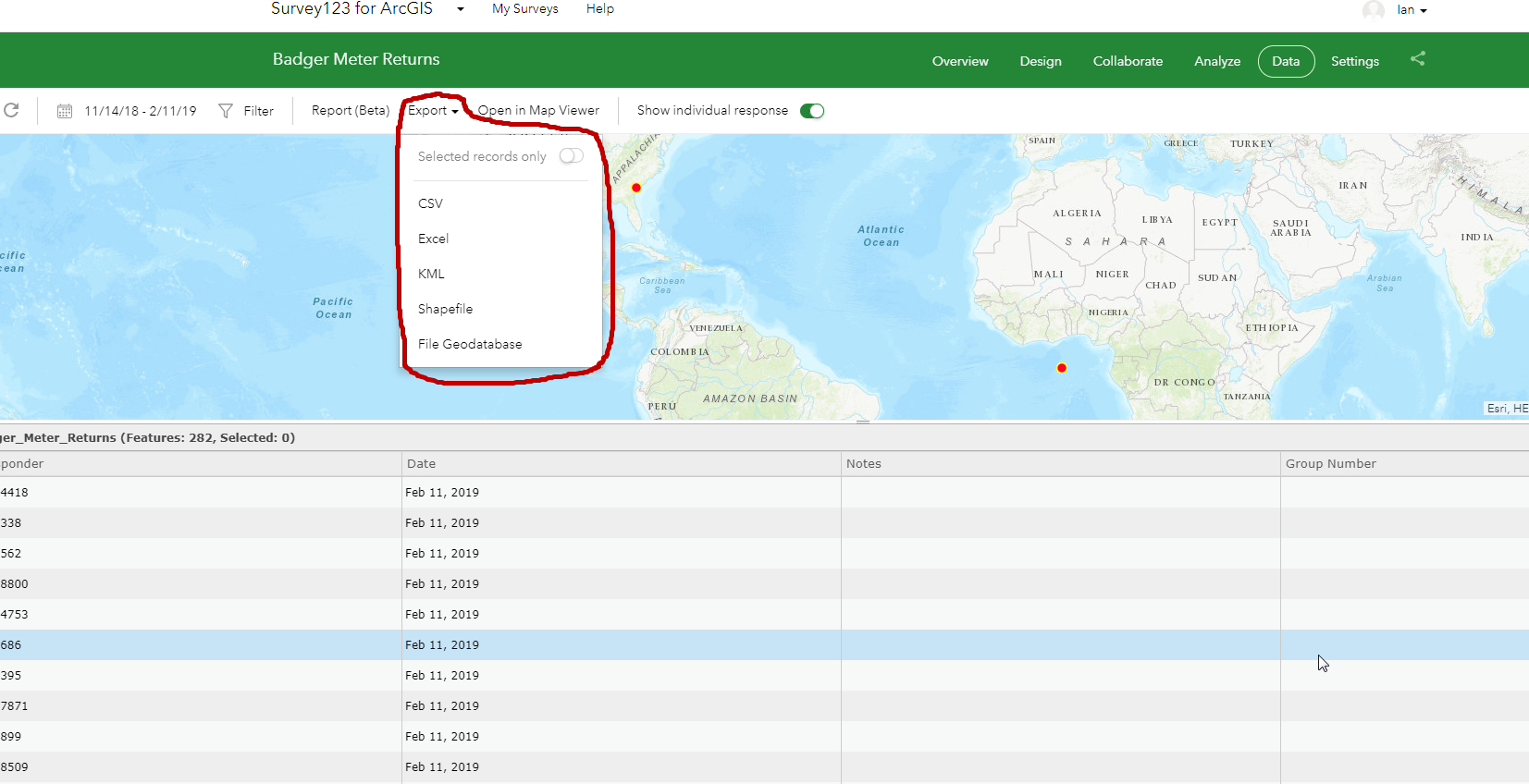
- Mark as New
- Bookmark
- Subscribe
- Mute
- Subscribe to RSS Feed
- Permalink
Hi Ian,
Currently the Export feature on the Survey123 website Data tab is only available to the survey owner. We have an open issue with an enhancement request to enable the Export feature to be available to those users that the survey has been shared to via the Collaborate tab and the Submitter and Viewer sharing settings.
I have added your comments above to the issue and we will keep you updated once this enhancement is available.
Phil.
- Mark as New
- Bookmark
- Subscribe
- Mute
- Subscribe to RSS Feed
- Permalink
Hi Phil - can I also be updated once this enhancement is available? What would you recommend as a workaround in the meantime? Just exporting from the the overview page of the feature layer?
Jo
- Mark as New
- Bookmark
- Subscribe
- Mute
- Subscribe to RSS Feed
- Permalink

If i am not mistaken the user need to have a Publisher role as well as Creator user type to have access to this feature.
- Mark as New
- Bookmark
- Subscribe
- Mute
- Subscribe to RSS Feed
- Permalink
Hi Ian deNeeve Joanna Ellis,
Can you please try the following workflow?
1. Open the Collaborate->Viewer tab of the survey you own on the Survey123 website.
2. In the Who can view results of this survey? section, check the group (optionally, the org) in which the user you want him to be able to download the data. This will share the survey result data to members in this group, so members can view and export the survey data in the Data/Analyze page of the survey.
3. Copy the URL from the Share survey results section and send the URL to the user who want's to download the data.
4. Open the URL in step3 by the other user, sign in the Survey123 website with his credential.
5. Open the Data page of the survey, he should be able to download the data from the Export menu.
Please let us know if you encounter any issue of this workflow.
- Mark as New
- Bookmark
- Subscribe
- Mute
- Subscribe to RSS Feed
- Permalink
Hello Zhifang,
Could you confirm if your suggestion would work for a viewer account, or it has to be a creator? I have a client who has a viewer account but it seems export function is prohibited.
Cheers,
K