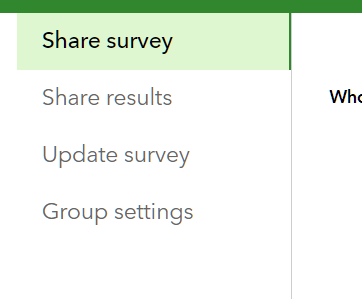- Home
- :
- All Communities
- :
- Products
- :
- ArcGIS Survey123
- :
- ArcGIS Survey123 Questions
- :
- Survey is Shared to Group but doesn't show up in S...
- Subscribe to RSS Feed
- Mark Topic as New
- Mark Topic as Read
- Float this Topic for Current User
- Bookmark
- Subscribe
- Mute
- Printer Friendly Page
Survey is Shared to Group but doesn't show up in Survey123 Webpage.
- Mark as New
- Bookmark
- Subscribe
- Mute
- Subscribe to RSS Feed
- Permalink
Someone in my organization is trying to allow another member of the group to edit data from a survey. Under the collaborate tab, she has add, update, delete records selected for what can submitters do. I am part of the group as well so when I try to view the survey in the webpage, the survey doesn't show up at all. I have checked all of the settings and everything seems to be correct but this survey doesn't show up. Any thoughts?
- Mark as New
- Bookmark
- Subscribe
- Mute
- Subscribe to RSS Feed
- Permalink
From the Collaborate tab, make sure you select the option to Share Results, check the appropiate group/groups and click on Save
- Mark as New
- Bookmark
- Subscribe
- Mute
- Subscribe to RSS Feed
- Permalink
IsmaelChivite, I double checked and that was already completed.
- Mark as New
- Bookmark
- Subscribe
- Mute
- Subscribe to RSS Feed
- Permalink
Just to confirm, you mentioned that the settings were enabled to add/update/delete under the "Share survey" tab, but what about "Share results" and "Update survey"? It's been configured to share with the group under those tabs as well?
Katie
If this answer helped you, please consider giving a kudos and/or marking as the accepted solution. Thanks!
- Mark as New
- Bookmark
- Subscribe
- Mute
- Subscribe to RSS Feed
- Permalink
Correct!