- Home
- :
- All Communities
- :
- Products
- :
- ArcGIS Survey123
- :
- ArcGIS Survey123 Questions
- :
- Re: Survey 123 Report Template Error: Failed to pa...
- Subscribe to RSS Feed
- Mark Topic as New
- Mark Topic as Read
- Float this Topic for Current User
- Bookmark
- Subscribe
- Mute
- Printer Friendly Page
Survey 123 Report Template Error: Failed to parse/does not exist or cannot be found in current parsing scope.
- Mark as New
- Bookmark
- Subscribe
- Mute
- Subscribe to RSS Feed
- Permalink
I am trying to upload a report template to Survey123 however I keep getting the error Failed to parse "${MT_Amount1} Field "${MT_Amount1}" does not exist or cannot be found in current parsing scope.
I have checked the XLS spreadsheet in Connect to make sure that the tag matched exactly, and to my knowledge the opening and closing tags for the repeat is placed correctly as well
Is there an update that could be causing this? It was working fine a few weeks ago with the same tags and the same survey.
- Mark as New
- Bookmark
- Subscribe
- Mute
- Subscribe to RSS Feed
- Permalink
Thank you for the suggestion. I cleared browser cache, no change.
I made a copy of the survey; same issue occurred. So I tried deleting that question that was triggering the "error" and when tried saving/previewing/publishing it displayed the same error message, this time pointing to a different question, which also has not been edited/changed in anyway since last editing/publishing successfully. Any other recommendations? Is this just a bug?
Thank you very much for your time.
Liz
- Mark as New
- Bookmark
- Subscribe
- Mute
- Subscribe to RSS Feed
- Permalink
Hi Liz,
Seems your issue is similar to the BUG-000125687. Can you please upload a screenshot of the modify schema dialog (Publish->Modify schema) which scrolls to the question "Funder"? This helps us to confirm if it's the same issue with the above bug.
Although we fixed the bug and will auto-truncate names for any choice which is longer than 32 characters, there is a chance that a longer than 32 character name is input manually in the modify schema dialog. In this way, we won't change it until you manually fix it.
Thanks,
Zhifang
- Mark as New
- Bookmark
- Subscribe
- Mute
- Subscribe to RSS Feed
- Permalink
The problem is the error prevents me from viewing/modifying the schema, because when I click publish the error message pops up.
Would a copy of the previously downloaded spreadsheet of the data work provide you with the information needed to determine the bug?
- Mark as New
- Bookmark
- Subscribe
- Mute
- Subscribe to RSS Feed
- Permalink
Hi Liz,
It will be great if you can send me a zip package that contains all files in the survey folder downloaded via Survey123 Connect, which includes the raw "form.json" authored from the Survey123 website.
Thanks,
Zhifang
- Mark as New
- Bookmark
- Subscribe
- Mute
- Subscribe to RSS Feed
- Permalink
I got his error this morning, has something changed online in the last two days?
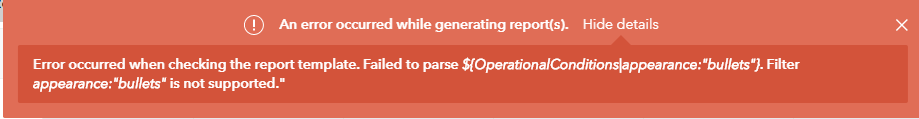
- Mark as New
- Bookmark
- Subscribe
- Mute
- Subscribe to RSS Feed
- Permalink
I'm having the same problem but with the ${select_one | selected:"yes"}Yes format. Started for me yesterday.
- Mark as New
- Bookmark
- Subscribe
- Mute
- Subscribe to RSS Feed
- Permalink
Hi Michelle and Robin,
Does the template work before Jan 29 or 30? If it is possible could you please provide us more information related to your issue? For example, a copy of your xlsx form and report template would help us to reproduce the issue. If you are not able to share these files, could you tell us more about the condition?
Thanks a lot!
Jiateng
- Mark as New
- Bookmark
- Subscribe
- Mute
- Subscribe to RSS Feed
- Permalink
It did work two days before.
I rebuilt the Word document and it's working again.
- Mark as New
- Bookmark
- Subscribe
- Mute
- Subscribe to RSS Feed
- Permalink
Hi Michelle,
Good to hear it works. We will keep eyes on the issue you mentioned. If you encounter the issue again, feel free to leave us a comment.
Jiateng
- Mark as New
- Bookmark
- Subscribe
- Mute
- Subscribe to RSS Feed
- Permalink
Hi Jiateng,
I cannot seem to get the syntax correct for a nested repeat in my feature report. The schema is Event_log_X_Incident_Form(mainLayer) > incident_form(repeat1) > patient_signature(repeat2)>pt_accept_refuse(fieldname). Both the main layer and repeat1 are feature layers in the schema.
${#incident_form}
${#patient_signature}
${pt_accept_refuseInpatient_signature},${incident_form.pt_accept_refuse},${Event_Log_X_Incident_Form.pt_accept_refuse}
${/patient_signature}
${/incident_form}
I tried to follow the example above and it returns the error failed to parse ${patient_signature}.
Thanks for your help,
RyanE