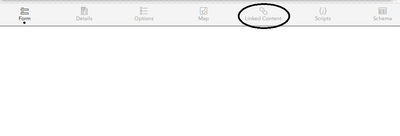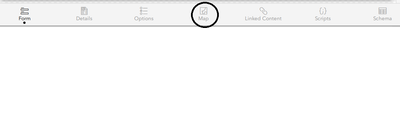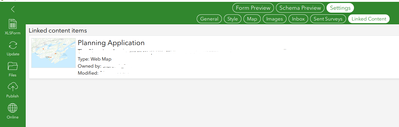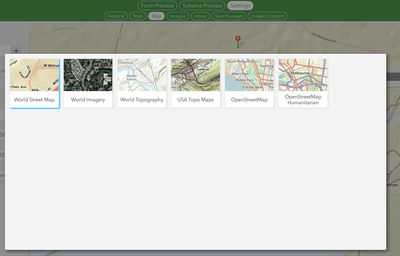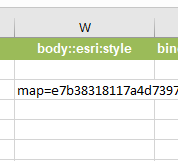- Home
- :
- All Communities
- :
- Products
- :
- ArcGIS Survey123
- :
- ArcGIS Survey123 Questions
- :
- Re: Survey 123 Online Base Map
- Subscribe to RSS Feed
- Mark Topic as New
- Mark Topic as Read
- Float this Topic for Current User
- Bookmark
- Subscribe
- Mute
- Printer Friendly Page
Survey 123 Online Base Map
- Mark as New
- Bookmark
- Subscribe
- Mute
- Subscribe to RSS Feed
- Permalink
I know that offline base map is possible using Survey 123, but I'm working on a public facing survey and would like to add some layers on the base map to reference locations. I created this survey using Survey 123 connect desktop. I linked a web map that has the reference layers, but don't see those on my survey after re-publishing. Is there a correct way to add custom base map to online surveys?
I appreciate your help!
- Rachel
- Mark as New
- Bookmark
- Subscribe
- Mute
- Subscribe to RSS Feed
- Permalink
Hi @RachelBu,
To workflow to add your web map to your Survey123 is:
1. Add it in the linked content
2. In the Map tab, click on the basemap gallery icon and select your web map:
3. In your xlsf form, for the geolocation question, under body::esri:style colum, add: map=map ID. For example:
map=de26a3cf4cc9451298ea173c4b324736 (you can get the ID from the web map's AGOL overview URL).
4. Publish your survey.
If this still doesn't work, try to check permissions on layers.
Hope this helps,
Uri
If this answer solved your question or if you found it helpful please mark it accordingly to help others who have the same question.
- Mark as New
- Bookmark
- Subscribe
- Mute
- Subscribe to RSS Feed
- Permalink
It doesn't work for me either. I tried map = ede9cb61051d48398ae225189ca80cf6 and map = 'ede9cb61051d48398ae225189ca80cf6'. Neither works.
- Mark as New
- Bookmark
- Subscribe
- Mute
- Subscribe to RSS Feed
- Permalink
I've linked a map from AGOL but it doesn't show up in the list of basemaps. Also tried to use the map id from the url which hasn't worked for me yet either.