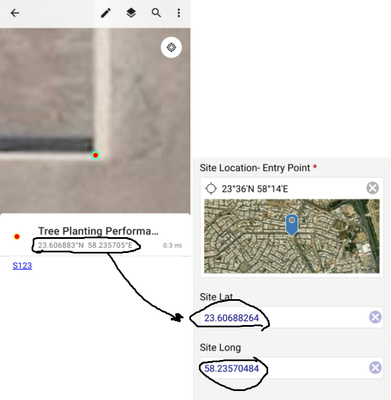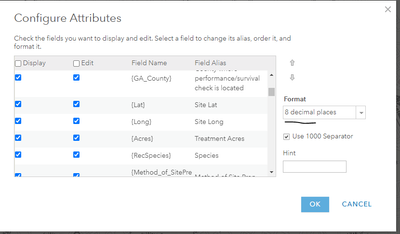- Home
- :
- All Communities
- :
- Products
- :
- ArcGIS Survey123
- :
- ArcGIS Survey123 Questions
- :
- Re: Survey 123 how to use pulldata to set the loca...
- Subscribe to RSS Feed
- Mark Topic as New
- Mark Topic as Read
- Float this Topic for Current User
- Bookmark
- Subscribe
- Mute
- Printer Friendly Page
Survey 123 how to use pulldata to set the location in custom url schema?
- Mark as New
- Bookmark
- Subscribe
- Mute
- Subscribe to RSS Feed
- Permalink
I am trying to use the pulldata function to get the x,y coords of a geopoint and set the center of the geopoint in the new survey using the custom url schema in a web map popup. I tested that the fields I created work, showing the lat/long but only after I manually select coords in the new map (desktop) or in mobile it defaults to the GPS and shows those coordinates. So there must be something wrong with my url statement. I've tried center={Lat},{Long} and center =${Lat},${Long} to no avail. I saw something about a string concatenation but I'm thinking that is for like pulling values from a table rather than a pulldata function. THanks for any help you can provide - cob
Solved! Go to Solution.
Accepted Solutions
- Mark as New
- Bookmark
- Subscribe
- Mute
- Subscribe to RSS Feed
- Permalink
Hi, I tried to publish the form and and configure the URL in the Web Map as:
arcgis-survey123://?itemID=XXXX¢er={Lat},{Long}
By using ArcGIS Explorer and ArcGIS Collector I clicked on the feature and get the same location in S123.
Also, Make sure about the format of the decimal to set it to the maximum.
So, kindly Check again your URL or share it with me and I will apply the same then check it.
- Mark as New
- Bookmark
- Subscribe
- Mute
- Subscribe to RSS Feed
- Permalink
If I interpret your question correctly, I typically use the X, Y of the the existing point feature from the map using this workflow: https://community.esri.com/t5/arcgis-survey123-blog/understanding-survey123-s-custom-url-scheme/ba-p... Notice the center must be in DD and listed as Y,X.
- Mark as New
- Bookmark
- Subscribe
- Mute
- Subscribe to RSS Feed
- Permalink
Thanks for your response, but I've looked at that page a hundred times. What I need is the exact language to pull from the fields created from the pulldata function. I left them in the survey as a check, they are decimal values and in DD. In windows it just shows the GPS/Map buttons but when you click on the map the fields are populated correctly. Same with mobile it defaults to GPS and those coords are shown in the fields. So it must be the URL, can you show me an example of how it looks if my decimal fields are Lat and Long? Like, ¢er= ???,??? Thanks, cob
- Mark as New
- Bookmark
- Subscribe
- Mute
- Subscribe to RSS Feed
- Permalink
Could you please share the XLSForm so I can try to support you?
Let me see if I understand you.
You have a survey with two fields and the data of them will be populated from geo-point, you need to use these populated values to center the new records of that point. Correct?
- Mark as New
- Bookmark
- Subscribe
- Mute
- Subscribe to RSS Feed
- Permalink
Yes, I'm using pulldata("@geopoint", ${Location}, "y") and "x" to populate the fields. I want the new survey to automatically place the point in the new survey at that location. I have a custom url in a collector (web map) popup that opens the survey and populates the fields - everything else works fine except the geopoint. Here is the form. Thanks - cob
- Mark as New
- Bookmark
- Subscribe
- Mute
- Subscribe to RSS Feed
- Permalink
Hi, I tried to publish the form and and configure the URL in the Web Map as:
arcgis-survey123://?itemID=XXXX¢er={Lat},{Long}
By using ArcGIS Explorer and ArcGIS Collector I clicked on the feature and get the same location in S123.
Also, Make sure about the format of the decimal to set it to the maximum.
So, kindly Check again your URL or share it with me and I will apply the same then check it.
- Mark as New
- Bookmark
- Subscribe
- Mute
- Subscribe to RSS Feed
- Permalink
Thanks for confirming, and for anyone who experiences pulldata problems on data coming in from a previous survey make sure you submit more than one point to test. For some reason the first point did not populate the lat/long in the attribute table, but when I submitted a second point it worked as expected. Thanks again, cob