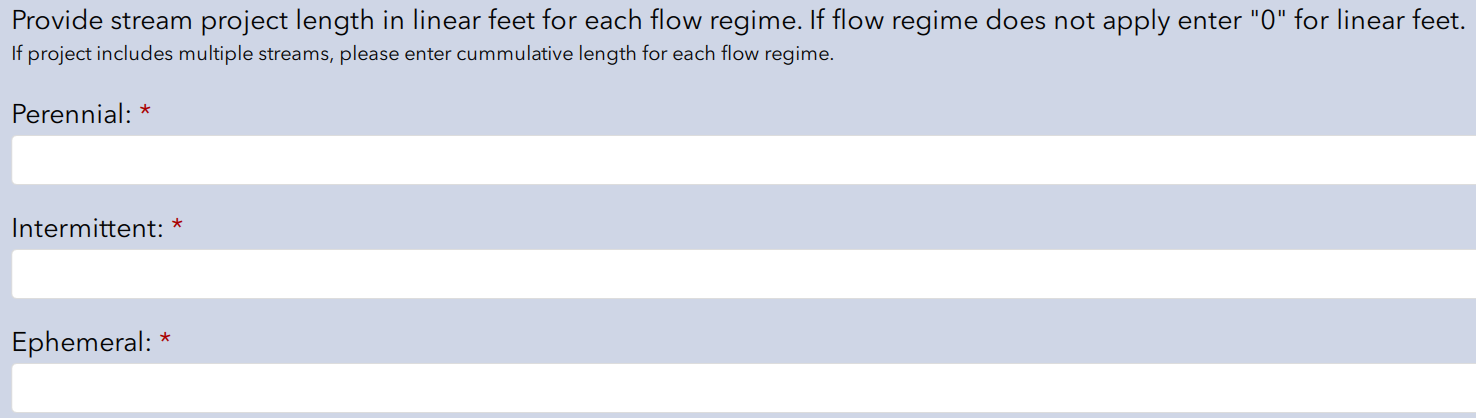- Home
- :
- All Communities
- :
- Products
- :
- ArcGIS Survey123
- :
- ArcGIS Survey123 Questions
- :
- Re: Survey 123: Dynamic Questions with open respon...
- Subscribe to RSS Feed
- Mark Topic as New
- Mark Topic as Read
- Float this Topic for Current User
- Bookmark
- Subscribe
- Mute
- Printer Friendly Page
Survey 123: Dynamic Questions with open response
- Mark as New
- Bookmark
- Subscribe
- Mute
- Subscribe to RSS Feed
- Permalink
- Report Inappropriate Content
Hello,
I would like to add a question on a survey with multiple options, but I want them to input a number for each question. Is this possible in Survey 132? I want it to look like a multiple choice question, but instead of just selecting an answer, I want them to have to write a short answer (but I don't want to make it multiple questions).
For example, I want to know approximately how much seating they have in each room. So ideally I would ask the question "Seating Capacity" and then list each room as an option like so:
Seating Capacity (fill in approximate seating capacity)
__ Cafeteria
__ Gymnasium
__ Lobby
__ Other
And they would be able to input a number for each option. How would I be able to do this?
Thank you!
Lily
- Mark as New
- Bookmark
- Subscribe
- Mute
- Subscribe to RSS Feed
- Permalink
- Report Inappropriate Content
Hi Lily,
This is not currently possible in Survey123. You would need to use individual text/integer questions if you want the user to manual input values, as you can not use a select_multiple to achieve what you are after.
Phil.
- Mark as New
- Bookmark
- Subscribe
- Mute
- Subscribe to RSS Feed
- Permalink
- Report Inappropriate Content
Hi Lily,
I think you'd only be able to achieve this by having multiple questions (ie database fields), is there a particular reason you're trying to avoid this? If you only want to store this information as text you could have a multiline text field and pre-fill your categories using the 'default' column in your xls. This would be clunky in the field app and very limited for data analysis without some intermediate steps.
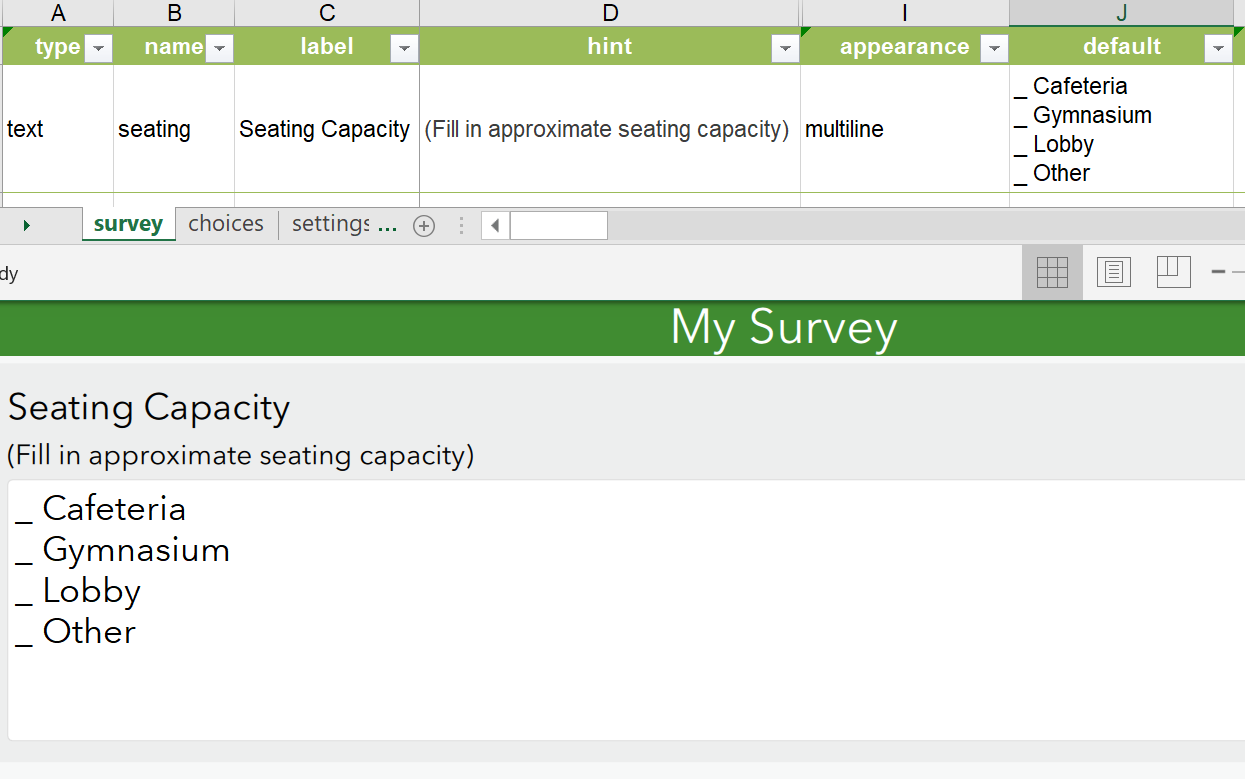
Otherwise you could create a Seating Capacity group and then have Cafeteria, Gymnasium, Lobby etc as integer questions within the group.
Best Regards,
Brett
- Mark as New
- Bookmark
- Subscribe
- Mute
- Subscribe to RSS Feed
- Permalink
- Report Inappropriate Content
I found this thread when I was having the same issue. My work around was to enter the question as a note. Select "note" as the type and enter your question in the label column, then enter each option as a separate integer. I am new to Survey123, so I am not sure how this will work out once it is published. Hopefully some of the more advanced users can confirm whether this will actually work.