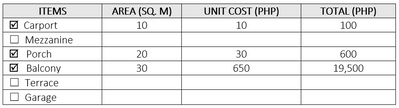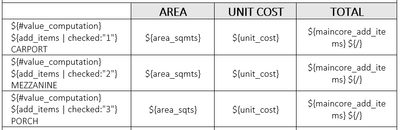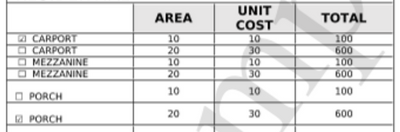- Home
- :
- All Communities
- :
- Products
- :
- ArcGIS Survey123
- :
- ArcGIS Survey123 Questions
- :
- Surver123 Feature Report: Custom Placement of Repe...
- Subscribe to RSS Feed
- Mark Topic as New
- Mark Topic as Read
- Float this Topic for Current User
- Bookmark
- Subscribe
- Mute
- Printer Friendly Page
Surver123 Feature Report: Custom Placement of Repeat Entries in a Table
- Mark as New
- Bookmark
- Subscribe
- Mute
- Subscribe to RSS Feed
- Permalink
- Report Inappropriate Content
Hello, everyone!
I have a repeat group in my Survey123 XLSForm (please see 1st screenshot). However, I can't seem to parse it properly in a table.
1st Screenshot: Repeat Group in Sample Survey123 XLSForm
I want my feature report to look like the attached screenshot below (please see 2nd screenshot). So, I have here listed items (Carport, Mezzanine, Balcony, etc.). If the user added a "Carport", it would automatically have a check mark beside it and automatically fill-in its corresponding details in the table (Area, Unit Cost and Total).
2nd Screenshot: Sample Preferred Feature Report to be Generated
I have also attached my initial parsing of the table (please see 3rd screenshot).
3rd Screenshot: Initial Parsing of the Feature Report
However, it resulted to generated Feature Report table below (please see 4th screenshot). My first entry (1st row) is Carport. The parsing seemed to get it right (I assumed). However, the second entry (2nd row) is supposedly for Porch which is incorrect in the resulted table. Also, the entries are duplicated. Maybe because of the repeat group (${#value_computation}) repeated per row in the parsing stage.
4th Screenshot: Generated Feature Report Table
I am new to survey123 forms, so, if you have any hints or suggestions on how to attain the preferred output (2nd Screenshot), I would appreciate it. Thank you very much.
- Mark as New
- Bookmark
- Subscribe
- Mute
- Subscribe to RSS Feed
- Permalink
- Report Inappropriate Content
So, for a survey, would the user potentially add information for more than one carport, mezzanine, etc? Or always only one, if applicable?
Katie
“The goal is not simply to ‘work hard, play hard.’ The goal is to make our work and our play indistinguishable.”
- Simon Sinek
- Mark as New
- Bookmark
- Subscribe
- Mute
- Subscribe to RSS Feed
- Permalink
- Report Inappropriate Content
Hello, @Katie_Clark!
Thanks for replying. To answer your question, always only one.
- Mark as New
- Bookmark
- Subscribe
- Mute
- Subscribe to RSS Feed
- Permalink
- Report Inappropriate Content
In that case, I would recommend actually not using a repeat here, and changing the survey schema.
My approach would be to have a different group for each item (carport, mezzanine, etc). You would just have specific questions in the survey for each data point, i.e. ${carport_area}, ${carport_unitCost}, etc. This will make your XLS file have several more rows, but it makes the report formatting WAY easier.
You could even have an initial select_multiple question like "What items do you need to enter data for?" and then depending on which ones they select, those dependent questions/groups would appear for them to fill out.
I'm sure there are other ways to approach this, but that's how I've handled reports similar to this in the past...
Katie
“The goal is not simply to ‘work hard, play hard.’ The goal is to make our work and our play indistinguishable.”
- Simon Sinek