- Home
- :
- All Communities
- :
- Products
- :
- ArcGIS Survey123
- :
- ArcGIS Survey123 Questions
- :
- Re: Surevey123 - User can't see form on web versio...
- Subscribe to RSS Feed
- Mark Topic as New
- Mark Topic as Read
- Float this Topic for Current User
- Bookmark
- Subscribe
- Mute
- Printer Friendly Page
Surevey123 - User can't see form on web version.
- Mark as New
- Bookmark
- Subscribe
- Mute
- Subscribe to RSS Feed
- Permalink
- Report Inappropriate Content
I have created a survey that users are able to access and submit data to. I can see the results via Survey123 on AGOL however the users cant see it.
I have shared the survey/data to the relevant groups.
Solved! Go to Solution.
Accepted Solutions
- Mark as New
- Bookmark
- Subscribe
- Mute
- Subscribe to RSS Feed
- Permalink
- Report Inappropriate Content
I found the solution, i deleted the stakeholder file and re shared the survey. This solved the issue, thanks for your help and pointing me in the right direction.
- Mark as New
- Bookmark
- Subscribe
- Mute
- Subscribe to RSS Feed
- Permalink
- Report Inappropriate Content
Hi Anthony,
How did you share the survey, via the Collaborate tab on the Survey123 website or via AGO?
When you say the users can not see it on Survey123 website, what exactly can they not see, the survey to collect data, or they can not view the Analyze or Data tab?
You need to make sure you modify the sharing permission via the Survey123 website and ensure the user group you want to share the survey results with has Viewer permissions:
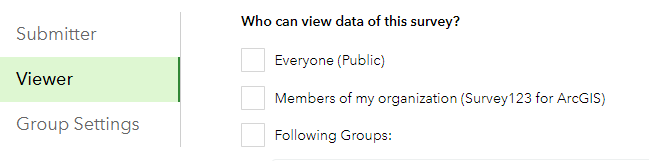
Phil.
- Mark as New
- Bookmark
- Subscribe
- Mute
- Subscribe to RSS Feed
- Permalink
- Report Inappropriate Content
Philip,
It look like the user is connected to a previous version of the survey (Webapp), even tho they are able to submit data to the updated version (Mobile/Connect).
- Mark as New
- Bookmark
- Subscribe
- Mute
- Subscribe to RSS Feed
- Permalink
- Report Inappropriate Content
I found the solution, i deleted the stakeholder file and re shared the survey. This solved the issue, thanks for your help and pointing me in the right direction.