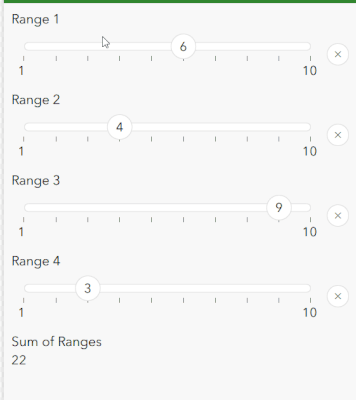- Home
- :
- All Communities
- :
- Products
- :
- ArcGIS Survey123
- :
- ArcGIS Survey123 Questions
- :
- Sum a set of RANGE questions/values
- Subscribe to RSS Feed
- Mark Topic as New
- Mark Topic as Read
- Float this Topic for Current User
- Bookmark
- Subscribe
- Mute
- Printer Friendly Page
- Mark as New
- Bookmark
- Subscribe
- Mute
- Subscribe to RSS Feed
- Permalink
I know I can use a calculation to sum a set of "Integer" values in a "calculation", e.g. (${integer1} + ${integer2}). I can't seem to get this to work with "Range" question types. Is there a known workaround? I want to show the total of 10 Range questions.
Solved! Go to Solution.
Accepted Solutions
- Mark as New
- Bookmark
- Subscribe
- Mute
- Subscribe to RSS Feed
- Permalink
How is your XLS Form configured? What you're attempting to do works just fine without any workarounds.
Worth noting: a calculation written like ${integer1}+${integer2}... won't return an answer until all summed fields have a valid number in them, so you won't see the sum if one of the ranges doesn't have an answer.
If that's an issue for you, just set a default value for each range question.
Kendall County GIS
- Mark as New
- Bookmark
- Subscribe
- Mute
- Subscribe to RSS Feed
- Permalink
How is your XLS Form configured? What you're attempting to do works just fine without any workarounds.
Worth noting: a calculation written like ${integer1}+${integer2}... won't return an answer until all summed fields have a valid number in them, so you won't see the sum if one of the ranges doesn't have an answer.
If that's an issue for you, just set a default value for each range question.
Kendall County GIS
- Mark as New
- Bookmark
- Subscribe
- Mute
- Subscribe to RSS Feed
- Permalink
Excellent answer, thanks! My issue was indeed not having default values. Esri, this requirement should be included in the documentation (if it isn't already).