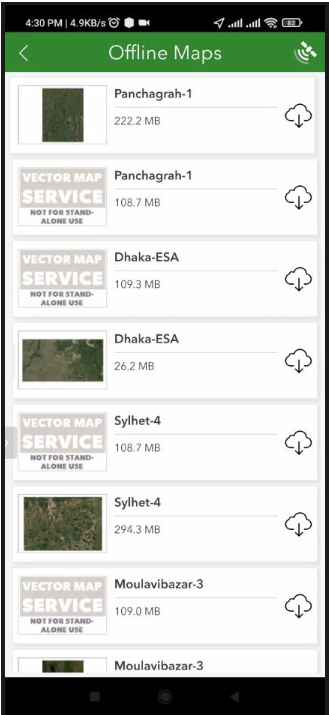- Home
- :
- All Communities
- :
- Products
- :
- ArcGIS Survey123
- :
- ArcGIS Survey123 Questions
- :
- Re: Sorting Basemap or searching in Basemap list i...
- Subscribe to RSS Feed
- Mark Topic as New
- Mark Topic as Read
- Float this Topic for Current User
- Bookmark
- Subscribe
- Mute
- Printer Friendly Page
Sorting Basemap or searching in Basemap list in Survey123 Connect
- Mark as New
- Bookmark
- Subscribe
- Mute
- Subscribe to RSS Feed
- Permalink
I added around 300 areas as offline basemap from World Imagery in Survey123 Connect. So the list of offline maps is large in size and unsorted and it is hard to find the basemap from the list. Can I take a search box in offline basemap list or can it be sorted?
Solved! Go to Solution.
Accepted Solutions
- Mark as New
- Bookmark
- Subscribe
- Mute
- Subscribe to RSS Feed
- Permalink
Hi @sakilesa,
Currently there is no way to filter or sort the Offline Maps list displayed in the field app. I would suggest you create this as an ArcGIS Idea on the Esri Community Survey123 Ideas page, or create an official enhancement via Esri Support. This will help for such a feature to be implemented in the future.
Regards,
Phil.
- Mark as New
- Bookmark
- Subscribe
- Mute
- Subscribe to RSS Feed
- Permalink
Hi @sakilesa,
Currently there is no way to filter or sort the Offline Maps list displayed in the field app. I would suggest you create this as an ArcGIS Idea on the Esri Community Survey123 Ideas page, or create an official enhancement via Esri Support. This will help for such a feature to be implemented in the future.
Regards,
Phil.