- Home
- :
- All Communities
- :
- Products
- :
- ArcGIS Survey123
- :
- ArcGIS Survey123 Questions
- :
- Single-choice grid in Survey123 Connect into an e...
- Subscribe to RSS Feed
- Mark Topic as New
- Mark Topic as Read
- Float this Topic for Current User
- Bookmark
- Subscribe
- Mute
- Printer Friendly Page
Single-choice grid in Survey123 Connect into an existing survey
- Mark as New
- Bookmark
- Subscribe
- Mute
- Subscribe to RSS Feed
- Permalink
Hello. Can I edit an existing Survey123 connect survey to incorporate the new feature of single-choice grids? As below, it doesn't seem to be showing up for me as a valid entry under the Appearance column? Thanks, Tom
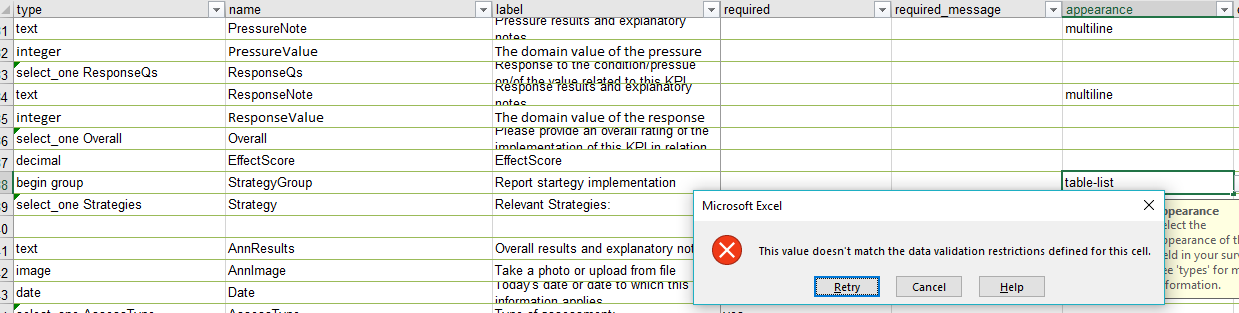
P.S. I'm using the software version below

Solved! Go to Solution.
Accepted Solutions
- Mark as New
- Bookmark
- Subscribe
- Mute
- Subscribe to RSS Feed
- Permalink
Hi Tom,
Yes, you can edit the existing xlsx file by adding the new types (questions/appearances etc) into the types sheet in the correct location and then updating the validation cell range on the survey sheet. This can be quite a lengthy process if there has been a lot of changes in the new advanced template.
The easier way to do it is open the latest advanced template via Connect, and copy all your values from the survey, choices and settings sheet of your existing xlsx file into the same location in the new template, and ensure you only paste values (not formatting) and then save the file and copy it over the top of the existing one in the survey folder. This will give you all the new types in the drop-downs on the survey sheet without having to adjust them one by one.
Phil.
- Mark as New
- Bookmark
- Subscribe
- Mute
- Subscribe to RSS Feed
- Permalink
Thanks Phil for your prompt reply. Before I give that a try could you please step me through the final part of the procedure you have outlined as follows ‘ and then save the file and copy it over the top of the existing one in the survey folder.’ I just want to confirm this can be done without overwriting the related hosted feature layer and it’s data. Thanks again, Tom
- Mark as New
- Bookmark
- Subscribe
- Mute
- Subscribe to RSS Feed
- Permalink
There are 2 ways outlined here.
- Mark as New
- Bookmark
- Subscribe
- Mute
- Subscribe to RSS Feed
- Permalink
Hi Tom,
If the new xlsx file you create based on the new template is exactly the same on the survey, choices and settings sheet, ie has the same number of questions, names choices, and other settings, then it will not cause the feature service to be recreated. Basically the schema and configuration of the xml created will be the same, just the drop down choices in the survey sheet with have additional information based on the new template and additional values in the types sheet.
As always, you should test this process on a backup of your survey, before attempting it on your production surveys.
Phil.