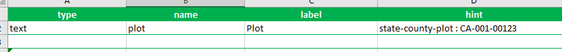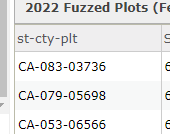- Home
- :
- All Communities
- :
- Products
- :
- ArcGIS Survey123
- :
- ArcGIS Survey123 Questions
- :
- Re: Simple prepopulate survey123 field from URL no...
- Subscribe to RSS Feed
- Mark Topic as New
- Mark Topic as Read
- Float this Topic for Current User
- Bookmark
- Subscribe
- Mute
- Printer Friendly Page
Simple prepopulate survey123 field from URL not working
- Mark as New
- Bookmark
- Subscribe
- Mute
- Subscribe to RSS Feed
- Permalink
Hello,
I cannot get anything in Survey123 to prepopulate from a URL from AGOL (Collector or Field Maps). It opens Survey123 but the field I need populated is blank.
I boiled it down to a very simple test and still cannot get it to populate.
This is my url:
arcgis-survey123://?itemID=7f0e5eb93d424c1ea532da3d684c6a75&field:plot={st-cty-plt}
The itemID is correct. It does open Survey123 from Field Maps. The name of the field and the name of the attribute {st-cty-plt} are also correct. see below:
From survey123:
From AGOL:
Has anybody else ran into this issue or have any suggestions?
I even tried: arcgis-survey123://?itemID=7f0e5eb93d424c1ea532da3d684c6a75&field:plot=doggy
to try to get it to auto populate 'doggy' into the plot field and it is still blank.
Thanks!
Solved! Go to Solution.
Accepted Solutions
- Mark as New
- Bookmark
- Subscribe
- Mute
- Subscribe to RSS Feed
- Permalink
Okay figured it out.
My original URL scheme was correct.
I checked other forums and it really is an '&'
arcgis-survey123://?itemID=7f0e5eb93d424c1ea532da3d684c6a75&field:plot={st-cty-plt}
The problem is that it does not like "-" in st-cty-plt even though that is what it says in the attribute table in ArcPro and on AGOL. When I used {st_cty_plt} it worked.
- Mark as New
- Bookmark
- Subscribe
- Mute
- Subscribe to RSS Feed
- Permalink
Try this instead:
arcgis-survey123://?itemID=7f0e5eb93d424c1ea532da3d684c6a75?field:plot={st-cty-plt}
The first URL parameter needs to be preceded by a ?
Subsequent parameters should be preceded by a &
- Mark as New
- Bookmark
- Subscribe
- Mute
- Subscribe to RSS Feed
- Permalink
Wow, I can't believe I missed that. Thanks!
That seems like it should work and should fix my original issue. However, now when survey 123 opens up after I click the link, it is stuck in a loop where it shows it is downloading. The image below should really be a gif, just imagine it downloading form then thumbnail and form again and doesn't stop. Any ideas where to look?
Made a new survey to see if there was something wrong with the first one
arcgis-survey123://?itemID=65b123278c8142afbf58bf0b50c4bc36?field:plot={st-cty-plt}
st-cty-plt, itemID and field are correct.
- Mark as New
- Bookmark
- Subscribe
- Mute
- Subscribe to RSS Feed
- Permalink
Okay figured it out.
My original URL scheme was correct.
I checked other forums and it really is an '&'
arcgis-survey123://?itemID=7f0e5eb93d424c1ea532da3d684c6a75&field:plot={st-cty-plt}
The problem is that it does not like "-" in st-cty-plt even though that is what it says in the attribute table in ArcPro and on AGOL. When I used {st_cty_plt} it worked.