- Home
- :
- All Communities
- :
- Products
- :
- ArcGIS Survey123
- :
- ArcGIS Survey123 Questions
- :
- Show labels in data results not Values
- Subscribe to RSS Feed
- Mark Topic as New
- Mark Topic as Read
- Float this Topic for Current User
- Bookmark
- Subscribe
- Mute
- Printer Friendly Page
Show labels in data results not Values
- Mark as New
- Bookmark
- Subscribe
- Mute
- Subscribe to RSS Feed
- Permalink
I have a list with 7 selections to chose from. the labels are descriptive text with spaces etc.... however the results only show the values (1,2,3,4,etc...)
is there a way to show labels as the answer in the results or are the values the only option? This isnt perferred because the values are limited to characters and amount of characters used.
how can I get a long sentence to appear as a value to be seen in the results data?
- Mark as New
- Bookmark
- Subscribe
- Mute
- Subscribe to RSS Feed
- Permalink
Hi Joe,
Can you clarify where you are not seeing the descriptions? Is it in Survey123 app or website, a download, or some other application?
- Mark as New
- Bookmark
- Subscribe
- Mute
- Subscribe to RSS Feed
- Permalink
Hello James,
In the XLS form I have values and descriptions in image 2
when I want to view the results of a form (either in the data tab insurvey123 or download in excel I only see the values which aren't really helpful)- image 1
And the problem is the values column is extremely limited on what I can characters and number of characters I can place in there.
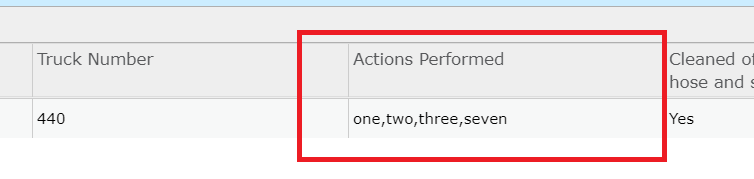
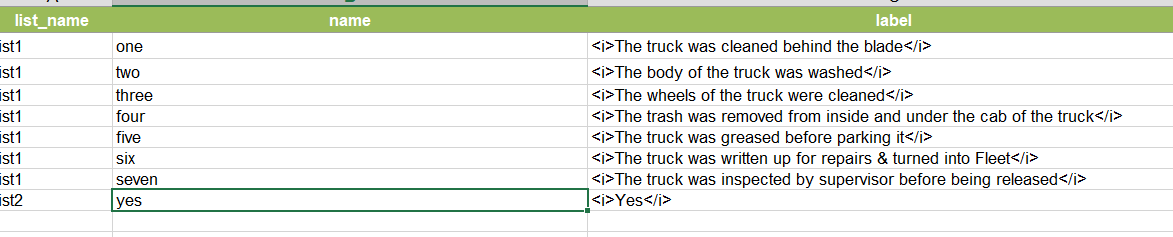
- Mark as New
- Bookmark
- Subscribe
- Mute
- Subscribe to RSS Feed
- Permalink
Hi Joe,
This is a limitation of the way Survey123 needs to store the data of a multiple choice question in the ArcGIS Online system- currently, you need to do a find/replace of the values with their labels as a post-processing step.
- Mark as New
- Bookmark
- Subscribe
- Mute
- Subscribe to RSS Feed
- Permalink
ok, will there be a future release where I can use more than 32 chars in the value field?