- Home
- :
- All Communities
- :
- Products
- :
- ArcGIS Survey123
- :
- ArcGIS Survey123 Questions
- :
- Share survey without user
- Subscribe to RSS Feed
- Mark Topic as New
- Mark Topic as Read
- Float this Topic for Current User
- Bookmark
- Subscribe
- Mute
- Printer Friendly Page
Share survey without user
- Mark as New
- Bookmark
- Subscribe
- Mute
- Subscribe to RSS Feed
- Permalink
Generate a shared survey for everyone from survey connect 123, looking for the possibility that users do not need a user to download it, I found the form from the survey123.arcgis page. to share it but when I send the link generated: arcgis-survey123: //? itemID = cffb7097fa7547d2b428fe58b1723xxx, only in iOS is read as hyperlink to open the application and download the survey it but it is NOT possible in android.
Is there any other way to reference and open in the mobile survey app for Android ?
- Mark as New
- Bookmark
- Subscribe
- Mute
- Subscribe to RSS Feed
- Permalink
Interesting, I hadn't tried sending the link in an email before. Is that what you're doing? My Android phone was unable to open it. I normally have the link to Survey123 in a popup in Explorer for my users, and that works fine on Android, but involving another app might be confusing for your workflow. A quick workaround that worked on my Android phone was to paste that link in a Note question on a web-based survey123 survey. So your email, if that's what you're doing, would just link to the URL for the web survey, which would say click here to open the survey. An extra click, but at least it's not another app.
- Mark as New
- Bookmark
- Subscribe
- Mute
- Subscribe to RSS Feed
- Permalink
Hi Chelsea , The goal is for the user to open the survey123 survey from their phone (android) without having a user (AGOL / ENTERPRISE)
What I found was to copy that url (from survey123.arcgis.com --sharing) and send it (via watsup, email ...) but it is not a hyperlink to open it in android. In iOS it works well. This previous question has to do with what I am asking : https://community.esri.com/thread/188785-survey123-unable-to-open-links-in-app
Explorer, you mean is explorer for arcgis ?
- Mark as New
- Bookmark
- Subscribe
- Mute
- Subscribe to RSS Feed
- Permalink
You don't need a named user for a public survey (submitter set to everyone). I just tested it with a survey of mine and I was able to download it without being logged into Survey123.
I hadn't seen that thread. Like James Tedrick said, it's not supported in Android but you can workaround it like we said by putting the link on a webpage (specifically a quick web survey in my case).
Yes, I was referring to Explorer for ArcGIS. For example, I have a garden plot layer they view, and they tap on one for a hyperlink to survey a plant there in Survey123 (passing the plot's ID to the survey).
- Mark as New
- Bookmark
- Subscribe
- Mute
- Subscribe to RSS Feed
- Permalink
Chelsea , Thanks for your input .Could you tell me how to do that and what is needed ? ( a quick web survey i).
- Mark as New
- Bookmark
- Subscribe
- Mute
- Subscribe to RSS Feed
- Permalink
Are you using ArcGIS Online or Portal for ArcGIS?
On survey123.arcgis.com, click Create a New Survey, choose Using the Web Designer, enter the Name and Tags details, then in the Web Designer, just make a simple layout with a Note element that has a hyperlink to your survey (see below). Publish the survey, then on the Collaborate page, make sure Submitter is set to Everyone so everyone can see it (and not need a named user).
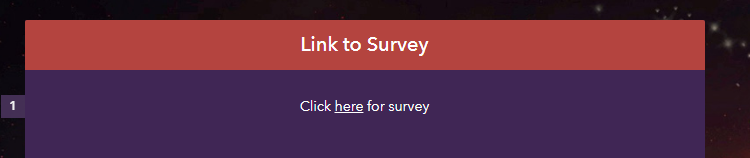
Then you can click on the Share icon to get a link to the web survey you've created. Email that to your users and when they click on it it will open a web page in their device's browser with the web survey.
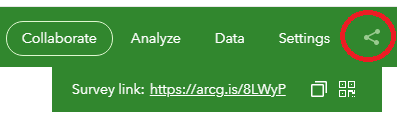
- Mark as New
- Bookmark
- Subscribe
- Mute
- Subscribe to RSS Feed
- Permalink
Thanks Chelsea !