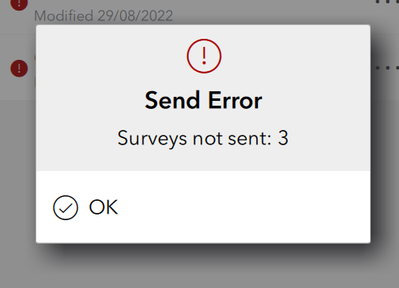- Home
- :
- All Communities
- :
- Products
- :
- ArcGIS Survey123
- :
- ArcGIS Survey123 Questions
- :
- Re: Send Error - Survey not sent
- Subscribe to RSS Feed
- Mark Topic as New
- Mark Topic as Read
- Float this Topic for Current User
- Bookmark
- Subscribe
- Mute
- Printer Friendly Page
Send Error - Survey not sent
- Mark as New
- Bookmark
- Subscribe
- Mute
- Subscribe to RSS Feed
- Permalink
- Report Inappropriate Content
Hello everybody.
- I have a survey that is updated by a user through Inbox.
- The survey sends updates with my account and other creator accounts, so it works
- This survey needs to be updated by a Fieldworker editor userType
- The survey record (a repeat) is created by a member with another survey and then updated by this one
- The survey (map and feature view as well) is shared with a group and this user is a member and in the "Who can submit to this survey?" this group is checked
- The feature service view is editable
- The survey is set to be used with the latest version
- What can submitters do?:...... I tried all three options with the same result
- The result is the one in the picture..
If I add this member to a shared edits group (by changing from Fieldworker to Creator) and by adding this group in the sharing Updates of the survey, then this user can send the survey.
What am I missing?
Thank you!
- Mark as New
- Bookmark
- Subscribe
- Mute
- Subscribe to RSS Feed
- Permalink
- Report Inappropriate Content
Shared Updates Groups should not be used for feature editing related; it is for updating content. I would not recommend exploring this as a conventional group for editing or as a means of troubleshooting access.
Can you provide the XLSForms you used?
If you are updating a repeat in an existing survey via the inbox, you need to enable parameters for the record to be edited. The XLSForms will help show what is occurring. e.g. add the below to the esri bind parameter for each begin repeat:
query allowUpdates=True
https://doc.arcgis.com/en/survey123/desktop/get-answers/editexistingdata.htm
- Mark as New
- Bookmark
- Subscribe
- Mute
- Subscribe to RSS Feed
- Permalink
- Report Inappropriate Content
Hi @ChristopherCounsell, thank you for you reply.
the Shared Updates group was just a test to check whether the user could send.
The Survey is part of a group of survey that update in a sequence. the allowUpdates=True is set and it works.
The survey works with some accounts, the only difference I see between those that are working and those that are not is being part of that Shared Updates group.
It doesn't work with the FieldWorker, even though everything seems to be shared correctly.
- Mark as New
- Bookmark
- Subscribe
- Mute
- Subscribe to RSS Feed
- Permalink
- Report Inappropriate Content
Hi, did you ever figure out what the issue was? I'm having the same problem.