- Home
- :
- All Communities
- :
- Products
- :
- ArcGIS Survey123
- :
- ArcGIS Survey123 Questions
- :
- Repeat Groups with Conditionals in Survey123 Repor...
- Subscribe to RSS Feed
- Mark Topic as New
- Mark Topic as Read
- Float this Topic for Current User
- Bookmark
- Subscribe
- Mute
- Printer Friendly Page
Repeat Groups with Conditionals in Survey123 Report Not Working
- Mark as New
- Bookmark
- Subscribe
- Mute
- Subscribe to RSS Feed
- Permalink
Hello! I am trying to build a report that displays repeat groups in a report. Not all of these repeat groups are required, so I only want to show which groups have records in the report.
However, I keep running into the error: An error occurred when checking the report template. Failed to parse ${sc1}. The field name or parameters cannot be found in the current parsing scope.
I am at my witts end. I believe I have the syntax correct and have triple checked everything, but it still will not work!
Here is an example of the repeat group with conditionals. Ideally I put this in a nicely formatted table, but I am still just trying to figure out the syntax:
repeat group = sc1
each question within the group is then labeled sc1_l, sc1_f, etc.
${#sc1}${if sc1}Drainage Inlet Protection
Location ${sc1_l}
Type ${sc1_ft}
Findings(s) ${sc1_f}
Notes ${sc1_n}
Photos ${sc1_p1 | size:375:0:0:600}${/}${/sc1}
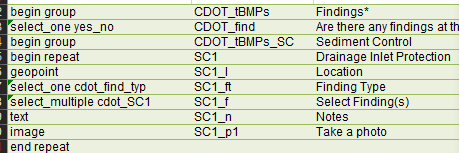
Am I missing something here?? Thanks.
Solved! Go to Solution.
Accepted Solutions
- Mark as New
- Bookmark
- Subscribe
- Mute
- Subscribe to RSS Feed
- Permalink
It looks like the error you're seeing is a result of a bug in the feature report export process when exporting geopoints with a bind::esri:fieldType of null that are within repeats.
I've logged this as a bug, but if you are looking for a workaround in the meantime you could remove the null field types from all your geopoints that are within repeats. This will mean that feature layers for these points will be generated, but these can be ignored if they are not needed. Hopefully that helps!
-Barbara
- Mark as New
- Bookmark
- Subscribe
- Mute
- Subscribe to RSS Feed
- Permalink
Hi Michelle,
Have you tried ${if (sc1 | getValue:"count")>=0} instead of ${if sc1}? See the Report Template Documentation for more information regarding this method.
This is the recommended method for hiding an empty repeat. We will update the feature report documentation to reflect this.
Thanks,
-Barbara
- Mark as New
- Bookmark
- Subscribe
- Mute
- Subscribe to RSS Feed
- Permalink
Thanks, Barbara. Using that syntax still produces an error for me:
Error: An error occurred when checking the report template. Failed to parse ${if (sc1 | getValue:"count")>=0}. The field name or parameters cannot be found in the current parsing scope.
- Mark as New
- Bookmark
- Subscribe
- Mute
- Subscribe to RSS Feed
- Permalink
In the screen cap of your XLS form, it looks like the repeat name is capitalized while the repeat name in the feature report is lowercase. Repeat names in feature reports are case sensitive so that might be what's causing the error.
-Barbara
- Mark as New
- Bookmark
- Subscribe
- Mute
- Subscribe to RSS Feed
- Permalink
Barbara,
I've updated the values to caps, but it looks like it is still finding an error:
Error: An error occurred when checking the report template. Failed to parse ${SC1_ft}. The field name or parameters cannot be found in the current parsing scope.
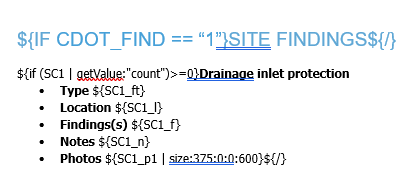
- Mark as New
- Bookmark
- Subscribe
- Mute
- Subscribe to RSS Feed
- Permalink
Does your report template still include ${#SC1} ${/} placeholders to start and end the repeat? Those placeholders would still be necessary in addition to the if statement.
- Mark as New
- Bookmark
- Subscribe
- Mute
- Subscribe to RSS Feed
- Permalink
Ah, okay. I didn't know it needed to include both placeholders.
Now that I've included both placeholders, it passes the validation. But when I try to run a sample report, it comes up with a generic "error" (below)
Is this syntax correct?:
${#SC1} ${if (SC1 | getValue:"count")>=0}Drainage inlet protection
- Type ${SC1_ft}
- Location ${SC1_l}
- Findings(s) ${SC1_f}
- Notes ${SC1_n}
- Photos ${SC1_p1 | size:375:0:0:600}${/}${/}
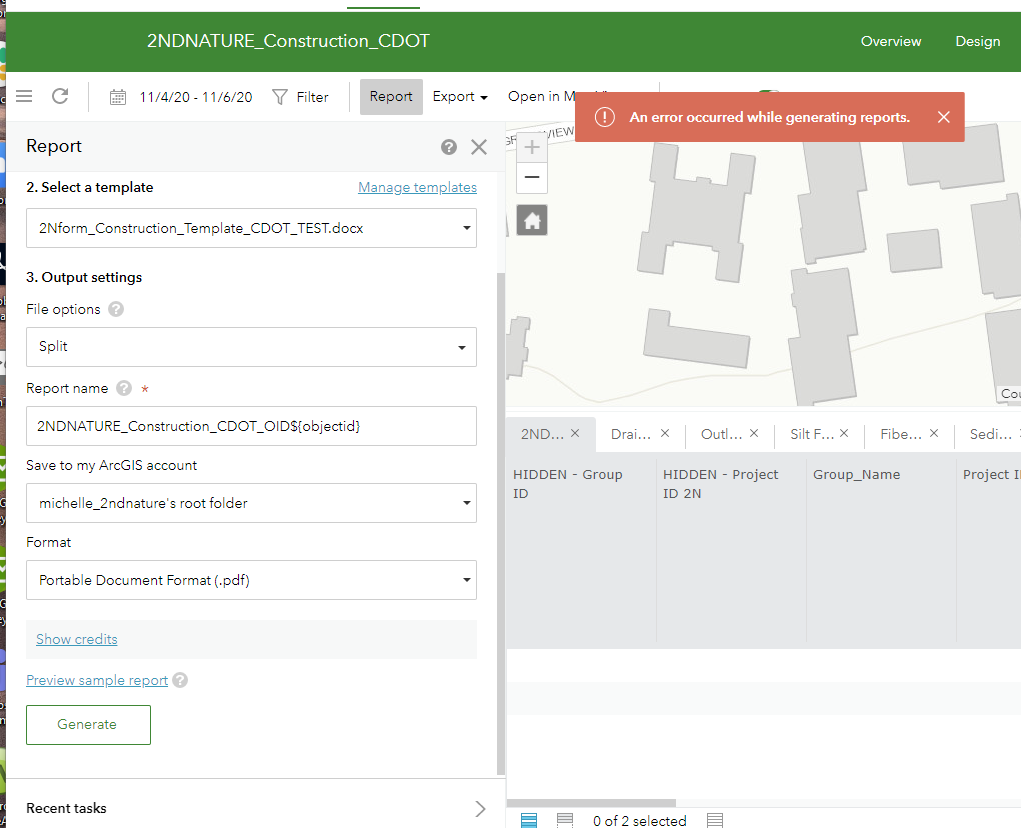
- Mark as New
- Bookmark
- Subscribe
- Mute
- Subscribe to RSS Feed
- Permalink
It's hard to say what what's causing the problem based on that error message. If you are willing to send your XLS form and report template, I could look into it and see if I can narrow down the problem.
- Mark as New
- Bookmark
- Subscribe
- Mute
- Subscribe to RSS Feed
- Permalink
Thank you, absolutely! I've just updated my question to include two attachments - the word template and the xls form. please let me know if you need anything else.
- Mark as New
- Bookmark
- Subscribe
- Mute
- Subscribe to RSS Feed
- Permalink
Any luck figuring out that error?