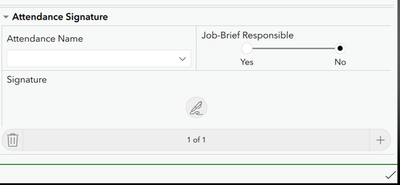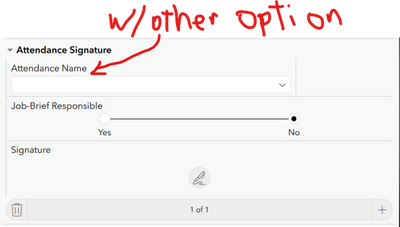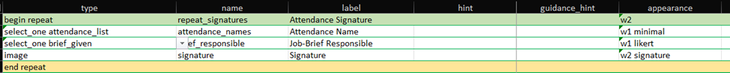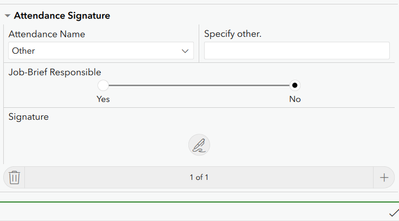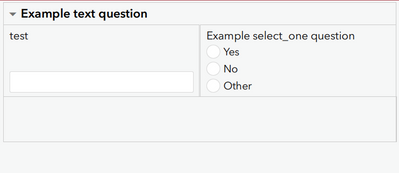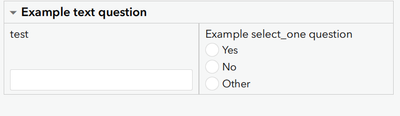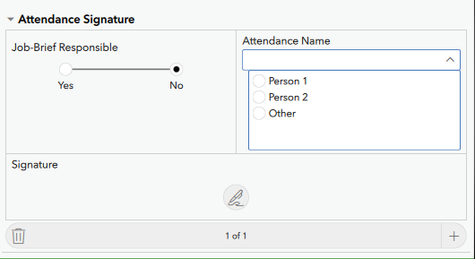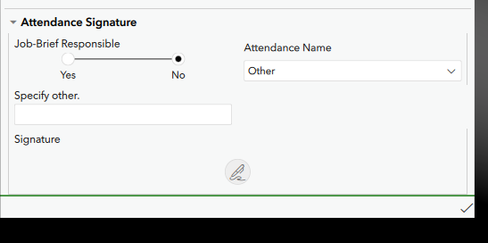- Home
- :
- All Communities
- :
- Products
- :
- ArcGIS Survey123
- :
- ArcGIS Survey123 Questions
- :
- Repeat Dynamic Layout Changes When Select_One Ques...
- Subscribe to RSS Feed
- Mark Topic as New
- Mark Topic as Read
- Float this Topic for Current User
- Bookmark
- Subscribe
- Mute
- Printer Friendly Page
Repeat Dynamic Layout Changes When Select_One Question Has Or_Other Option
- Mark as New
- Bookmark
- Subscribe
- Mute
- Subscribe to RSS Feed
- Permalink
Hi,
Like the subject says, I want to know if there is a way to keep the layout in picture 1 (select_one without or_other option) after adding the or_other option to the select_one question (picture 2).
Picture 3 is the XLS form view.
I know that the or_other option creates the need to account for the Other question space, but my expectation was that it would show in the same column as the Attendance Name question. Instead it's using the next column as shown in picture 4.
Picture 1 (Attendance Name and Job-Brief Responsible side-by-side)
Picture 2 (Attendance Name select_one with or_other option changes the layout)
Picture 3
Picture 4
Solved! Go to Solution.
Accepted Solutions
- Mark as New
- Bookmark
- Subscribe
- Mute
- Subscribe to RSS Feed
- Permalink
Looks like you are using fixed-grid? Try dynamic-grid.
or_other fixed-grid:
or_other dynamic-grid:
Either way, hidden fields can play havoc with the grid layout (personally, I feel it still needs a lot of polish before it can be more widely used). This interaction with hidden fields is hard-coded, so not much you can do other than try and play around the idiosyncrasies.I sometimes resort to doubling up on hidden fields in dynamic-grid to keep things looking good. E.g., If a text field is hidden, I show an empty note in its place so things don't go all wonky. Really depends on how your grid is set up.
- Mark as New
- Bookmark
- Subscribe
- Mute
- Subscribe to RSS Feed
- Permalink
Looks like you are using fixed-grid? Try dynamic-grid.
or_other fixed-grid:
or_other dynamic-grid:
Either way, hidden fields can play havoc with the grid layout (personally, I feel it still needs a lot of polish before it can be more widely used). This interaction with hidden fields is hard-coded, so not much you can do other than try and play around the idiosyncrasies.I sometimes resort to doubling up on hidden fields in dynamic-grid to keep things looking good. E.g., If a text field is hidden, I show an empty note in its place so things don't go all wonky. Really depends on how your grid is set up.
- Mark as New
- Bookmark
- Subscribe
- Mute
- Subscribe to RSS Feed
- Permalink
Hi abureaux,
Thanks for your answer. I tried the fixed and dynamic grid options, but the result was similar and not what I expected.
Looking at your pictures I noticed that maybe the order of the questions has and effect in the grid. In your example the select_one question with the Other option is after, and the grid honored the appearance by keeping the 2 questions side-by-side.
I did the same thing, and the result is good enough for me. Fortunately, in this case the order of the questions doesn't matter too much.
- Mark as New
- Bookmark
- Subscribe
- Mute
- Subscribe to RSS Feed
- Permalink
Glad to hear you found a solution that works!
Grids can be tricky if only because they sometimes have unexpected results.