- Home
- :
- All Communities
- :
- Products
- :
- ArcGIS Survey123
- :
- ArcGIS Survey123 Questions
- :
- Re: Repeat Always Creating Record
- Subscribe to RSS Feed
- Mark Topic as New
- Mark Topic as Read
- Float this Topic for Current User
- Bookmark
- Subscribe
- Mute
- Printer Friendly Page
- Mark as New
- Bookmark
- Subscribe
- Mute
- Subscribe to RSS Feed
- Permalink
I'm just experiencing a weird issue that hasn't occurred in the past. Normally, for a repeat a record would only be created in some data was actually entered into the repeat( or an image added). However recently I've experienced an issue with any new surveys that no matter what a record will be created in a repeat, no matter is it is completely blank or no image has been attached ect. Has anyone ever experienced anything like this before?
I created a really simple survey to test with two lines and this still seems the be happening. The main table (0 index) will be created as expected, then no matter if there is no image or not a record will be created in the related table.
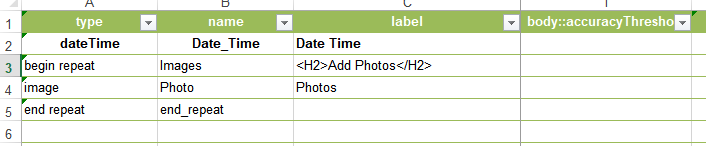
This is causing alot of headaches as I run scripts/workflows against the survey results and it keeps returning blank records (or in this case records with no attachments).
Any advice/guidance would be greatly appreciated.
Thanks,
Shawn
Solved! Go to Solution.
- Mark as New
- Bookmark
- Subscribe
- Mute
- Subscribe to RSS Feed
- Permalink
Philip Wilson: I have a repeat with appearance set to minimal. There are no calculations within the repeat, but there is a text field that has a 'relevant' expression that depends on a field within the repeat. A new repeat record is always created - even when there isnt 'repeat' data. Is that also the expected behavior?
- Mark as New
- Bookmark
- Subscribe
- Mute
- Subscribe to RSS Feed
- Permalink
Hi Tom,
Can you please share a copy of your survey xlsx form so I can take a closer look.
Thanks,
Phil.
- Mark as New
- Bookmark
- Subscribe
- Mute
- Subscribe to RSS Feed
- Permalink
Do you have an email address, dropbox, etc where I can send the survey xlsx?
- Mark as New
- Bookmark
- Subscribe
- Mute
- Subscribe to RSS Feed
- Permalink
I just sent you my email in PM.
- Mark as New
- Bookmark
- Subscribe
- Mute
- Subscribe to RSS Feed
- Permalink
Hi Tom,
Having a quick look at your survey, I assume you are referring to the second repeat in the survey, not the first. The first one is using only a compact appearance and has required fields. By using compact appearance this means the initial record in related table will always be created on loading the survey (as compact is just an appearance setting), and all fields marked as required have to be completed to be able to submit the survey. Therefore this repeat is working as expected.
As for the second repeat, you have used a minimal appearance which should not create the record in related table until you select the add record button. However the reason the record is being created is that you are using a choice_filter that references a question outside of the repeat. The choice_filter is basically behaving the same as a calculation, in that it gets processed on loading the form, and hence the record gets created to honour the choice_filter.
We have open bugs and enhancement requests for repeats with minimal, relevant, calculations, choice_filters etc and plan to address all of these and implement a solution that works better for these repeat scenarios in a future release. Therefore currently the only way around this at present is to remove the choice_filter.
Regards,
Phil.
- Mark as New
- Bookmark
- Subscribe
- Mute
- Subscribe to RSS Feed
- Permalink
Hi Philip.
Thanks for taking a look at the survey, and clarifying the situation for me. I'll hang tight until the bug fixes and enhancement requests are in place.
- Mark as New
- Bookmark
- Subscribe
- Mute
- Subscribe to RSS Feed
- Permalink
Hi Phil,
I also have the same problem with a related records always being created. I have set the repeat appearance to minimal, removed all defaults, calculations and relevants and it is still generating a new record for the repeat. Is there anything else I need to be aware of?
- Mark as New
- Bookmark
- Subscribe
- Mute
- Subscribe to RSS Feed
- Permalink
Hi Suddha,
Can you share a copy of your xlsx form so I can take a closer look. Thanks.
Phil.
- Mark as New
- Bookmark
- Subscribe
- Mute
- Subscribe to RSS Feed
- Permalink
Hi Phil,
What is the preferred method for sharing the xlsx file?
Suddha