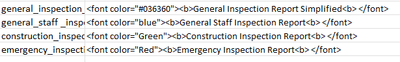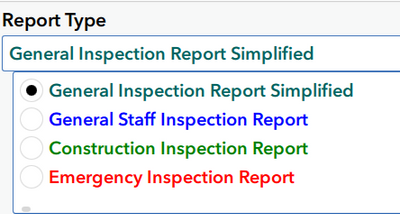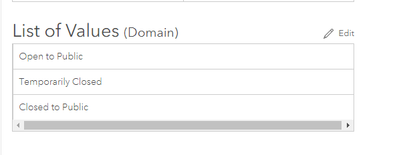- Home
- :
- All Communities
- :
- Products
- :
- ArcGIS Survey123
- :
- ArcGIS Survey123 Questions
- :
- Removing HTML tags from data?
- Subscribe to RSS Feed
- Mark Topic as New
- Mark Topic as Read
- Float this Topic for Current User
- Bookmark
- Subscribe
- Mute
- Printer Friendly Page
- Mark as New
- Bookmark
- Subscribe
- Mute
- Subscribe to RSS Feed
- Permalink
Hello,
I'm working on a survey within Survey123 Connect that contains a Select_one type question. Within that question are 4 options and each option is color coded (image below). I specified the font color for each selection in the Label field in the Choices tab in the excel sheet. When I view the data within AGO it displays the HTML tags for font color. How can I achieve different font colors without the tags following through to the end data?
XLS setup:
Survey dropdown:
AGO result:
Thanks,
Solved! Go to Solution.
Accepted Solutions
- Mark as New
- Bookmark
- Subscribe
- Mute
- Subscribe to RSS Feed
- Permalink
From your screenshots, I would guess that you had the option enabled to convert your select_one choices into a domain?
On the Data page, click into the Fields view and select the Report Type field and then click Edit in the domain section.
From there, you should be able to adjust the display of these domains. The actual values shouldn't have changed, though, so this is basically a cosmetic problem, and your data won't need adjusting.
Kendall County GIS
- Mark as New
- Bookmark
- Subscribe
- Mute
- Subscribe to RSS Feed
- Permalink
From your screenshots, I would guess that you had the option enabled to convert your select_one choices into a domain?
On the Data page, click into the Fields view and select the Report Type field and then click Edit in the domain section.
From there, you should be able to adjust the display of these domains. The actual values shouldn't have changed, though, so this is basically a cosmetic problem, and your data won't need adjusting.
Kendall County GIS
- Mark as New
- Bookmark
- Subscribe
- Mute
- Subscribe to RSS Feed
- Permalink
That worked perfectly. Thank you!