- Home
- :
- All Communities
- :
- Products
- :
- ArcGIS Survey123
- :
- ArcGIS Survey123 Questions
- :
- Reference questions
- Subscribe to RSS Feed
- Mark Topic as New
- Mark Topic as Read
- Float this Topic for Current User
- Bookmark
- Subscribe
- Mute
- Printer Friendly Page
Reference questions
- Mark as New
- Bookmark
- Subscribe
- Mute
- Subscribe to RSS Feed
- Permalink
Hello, I am new to S123 and am using portal for my feature services and using them to create surveys...this is my first survey and I thought I would use a hobby, being a Purple Martin landlord (for several years now) to conduct nest checks and collect associated data from the housing colony (unit)...the data base flow is Housing Units (point), usually one landlord per housing unit, but could be many if ownership changes hands, so 1 housing unit to many landlords, many nesting cavities per housing unit, usually one nesting pair per cavity (could be 1 to 1) but can be multiple of the pairs fail and others move in so 1 cavity to many pairs (just in case)...and many nest checks per nesting cavity...so why the use of 1-M on tables that might rarely change...I truly believe in normalization and only appending new records when something changes...keeps a chain of custody of records for historical purposes...it makes life harder to build the table but i would rather have that history
So the survey(s) is based on the feature service in portal published from a FGDB in ArcMap....The geopoint feature class (Housing Units) that is related to 4 child tables (1-M)...3 of the child tables (Landlord_tbl, NestingCavities_tbl, BirdPair_tbl) are descriptive attributes for different groups of data (normalized)...the 4th table (NestChk_tbl) is the inspection table and will have many records...I will build surveys for the other tables but likely won't use them, those tables already have the data I need for now, but may need them in the future...next season (2021) bird pairs will be new records so I will use that survey more often, even now if a bird pair changes cavities or is replaced, but the main survey for use will be nest checks
Here is my question: For the nest check survey...I want to be able to scan a QR code (that i have placed on each nest cavity) for NestCavityID into the Cavity ID answer field, (what I want) this in turn will display some of the corresponding parent field data like OwnerID, HousingUnitID, City, State, ZIP (HousingUnits_tbl) etc and maybe a diagram (image) of the NestCavity placement...I want this information to be read only.......The idea is that the field collector using the survey will be able to verify or have a visual cue of some kind instead of solely relying on the barcode scan entry, they can be sure they are doing the nest check for the correct cavity (because we all know scanners don't ever have erroneous reads)...I understand this can be done with pull data from a csv...or other functions, using collector and a custom URL..
As of now there are very few geopoints (ONE! to be exact) so I don't want to have to (or need to use) collector in the workflow right now (this season)...I can do pulldata with the CSV, but my question is? When that data is pulled into the answer fields will that data be added somewhere (back to the parent tables) when the survey is submitted?...basically I just need the data as a visual reference for the field user and not be collected data, as it already sits in a related table...
Why am I overbuilding the capability? In the future if I start collecting data in many housing units with many landlords over a wide geographic area, I can then think about using the collector to S123 workflow...
I am also still trying to figure out how I will create the queries and reports that I need for this project...but that is a battle for a different day...I am just trying to get the ball rolling with nest checks (I have them on paper now and would like to start entering the backlogs as well as start using Survey on my iphone to conduct the nest checks)
Any help would be greatly appreciated! Thanks!
Greg
- Mark as New
- Bookmark
- Subscribe
- Mute
- Subscribe to RSS Feed
- Permalink
Hi Greg,
That's an interesting and quite detailed workflow. Did you ever publish an appropriate survey for your needs, or did a combination of Collector and Survey123 get you a solution? Please post your findings.
Thanks,
Brett
- Mark as New
- Bookmark
- Subscribe
- Mute
- Subscribe to RSS Feed
- Permalink
Thanks for the reply...here is what i figured out...I started a group after the barcode field type, using a note type field called "housediagram" and labeled "Verify Cavity"...I was able to make a note for each of the 16 individual nest cavities that were being inspected (read only) and for each note field was a relevant statement so the diagram picture in the note field would show relevant to the data in the barcode field...it worked, sort of
When i scanned the barcode, the proper name would populate in the barcode field, however, the note field would not populate with the corresponding diagram
example (this is how i wanted it to work):
scan the QR code (for each cavity below, there is a QR code sticker above the entrance):
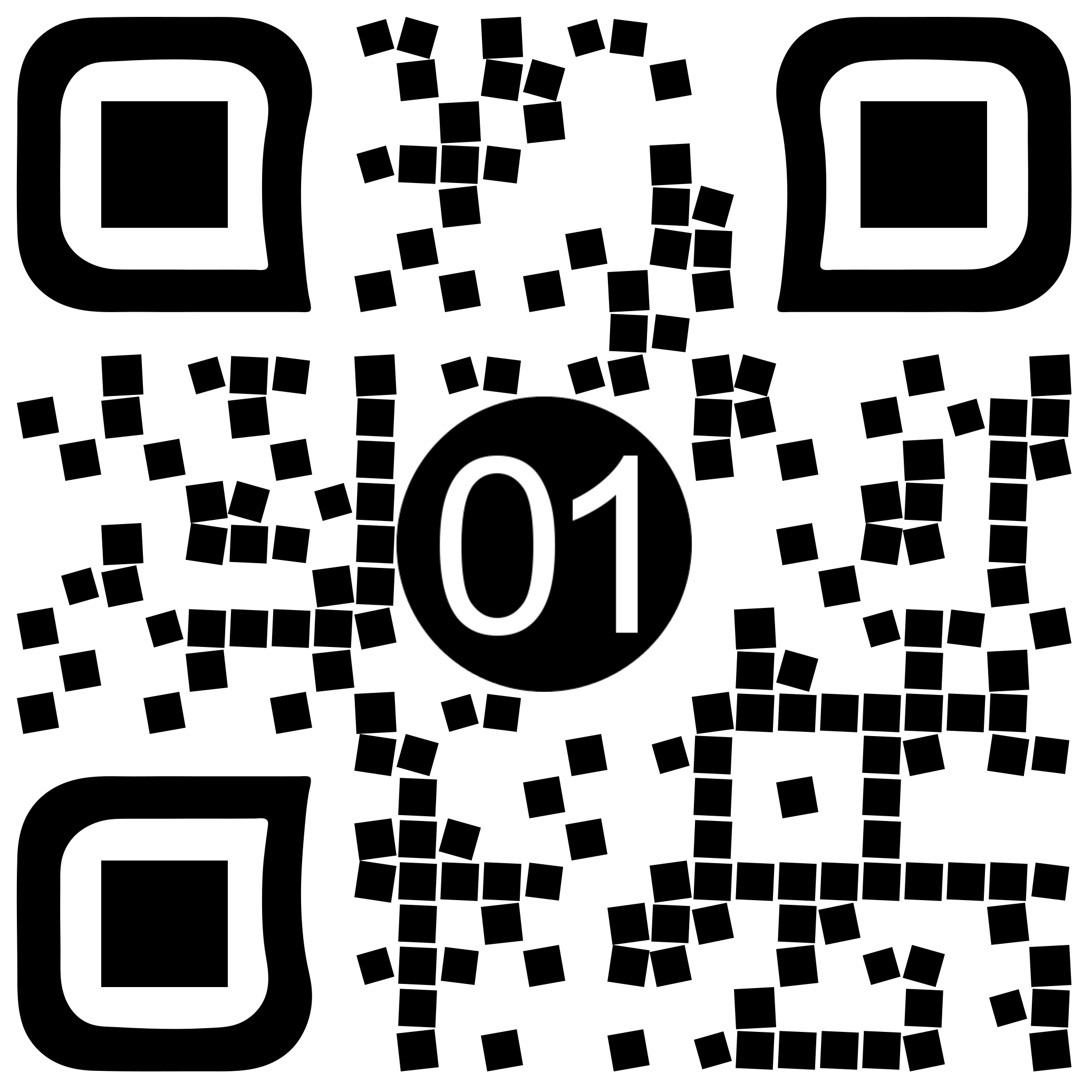
The nest cavity field populates the cavity number (example: "FTZGRLD-01")
and the "Verify Cavity" note field in the survey would display the relevant image file (from the media folder)...the diagram of the martin house and nest cavity placements (this is the east facing side, relative orientation of N and S, cavity number and target):

The purpose is the give the surveyor a visual cue as to the placement of the cavities...also the barcode has the number as well...I only have one house...if they were doing many different houses that all looked similar, it would be easy to lose track or become confused...the reason for the specificity of the barcode...but like I said sometimes you need a method to verify/doublecheck...this did NOT work though...HOWEVER, if the Cavity Number is entered manually in the barcode field exactly as formatted, then the desired effect DOES work
attached is the xlsx (don't know if that helps)
Anyhow, the survey ended up being really successful and working as close to intended as possible...
The next issue was analysis of data...since i am new to the process, I found that the survey data was going into (appending) the original feature service just fine, but wasn't going into the auto generated Survey folders in my portal...probably my error since i set these surveys up against the feature service and not from scratch in Connect...as well I couldn't use any of the data analysis features found at Survey123 website...since the enterprise solution my agency uses doesn't allow for the functionality of web based created surveys...so maybe my agency administrators are doing something wrong
Greg