- Home
- :
- All Communities
- :
- Products
- :
- ArcGIS Survey123
- :
- ArcGIS Survey123 Questions
- :
- Radio buttons no longer grey out on Read only?
- Subscribe to RSS Feed
- Mark Topic as New
- Mark Topic as Read
- Float this Topic for Current User
- Bookmark
- Subscribe
- Mute
- Printer Friendly Page
Radio buttons no longer grey out on Read only?
- Mark as New
- Bookmark
- Subscribe
- Mute
- Subscribe to RSS Feed
- Permalink
Before 3.11 when you made a radio choice list read only it went grey. Now it is not. It stops the user from picking but does not go gray. Other fields like integer still seem to work.
Any ideas?
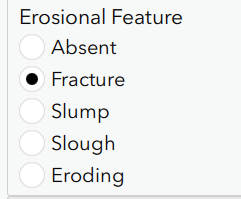
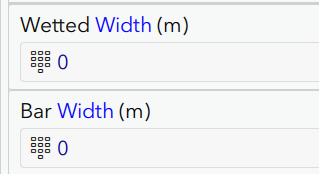
Also note numbers appearance is still letting me change values on read only fields.
thanks
Solved! Go to Solution.
Accepted Solutions
- Mark as New
- Bookmark
- Subscribe
- Mute
- Subscribe to RSS Feed
- Permalink
Hi Doug,
Thanks for reporting this.
We had logged an internal issue to fix this and hopefully to address the read only not grey out issue in the next release.
Thanks,
- Mark as New
- Bookmark
- Subscribe
- Mute
- Subscribe to RSS Feed
- Permalink
Hi Doug,
Are these questions inside a repeat or nested repeat, and/or have other calculation/relevant/constraint applied to them?
Can you send me a copy of the survey (in its simplest form to reproduce) so I can take a closer look/
Regards,
Phil.
- Mark as New
- Bookmark
- Subscribe
- Mute
- Subscribe to RSS Feed
- Permalink
I just tried a test form with just one question - a select_one using yes_no and read only set to yes and no appearance value. I dug up an old tablet with 3.10 on it and the question was greyed out. I updated to 3.11 and the question is no longer grayed out - it won't let me change values but it is not grayed at all. This is confusing the users and it looks the same as a not read only.
So I do not think you need a test form it seems to be every select_one. Hope that makes sense.
Read only is Yes

Read only is blank - 0 diff
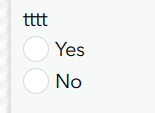
- Mark as New
- Bookmark
- Subscribe
- Mute
- Subscribe to RSS Feed
- Permalink
Hi Doug,
Ok thanks, we will take a look and get back to you.
Regards,
Phil.
- Mark as New
- Bookmark
- Subscribe
- Mute
- Subscribe to RSS Feed
- Permalink
Hi Doug,
Thanks for reporting this.
We had logged an internal issue to fix this and hopefully to address the read only not grey out issue in the next release.
Thanks,