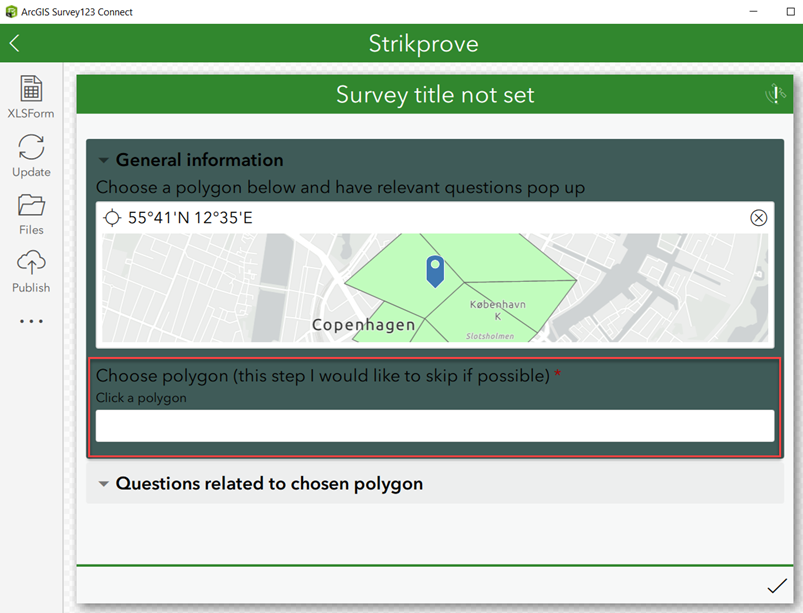- Home
- :
- All Communities
- :
- Products
- :
- ArcGIS Survey123
- :
- ArcGIS Survey123 Questions
- :
- "Clickable" map with feature layer opens relevant ...
- Subscribe to RSS Feed
- Mark Topic as New
- Mark Topic as Read
- Float this Topic for Current User
- Bookmark
- Subscribe
- Mute
- Printer Friendly Page
"Clickable" map with feature layer opens relevant questions
- Mark as New
- Bookmark
- Subscribe
- Mute
- Subscribe to RSS Feed
- Permalink
Hi,
I have been trying to figure out this problem for weeks now, but without luck. Therefore, I am hoping someone in here knows of good tips and tricks or other advice that might help me with my problem.
I am working with Survey123 Connect in order to make an city inspection survey. In the survey users can send in survey-inspections of different areas of the city such as e.g. plazas, football fields, beaches etc. Each area has an area code. Multiple polygons (of the same area type) will have the same area code. To do the inspection, the user will select a polygon/area and have certain relevant questions they have to answer that are specifically related to that area (use of relevant questions).
The idea is that I would like to hear if it is possible to click directly on the map to set a location and select a certain polygon at the same time? When clicking then certain relevant questions would pop-up automatically based on the specific area code. The area code would be an attribute in the polygon layer. Ideally, click on e.g. a football field on the map, then having automatically relevant questions open directly from clicking on the map. I have only manage to make a solution that has an extra intermediate step:
I have attached a picture of my current setup: A map with polygons, then the step that I would like to skip highlighted in red, and finally questions relevant to a certain polygon/area.
I can easily set a location in the map, click the “select_one” downdrop-menu and select my area based on distance to area (which I have set default as 0), and then have questions pop-up after using the drop-down menu. But can I skip the intermediate step?
Another way for asking is whether Survey123 Connect are able to read into attributes of a feature layers so that one can extract information more smoothly into the survey?
- Mark as New
- Bookmark
- Subscribe
- Mute
- Subscribe to RSS Feed
- Permalink
Does the "map" truly need to be a map? You could create an image map of your polygons instead.
Kendall County GIS
- Mark as New
- Bookmark
- Subscribe
- Mute
- Subscribe to RSS Feed
- Permalink
Hi Josh, that is a brilliant idea, I will test it out to see if it makes sense in my case. I think it might be the way to go. Thank you very much for your response!