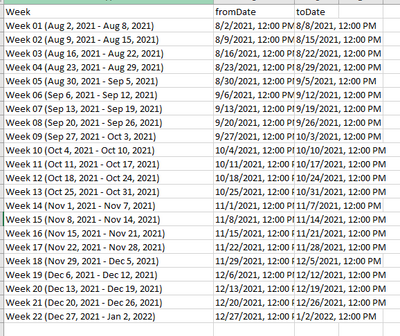- Home
- :
- All Communities
- :
- Products
- :
- ArcGIS Survey123
- :
- ArcGIS Survey123 Questions
- :
- Pulldata with dates
- Subscribe to RSS Feed
- Mark Topic as New
- Mark Topic as Read
- Float this Topic for Current User
- Bookmark
- Subscribe
- Mute
- Printer Friendly Page
- Mark as New
- Bookmark
- Subscribe
- Mute
- Subscribe to RSS Feed
- Permalink
Hello all,
I have a scenario where users select a week number (string) and also need to select from/ to date using date fields. To reduce manual entry for dates and prevent typing errors, I used pulldata as shown below so from date and to date fields are auto-filled when users select a week number. It works fine in the mobile app, but it does not work in the web form - is it expected behavior due to 'date'? I thought it would work because it's still pulldata functions.
Does anyone know if there is a workaround?
Thanks.
Kerry
Solved! Go to Solution.
Accepted Solutions
- Mark as New
- Bookmark
- Subscribe
- Mute
- Subscribe to RSS Feed
- Permalink
Hi @KerryKang,
It looks like the problem may be related to using a comma in the data. As the pulldata is using a CSV, which is a comma seperated value, the commas in the data may cause an issue, if not quoted. Can you try remove the commas or quoting the data values in the CSV.
If that doesn't work, can you share the XLSForm - xlsx file and csv files used in media folder so we can take a closer look.
Regards,
Phil.
- Mark as New
- Bookmark
- Subscribe
- Mute
- Subscribe to RSS Feed
- Permalink
Hi @KerryKang,
It looks like the problem may be related to using a comma in the data. As the pulldata is using a CSV, which is a comma seperated value, the commas in the data may cause an issue, if not quoted. Can you try remove the commas or quoting the data values in the CSV.
If that doesn't work, can you share the XLSForm - xlsx file and csv files used in media folder so we can take a closer look.
Regards,
Phil.