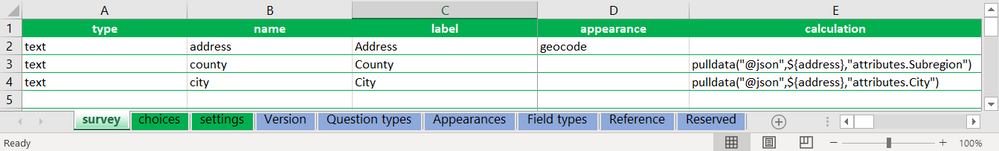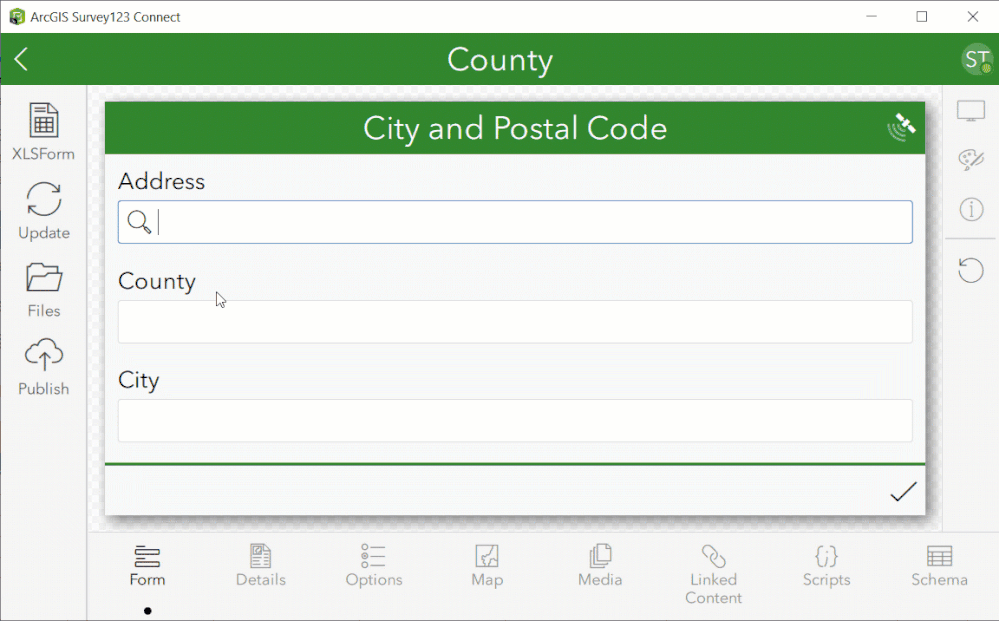- Home
- :
- All Communities
- :
- Products
- :
- ArcGIS Survey123
- :
- ArcGIS Survey123 Questions
- :
- Pulldata not auto populating @json results
- Subscribe to RSS Feed
- Mark Topic as New
- Mark Topic as Read
- Float this Topic for Current User
- Bookmark
- Subscribe
- Mute
- Printer Friendly Page
Pulldata not auto populating @json results
- Mark as New
- Bookmark
- Subscribe
- Mute
- Subscribe to RSS Feed
- Permalink
I am creating a follow-up survey for our program and when viewing our data in the Survey123 dashboard it will be helpful to have the county of our program participants.
I have used the string(pulldata("@json",${address})) calculation to populate the extractable features from the geocode source. The properties I would like to extract are "Subregion" (in our case will be used to represent county since the @json does not populate the county) and "City".
When I update the Survey I do not get any error messages, the fields of Subregion and City that I want to auto populate do not auto populate they are left blank. The calculation I am using to auto populate is below:
pulldata("@json",${address_json},"Subregion")
I have tried many different variants of the calculation and am still unable to get the field to auto populate.
I have attached photos of the rows in my sheet I am having trouble with as well as the json pulldata results.
- Mark as New
- Bookmark
- Subscribe
- Mute
- Subscribe to RSS Feed
- Permalink
@IsmaelChivite Thank you!! This worked perfectly!
- Mark as New
- Bookmark
- Subscribe
- Mute
- Subscribe to RSS Feed
- Permalink
@IsmaelChivite I am having a similar problem. I have my json response but I am unable to populate my calculate with my pulldata.. I tried "macAddress.lastData.tempf" , "lastData.tempf" and just "tempf" none of them will caculate.
using pulldata("@json", ${weather_json}, "macAddress.lastData.tempf")
attached is a screenshot of my json response.
- Mark as New
- Bookmark
- Subscribe
- Mute
- Subscribe to RSS Feed
- Permalink
@ChrisLeSueur if you need me to include anything else, please let me know.
- Mark as New
- Bookmark
- Subscribe
- Mute
- Subscribe to RSS Feed
- Permalink
Hi @jeffhyderBRVA - the JSON you provided begins as an array ([]), not an object ({}). You need to address the first element of the array ([0]):
pulldata("@json", ${weather_json}, "[0].macAddress.lastData.tempf")
I'm guessing you're using a JavaScript function to retrieve this information - as an alternative modify the function to return the first (or another) element as opposed to the entire array.
- Mark as New
- Bookmark
- Subscribe
- Mute
- Subscribe to RSS Feed
- Permalink
Deleted
- Mark as New
- Bookmark
- Subscribe
- Mute
- Subscribe to RSS Feed
- Permalink
deleted
- Mark as New
- Bookmark
- Subscribe
- Mute
- Subscribe to RSS Feed
- Permalink
deleted
- Mark as New
- Bookmark
- Subscribe
- Mute
- Subscribe to RSS Feed
- Permalink
I forgot to tag you @JamesTedrick