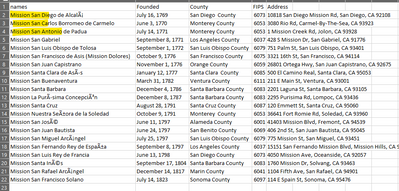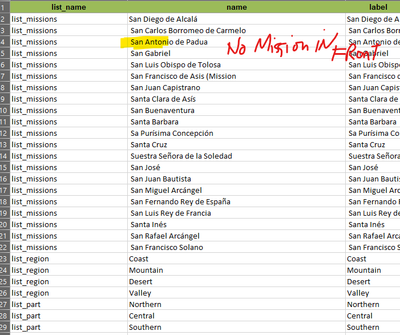- Home
- :
- All Communities
- :
- Products
- :
- ArcGIS Survey123
- :
- ArcGIS Survey123 Questions
- :
- Re: pulldata function not working for me
- Subscribe to RSS Feed
- Mark Topic as New
- Mark Topic as Read
- Float this Topic for Current User
- Bookmark
- Subscribe
- Mute
- Printer Friendly Page
- Mark as New
- Bookmark
- Subscribe
- Mute
- Subscribe to RSS Feed
- Permalink
I'm creating a survey that populates the FIPS code for a selected California Mission. Unfortunately, It's not working. I've tried to troubleshoot on my own without any luck. Hoping the community could provide insight. Thank you!
Attachments:
The Survey123 connect form labeled California Missions 2
The CSV file labeled calmissions1
Solved! Go to Solution.
Accepted Solutions
- Mark as New
- Bookmark
- Subscribe
- Mute
- Subscribe to RSS Feed
- Permalink
Great catch! Thank you.
I have another question. After updating the survey, the pulldata function worked - as shown in the image.
Now, I'm learning that I cannot update calculations. Is this because I initial created the survey in the online web app version? In order to use the pulldata function, do I have to create the survey in connect?
- Mark as New
- Bookmark
- Subscribe
- Mute
- Subscribe to RSS Feed
- Permalink
Try without the commas. It is a CSV so commas can get you.
- Mark as New
- Bookmark
- Subscribe
- Mute
- Subscribe to RSS Feed
- Permalink
Should the value in your CSV (field names) be the same as your list_missions that you are using for your field Missions?
- Mark as New
- Bookmark
- Subscribe
- Mute
- Subscribe to RSS Feed
- Permalink
Great catch! Thank you.
I have another question. After updating the survey, the pulldata function worked - as shown in the image.
Now, I'm learning that I cannot update calculations. Is this because I initial created the survey in the online web app version? In order to use the pulldata function, do I have to create the survey in connect?
- Mark as New
- Bookmark
- Subscribe
- Mute
- Subscribe to RSS Feed
- Permalink
Glad it solved your first problem (please mark as the accepted solution).
I am not a Surver123 export but yes I do believe that you have to publish the from Survey Connect