- Home
- :
- All Communities
- :
- Products
- :
- ArcGIS Survey123
- :
- ArcGIS Survey123 Questions
- :
- Re: Public Survey123 with the App?
- Subscribe to RSS Feed
- Mark Topic as New
- Mark Topic as Read
- Float this Topic for Current User
- Bookmark
- Subscribe
- Mute
- Printer Friendly Page
- Mark as New
- Bookmark
- Subscribe
- Mute
- Subscribe to RSS Feed
- Permalink
Dumb question, I made a survey in Survey123 Connect from an existing feature class. I made it public, all feature classes are public, form is public, etc.
When I go to share it with someone who is not logged in, it is asking for a login. This form has to be opened with the Survey123 App.
Question: can a non-logged-in user use the Survey123 app for a public survey? Or do they have to have an organizational AGOL account?
Thanks!
Solved! Go to Solution.
Accepted Solutions
- Mark as New
- Bookmark
- Subscribe
- Mute
- Subscribe to RSS Feed
- Permalink
Hi Adrian,
Yes, please send me the public survey link so that I can check it here. Besides, I saw you mentioned about "Inbox" access. Just to clarify that when the "Inbox" is enabled, user would need an ArcGIS account to check the "Inbox" as "Inbox" does query the feature service data and would require log in. If a user just open the survey from the link and submit it from field app, there should be no log in requrired. But if user closes the survey and clicks the survey which downloaded in the app, it would pop up a log in as the "Inbox" access would require arcgis account.
My email address is sjeng@esri.com and you are welcome to send me the link to my email if you would like me to check it further.
- Mark as New
- Bookmark
- Subscribe
- Mute
- Subscribe to RSS Feed
- Permalink
Hi Adrian,
If the survey is public, user could open the survey with field app without logging in and submit the survey.
To avoid the inconvenience of using field app for a public suvey(unless you need to), you could set the survey to open in browser directly on survey123 website collaborate tab. That way user does not need to download the app and could just submit the survey from any web browser.
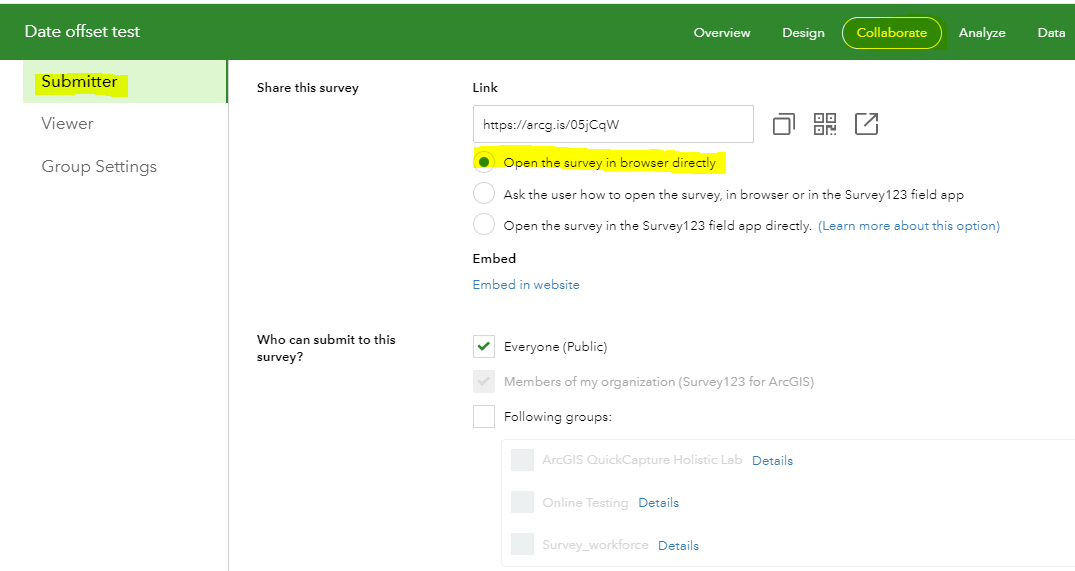
- Mark as New
- Bookmark
- Subscribe
- Mute
- Subscribe to RSS Feed
- Permalink
I appreciate the response and advice. Unfortunately, we need to use the app since we are accessing the Inbox with this survey. From what I can tell, we cannot use the browser for this method. However, I have set everything I can set to "public" but still can't get the survey to open in the app without being prompted for a login.
- Mark as New
- Bookmark
- Subscribe
- Mute
- Subscribe to RSS Feed
- Permalink
Hi Adrian,
Please see this help:
Frequently asked questions—Survey123 for ArcGIS | ArcGIS
User does not require arcgis account to submit a public survey.
Please check the setting on Collaborate tab and check if you choose the second or third option and the form is set to Everyone:
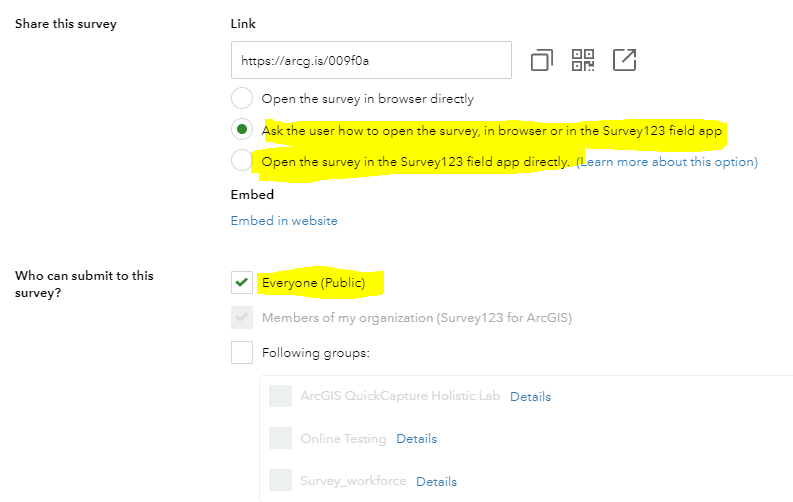
- Mark as New
- Bookmark
- Subscribe
- Mute
- Subscribe to RSS Feed
- Permalink
Shwu-jing Jeng, This is what my settings look like:

And for viewer:
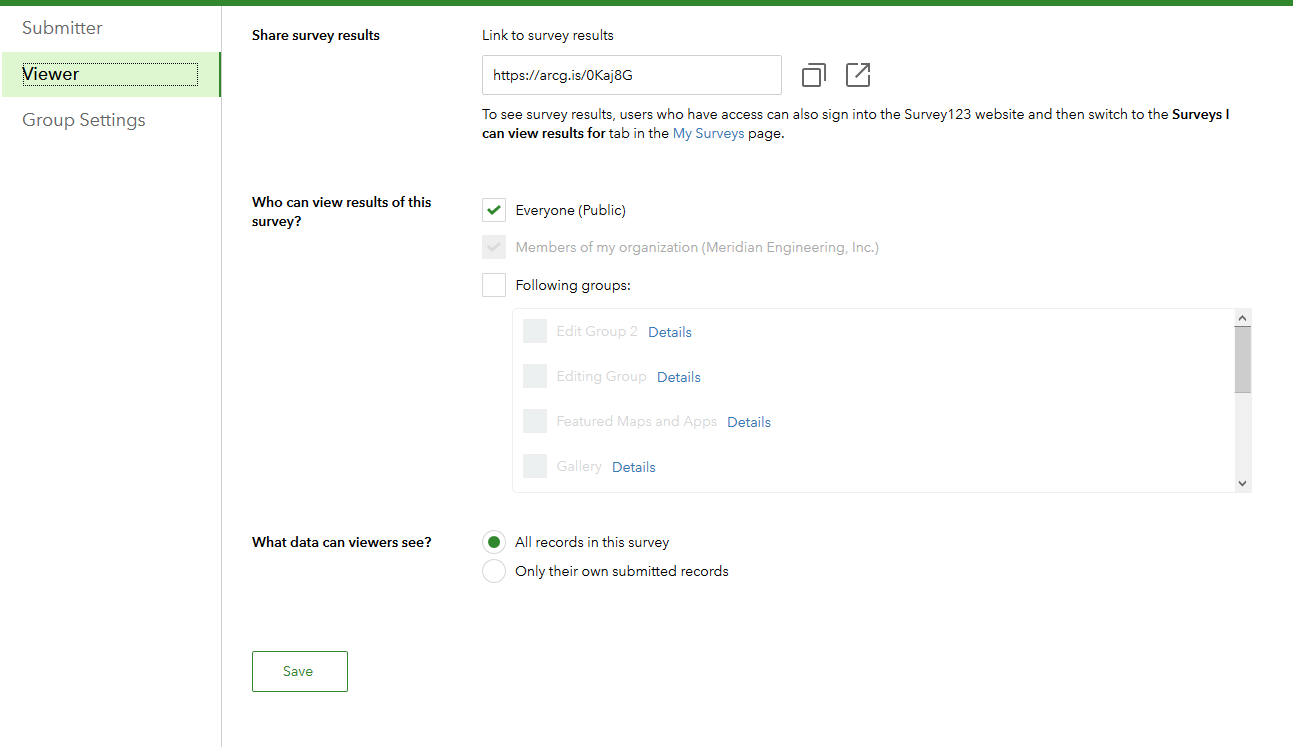
What is different from your screenshot is how the survey is shared; mine has to be opened in the app. The browser does not work since the user cannot access the "Inbox" provided by the app.
Is that the difference?
I would share my survey here for testing (since it is obviously public), but it is only public because I am trying to deal with the lowest common denominator (meaning, the person who needs to use it needs as little steps as possible). I don't want anyone really messing with the data since it's all out there. I know that's a security breach and a risk I'm willing to take, but still...
If you wanted to look at it maybe I could email you a link?
Thanks for your suggestions.
- Mark as New
- Bookmark
- Subscribe
- Mute
- Subscribe to RSS Feed
- Permalink
Hi Adrian,
Yes, please send me the public survey link so that I can check it here. Besides, I saw you mentioned about "Inbox" access. Just to clarify that when the "Inbox" is enabled, user would need an ArcGIS account to check the "Inbox" as "Inbox" does query the feature service data and would require log in. If a user just open the survey from the link and submit it from field app, there should be no log in requrired. But if user closes the survey and clicks the survey which downloaded in the app, it would pop up a log in as the "Inbox" access would require arcgis account.
My email address is sjeng@esri.com and you are welcome to send me the link to my email if you would like me to check it further.
- Mark as New
- Bookmark
- Subscribe
- Mute
- Subscribe to RSS Feed
- Permalink
I think this is the reason why I cannot make this fully public. The Inbox has to be active for this survey, it's kind of the whole purpose of the survey (fill in the blanks of the existing data). So, I guess it does make sense on why it is requiring a login.
Thanks,
Adrian
- Mark as New
- Bookmark
- Subscribe
- Mute
- Subscribe to RSS Feed
- Permalink
Try opening the form from a link in an email. When prompted, open using the app. Any republishing of the survey will require old version of form deleted from the app first before opening from email link again.
- Mark as New
- Bookmark
- Subscribe
- Mute
- Subscribe to RSS Feed
- Permalink
Craig Poynter, I tried that! Sad no go...
Thanks for the suggestion!