- Home
- :
- All Communities
- :
- Products
- :
- ArcGIS Survey123
- :
- ArcGIS Survey123 Questions
- :
- Public form not showing error messages
- Subscribe to RSS Feed
- Mark Topic as New
- Mark Topic as Read
- Float this Topic for Current User
- Bookmark
- Subscribe
- Mute
- Printer Friendly Page
Public form not showing error messages
- Mark as New
- Bookmark
- Subscribe
- Mute
- Subscribe to RSS Feed
- Permalink
Hi all,
I used Survey123 Connect (version 3.18.123) to create a Public intake form for requesting animal rescue in an emergency event. It'd be one request for many animals with the "many animals" shown in a repeat. The public would be going to a company website and filling out the survey in their browsers. After I publish the survey and view it from a browser for testing I saw that a lot of the usability disappeared. Loss of company logo and some html styling. I might be able to make the case of moving forward with the simplified survey but there is a problem with the repeats.
All fields within the repeat are set to required. The form itself is using the Pages style. When I fill out repeat #1 questions and then try to go to the next page (leaving repeat #2 and #3 blank) nothing happens. It doesn't go to the next page nor does it display any error messages or indicates what was missed.
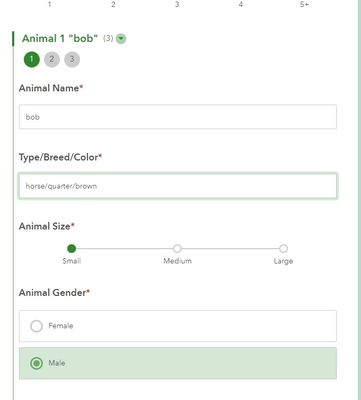
But if I manually select repeat #2 and then try to go to the next page, then the error messages appear as expected and I'm prompted to fill out the missing information.
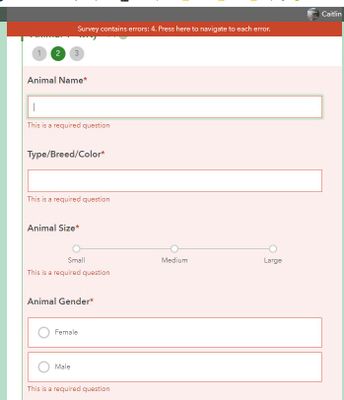
I would've expected the error messages to appear if I accidently forgot to fill out one of the repeat questions regardless if the missed repeat is showing or not.
Is this a bug in Survey123? Maybe I'm missing something in my Xls form? Or maybe this is a known limitation of the Survey123 web form?
I've attached my XLS as well.
Thanks!
Caitlin
Lane County, OR GIS
- Mark as New
- Bookmark
- Subscribe
- Mute
- Subscribe to RSS Feed
- Permalink
I found my own work-around. This issue goes away after removing the Pages style from the survey. I wish it did work with Pages style though so I could prevent unnecessary scrolling up and down the page, but this will do for now.
- Mark as New
- Bookmark
- Subscribe
- Mute
- Subscribe to RSS Feed
- Permalink
Hi @Caitlin_Todd_LCOR ,
The fix to this issue (BUG-000157091) is available on the Survey123 website now. To make it work, just ensure your survey is published in at least the 3.18 version of Survey123 Connect or later than June 2023 on the web designer.
Thanks again for your feedback.
- Mark as New
- Bookmark
- Subscribe
- Mute
- Subscribe to RSS Feed
- Permalink
What a great idea! I wonder who came up with this?
- Mark as New
- Bookmark
- Subscribe
- Mute
- Subscribe to RSS Feed
- Permalink
If you would like, I can send you my beta form I started many years ago but changed jobs to defense. Its got multiple nested repeats and intended not just for animal pickup details, but for animal storage, recovery and health checkups. Created it for wildfires but I am totally ok with sharing it.