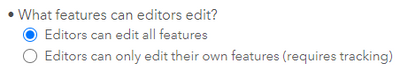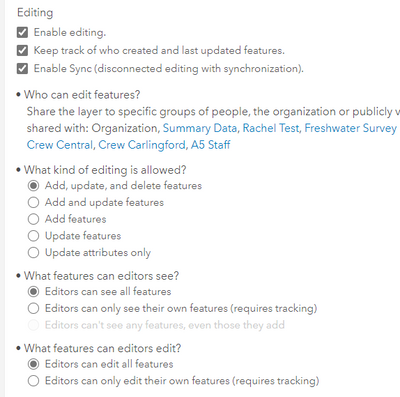- Home
- :
- All Communities
- :
- Products
- :
- ArcGIS Survey123
- :
- ArcGIS Survey123 Questions
- :
- Problems using Survey123 on a shared device
- Subscribe to RSS Feed
- Mark Topic as New
- Mark Topic as Read
- Float this Topic for Current User
- Bookmark
- Subscribe
- Mute
- Printer Friendly Page
Problems using Survey123 on a shared device
- Mark as New
- Bookmark
- Subscribe
- Mute
- Subscribe to RSS Feed
- Permalink
Hi,
I have crews that use Survey123 on a shared device. There are a list of 100 points in the inbox to be edited and all the users have access to view and edit them.
They have a problem with data saved in the Outbox and when they try to send it they get a send error: 'You do not have permissions to access this resource or perform this operation.'
They all have permissions to access the survey to begin with and edit the points it's just some stored in the Outbox now won't send.
One user suggested that who ever was logged in to edit the points in the Inbox has to be the same user logged back in to send them from the Outbox.
Does anyone know is this the case?
Is there a way to know who the was logged in to edit the points to begin with as all the input and created fields don't get filled until the form is submitted.
Thanks
Rachel
- Mark as New
- Bookmark
- Subscribe
- Mute
- Subscribe to RSS Feed
- Permalink
Hi @RachelS,
Any user that is signed in from the same org and has access to the Form item and Feature Service should be able to send all the surveys in the Outbox. It sounds like you could have a sharing or permissions issue with the currently signed in user trying to send the surveys? Did anything change recently?
I have just tested this again myself, and it works as expected. I downloaded a survey as one user, filled in several surveys, saved to Outbox. Signed out and signed into same org with a different user who also has access to the survey. I went to Outbox, selected Send, and all surveys were sent from Outbox successfully. Also tried with a mixture of surveys from different users in Outbox, and then submitting from another user, and all were sent successfully.
Unless you have added the "username" question type or are using a calculation to populate a question in the survey with the username, you will not see the username of the user saved in the survey or against that record until it is submitted.
Regards,
Phil.
- Mark as New
- Bookmark
- Subscribe
- Mute
- Subscribe to RSS Feed
- Permalink
Hi @Anonymous User ,
Thanks for ruling that out. This survey has been in use since July and I haven't changed anything since then. All the crews have access to it and they have had no problems being able to access the sites in the inbox and send in the data, which if there was a permissions issue I would have thought they wouldn't be able to access the sites to begin with. It's only the Outbox has the problem.
It's happened now with 2 different crews. They are all on the most up to date version of Survey123.
I'm using Portal so not sure if that makes any difference.
I've uploaded the error.
It's baffling, I'm not sure what to tell them.
Rachel
- Mark as New
- Bookmark
- Subscribe
- Mute
- Subscribe to RSS Feed
- Permalink
Hi @RachelS,
How did you publish the survey (Connect or web designer) and how did you set the sharing permission and editing options, via the Survey123 website Collaboration tab settings, or directly via the AGO Settings tab for the feature service.
There is a setting for editing that allows user to only edit their own features, this could be the cause, by default users can edit all features, but you can change it so they can only edit their own features:
AGO Settings page:
Hope this helps.
Phil.
- Mark as New
- Bookmark
- Subscribe
- Mute
- Subscribe to RSS Feed
- Permalink
Hi @Anonymous User ,
I published it using Survey123 Connect and changed the settings in Portal.
I thought that might have been it, the setting was set to only allow users to edit their own. It would make sense but checking the settings and it is already set to allow editors to edit all features.
I've arranged to see the user on Thursday and I'm hoping if I log in as an administrator it will allow me to send the data.
Rachel
- Mark as New
- Bookmark
- Subscribe
- Mute
- Subscribe to RSS Feed
- Permalink
Hi,
Just to update this, I found my cause they used the previous years form and I had removed the permissions so no one would use it. It's got me thinking of how I set the survey up to avoid this happening again.
I have 6 crews that record info at the same 100 sites each, once per year. On the query expression of the Inbox of survey123 I have it set to:(surveyor1=${username} OR surveyor2=${username} OR surveyor3=${username} OR surveyor4=${username} OR surveyor5=${username} OR surveyor6=${username})
so that each user only sees the sites they need to see.
If I load in the new sites each year with the surveyor field filled in with the username, and remove the usernames from the surveyor fields of the previous years data, then in theory when they hit refresh on the inbox of the form it should show them the new years sites ready to be filled in?
I'm just very concerned about overwriting the previous years data, so would this work? The only thing is they would still have last years sites in their Sent folder. So they would need to delete the form and download it again if they want to get rid of them.
It is only once a year and means they would only ever be one form in use. Would this be the best method?
Rachel