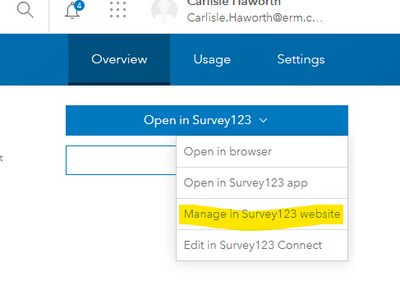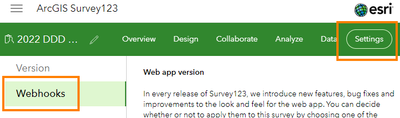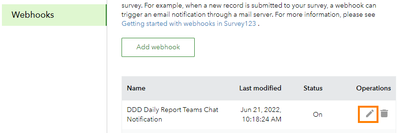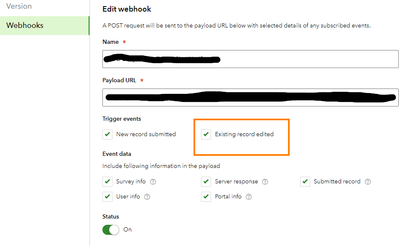- Home
- :
- All Communities
- :
- Products
- :
- ArcGIS Survey123
- :
- ArcGIS Survey123 Questions
- :
- Power automate not triggering for survey based a f...
- Subscribe to RSS Feed
- Mark Topic as New
- Mark Topic as Read
- Float this Topic for Current User
- Bookmark
- Subscribe
- Mute
- Printer Friendly Page
Power automate not triggering for survey based a feature service
- Mark as New
- Bookmark
- Subscribe
- Mute
- Subscribe to RSS Feed
- Permalink
I have a timesheet process based on a feature service. The user inputs details in an Input form and submits the survey. The manger then goes into the inbox and opens a Review form, a copy of the details from the Input form, and checks a box authorising the timesheet, and submits it. This all works as I want it to.
I then have a power automate webhook which takes the relevant data from the Review form (if its been authorised) and populates an Excel spreadsheet.
I tested this Power Automate part by filling data directly into the Review survey, and it worked beautifully.
However, when I tried to test the whole process, by filling the Input form, then authorising the details in the Review form, the trigger failed and the excel spreadsheet was not populated.
Any ideas why this would be?
Solved! Go to Solution.
Accepted Solutions
- Mark as New
- Bookmark
- Subscribe
- Mute
- Subscribe to RSS Feed
- Permalink
This may be related to a setting that gives permission to the webhook trigger to recognize edits of existing data in S123 (the ones in the inbox) as opposed to new submissions in the input form. By default, this is turned off. Here are the steps to get to that setting. First, open your form on the S123 management site:
Then click on the Settings tab and then click Webhooks:
This will show you all the webhooks which are associated with your survey form. Click on the pencil under Operations to edit the settings for the webhook in question:
This will open up the webhook settings and make sure that "Existing record edited" is checked on:
try that and report back if it helps!
- Mark as New
- Bookmark
- Subscribe
- Mute
- Subscribe to RSS Feed
- Permalink
This may be related to a setting that gives permission to the webhook trigger to recognize edits of existing data in S123 (the ones in the inbox) as opposed to new submissions in the input form. By default, this is turned off. Here are the steps to get to that setting. First, open your form on the S123 management site:
Then click on the Settings tab and then click Webhooks:
This will show you all the webhooks which are associated with your survey form. Click on the pencil under Operations to edit the settings for the webhook in question:
This will open up the webhook settings and make sure that "Existing record edited" is checked on:
try that and report back if it helps!
- Mark as New
- Bookmark
- Subscribe
- Mute
- Subscribe to RSS Feed
- Permalink
That did the trick.
Thanks very much for your help!