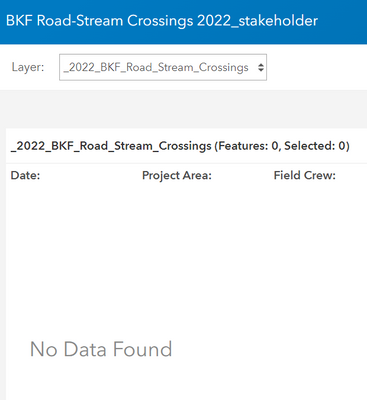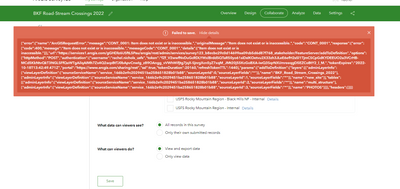- Home
- :
- All Communities
- :
- Products
- :
- ArcGIS Survey123
- :
- ArcGIS Survey123 Questions
- :
- Cannot view data on shared survey (all settings se...
- Subscribe to RSS Feed
- Mark Topic as New
- Mark Topic as Read
- Float this Topic for Current User
- Bookmark
- Subscribe
- Mute
- Printer Friendly Page
Cannot view data on shared survey (all settings set correctly)
- Mark as New
- Bookmark
- Subscribe
- Mute
- Subscribe to RSS Feed
- Permalink
Hi,
My collegue has created a new Survey123. We have been testing it and have found that I can submit a survey, they can see their submissions and my submissions, and when I log onto the dashboard I cannot see anything at all. We looked at their settings for the form and they are all set correctly for all people in the shared group to see all results.
All I see is "The survey has no records yet. Please check again later."
Since all the settings are set correctly, is this a bug? Are there any fixes to this?
Thanks!
- Mark as New
- Bookmark
- Subscribe
- Mute
- Subscribe to RSS Feed
- Permalink
@AnneDunckel Do you have access to the stakeholder view layer in ArcGIS Online / Portal content? If so, navigate to the Data tab and do you see any records there?
- Mark as New
- Bookmark
- Subscribe
- Mute
- Subscribe to RSS Feed
- Permalink
Thanks for your response, @Richard_Purkis! I do have access to the stakeholder, it says "No Data Found"
- Mark as New
- Bookmark
- Subscribe
- Mute
- Subscribe to RSS Feed
- Permalink
@AnneDunckel My recommendation is to get the survey owner to delete the stakeholder view layer. Then set up the sharing settings again.
Let me know if this works
- Mark as New
- Bookmark
- Subscribe
- Mute
- Subscribe to RSS Feed
- Permalink
Okay it seems that broke something. This is what she gets now that she deleted the stakeholder. It creates a new one that seems to be broken.
- Mark as New
- Bookmark
- Subscribe
- Mute
- Subscribe to RSS Feed
- Permalink
@AnneDunckel Yeah that seems broken. Get then to try and follow the steps below.
- In survey123.arcgis.com browse to the collaborate tab > Share results.
- Stop all sharing so it is only visible to the data owner
- Back in ArcGIS Online Delete the Stakeholder feature class and all the other feature classes with zero records
- Refresh both ArcGIS Online. There should only be the parent feature class
- Refresh survey123.arcgis.com, browse to the collaborate tab > Share results and reshare to the group.
- Once saved the stakeholder feature class should be regenerated. and visible to all group members
Let me know how you get on
- Mark as New
- Bookmark
- Subscribe
- Mute
- Subscribe to RSS Feed
- Permalink
Awesome thanks! I'll have them try that and see how it goes.
- Mark as New
- Bookmark
- Subscribe
- Mute
- Subscribe to RSS Feed
- Permalink
Okay that did not work, now it cannot be shared at all. Seems even more broken. She's just going to try to delete it and republish it and hopefully recover the data that had been collected. This has been a weird one.
- Mark as New
- Bookmark
- Subscribe
- Mute
- Subscribe to RSS Feed
- Permalink
Okay I will have them test that out when they get back this afternoon and let you know how that works. Thank you!