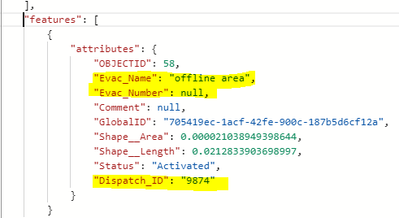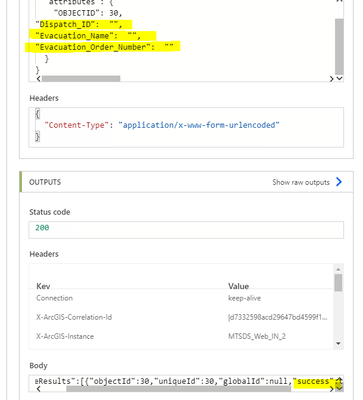- Home
- :
- All Communities
- :
- Products
- :
- ArcGIS Survey123
- :
- ArcGIS Survey123 Questions
- :
- Power Automate - cannot update attributes based on...
- Subscribe to RSS Feed
- Mark Topic as New
- Mark Topic as Read
- Float this Topic for Current User
- Bookmark
- Subscribe
- Mute
- Printer Friendly Page
Power Automate - cannot update attributes based on Intesect relationship
- Mark as New
- Bookmark
- Subscribe
- Mute
- Subscribe to RSS Feed
- Permalink
Hello all,
I am trying to use Power Automate to make pulldata Javascript function work for offline collection by setting up an HTTP request.
In my survey, the x, y values of geo-point are passed to the js function that gets the attribute values of the overlapping polygon.
For offline use, this is the url that I used in the HTTP action to search the intersect polygon, and get its attributes. (x and y are from the survey, token is from another HTTP action requesting token).
https://services1.arcgis.com/.../FeatureServer/0/query?f=json&geometry=x,y&geometryType=esriGeometryPoint&inSR=4326&spatialRel=esriSpatialRelIntersects&outFields=*&returnGeometry=false&returnCount=1&token=token
In Parse Json output, I see the results (overlapping polygon's attributes) that I expected, but I eventually got the error message in the HTTP input to push the data to the feature layer but nothing happened.
Parse Json output
HTTP Input. The values I want to get are empty, and show 400 error message.
==> I don't see the error anymore but the attributes are not updated although it says 'success'.
{"error":{"code":400,"message":"Cannot perform operation. Invalid operation parameters.","details":["'features' parameter is invalid","Invalid JSON primitive: ."]}}
I just added email notification after Parse Json to check if I can get the values directly in the email body, and it seems empty.
Did I miss any steps after Parse Json? Maybe that's why I see nothing in HTTP input?
@IsmaelChivite , @JamesTedrick Is there any limitation in Power Automate to get the feature service query result in Json? I used the almost the same approach in Integromat and it worked out.
Thank you.
Kerry