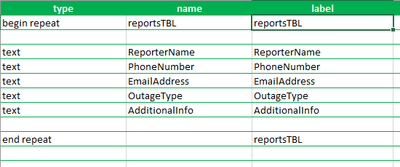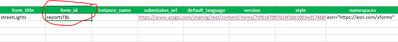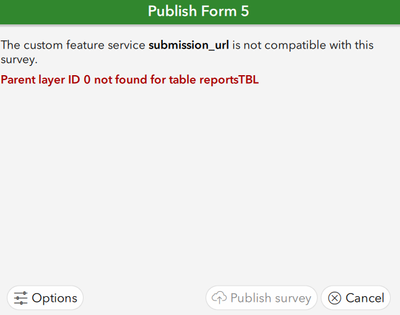- Home
- :
- All Communities
- :
- Products
- :
- ArcGIS Survey123
- :
- ArcGIS Survey123 Questions
- :
- Re: Parent Layer ID error when Publishing survey w...
- Subscribe to RSS Feed
- Mark Topic as New
- Mark Topic as Read
- Float this Topic for Current User
- Bookmark
- Subscribe
- Mute
- Printer Friendly Page
Parent Layer ID error when Publishing survey with Relate Table
- Mark as New
- Bookmark
- Subscribe
- Mute
- Subscribe to RSS Feed
- Permalink
Hello,
I am trying to publish survey that was designed based on a Feature Service that has a Relate table. Everything works fine except when I change form_id to be the name of relate table. The reason I am doing this is so all the survey responses end up in the Relate Table and not the Feature Service Layer.
However, when I publish the survey I get an error "Parent layer ID 0 not found for table...". Has anyone come across this before? What should I do to overcome this error?
Solved! Go to Solution.
Accepted Solutions
- Mark as New
- Bookmark
- Subscribe
- Mute
- Subscribe to RSS Feed
- Permalink
You cant have the form and the repeat point to the same table. The begin repeat line is telling to add the reportsTBL and you told the form to send to reportsTBL also which of course does not make sense. I do not think you want a repeat actually. Remove the begin and end repeat lines and try that. It will then send right to the table. In order to link it to a parent table in the service (if that is what you want) you would have to take care of getting the key into the child yourself.
help files https://doc.arcgis.com/en/survey123/desktop/create-surveys/survey123withexistingfeatureservices.htm
hope that helps
- Mark as New
- Bookmark
- Subscribe
- Mute
- Subscribe to RSS Feed
- Permalink
You cant have the form and the repeat point to the same table. The begin repeat line is telling to add the reportsTBL and you told the form to send to reportsTBL also which of course does not make sense. I do not think you want a repeat actually. Remove the begin and end repeat lines and try that. It will then send right to the table. In order to link it to a parent table in the service (if that is what you want) you would have to take care of getting the key into the child yourself.
help files https://doc.arcgis.com/en/survey123/desktop/create-surveys/survey123withexistingfeatureservices.htm
hope that helps
- Mark as New
- Bookmark
- Subscribe
- Mute
- Subscribe to RSS Feed
- Permalink
Hi Doug- I know this is an old post but wondering if you could help. I am trying to have my field workers do forest stand measurements with Survey123. I wanted to use a repeat for the tree stand measurements, but not the survey information. Survey information is just date, surveyors, plot notes, and then they will take measurements for an unknown amount of trees (could be up to 100). I figured the repeats for the Tree #, DBH, Species, Status, and tree notes, could be helpful, but they do not necessarily need to fill the survey info for every tree. Since I follow your community posts often, it seems like you may understand these species inventories well. However, I included what their paper data sheet looks like (as you can just add more trees to the paper if you need). Ill also include my XLS shot.
I appreciate your help!
- Mark as New
- Bookmark
- Subscribe
- Mute
- Subscribe to RSS Feed
- Permalink
Hej Justin,
I had a very similar question. Where should I add the child exactly on the settings tab.
Thanks