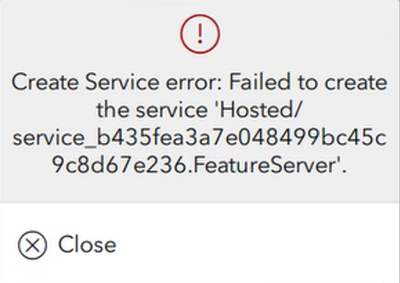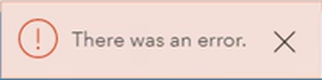- Home
- :
- All Communities
- :
- Products
- :
- ArcGIS Survey123
- :
- ArcGIS Survey123 Questions
- :
- Newly Created Survey123 Form Cannot Be Published i...
- Subscribe to RSS Feed
- Mark Topic as New
- Mark Topic as Read
- Float this Topic for Current User
- Bookmark
- Subscribe
- Mute
- Printer Friendly Page
Newly Created Survey123 Form Cannot Be Published in the Portal
- Mark as New
- Bookmark
- Subscribe
- Mute
- Subscribe to RSS Feed
- Permalink
Hello, everyone!
I am currently having this error "Create Service Error: Failed to create the service 'Hosted/service_<item ID>.FeatureServer' when I attempt to publish a survey form in my portal. By the way, I am using ArcGIS Enterprise v10.8.1 and ArcGIS Survey123 Connect v3.15. Please take note that this is a fresh survey form and was not published before. I also tried to publish a simple form using the Advanced Template in Survey123 with no revisions or additions made in the said form. However, the same error is encountered.
Has anyone encountered the same error? I appreciate any hints on this. Thank you very much.
- Mark as New
- Bookmark
- Subscribe
- Mute
- Subscribe to RSS Feed
- Permalink
Can you go to Portal for ArcGIS > Content > Add Item > Feature Layer?
Can you publish a layer from ArcGIS Pro? Or upload a CSV as a Hosted Feature Layer?
Your post and 'no' to these questions would indicate that you have an ArcGIS Enterprise issue and are not able to create Hosted Feature Layers in Portal for ArcGIS. You will need to reach out to your ArcGIS Enterprise administrator who can look into things like the suggestions in this article:
- Mark as New
- Bookmark
- Subscribe
- Mute
- Subscribe to RSS Feed
- Permalink
Hello, Magisian.
Thank you for your reply. These are the results of your suggestions.
1. Can you go to Portal for ArcGIS > Content > Add Item > Feature Layer?
- We tried adding an item in the Portal and it resulted an error below.
2. Can you publish a layer from ArcGIS Pro?
- Yes. No error when publishing in ArcGIS Pro.
We also tried some of the workaround in the link you provided. However, we still get the same error.
Thank you for your suggestions on this matter.
- Mark as New
- Bookmark
- Subscribe
- Mute
- Subscribe to RSS Feed
- Permalink
Hi,
This is not a Survey123 issue. Something is going on with your ArcGIS Enterprise environment and should be impacting all users and apps.
Not sure what your position is here but this will need to be investigated by your IT/GIS administrator. Start by taking a look at the servers machine, validate ArcGIS Server, ArcGIS Data Store, check certificates and network traffic. Check ArcGIS Server logs. Depends if this is a new setup or existing.
Reach out to Esri technical support if you have not already.