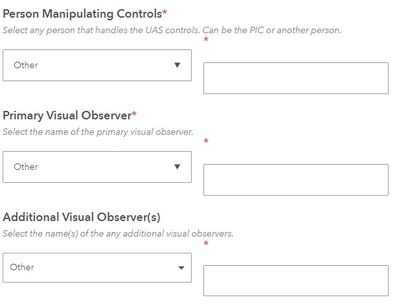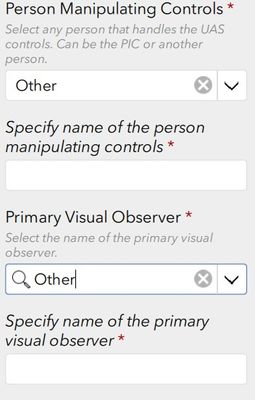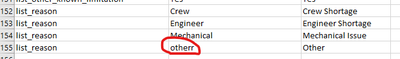- Home
- :
- All Communities
- :
- Products
- :
- ArcGIS Survey123
- :
- ArcGIS Survey123 Questions
- :
- Missing question label in Survey123 web form
- Subscribe to RSS Feed
- Mark Topic as New
- Mark Topic as Read
- Float this Topic for Current User
- Bookmark
- Subscribe
- Mute
- Printer Friendly Page
- Mark as New
- Bookmark
- Subscribe
- Mute
- Subscribe to RSS Feed
- Permalink
I'm having trouble with a question label not appearing in my survey when it's being used in the browser-based Web App.
This survey has a number of select-ones and select-multiples with an 'Other' choice which triggers a relevant text box for users to enter the name of the Other item. In the web form, the label for the Other field does not show up and the text box is awkwardly to the side. The text box and label display as expected when using the Field App. I've tried some label formatting, like adding a <br>break</br>, but it hasn't solved the Web App issue & makes the Field App look awkward. How can I make the ‘other’ question label show up?
In the web app, missing question label and awkwardly placed
In the field app, with appropriate question label
There have been previous similar issues and none of the suggested solutions have helped. The survey was most recently published using Connect version 3.11.123. I have opened the web form with a Microsoft Edge browser on Windows 10 desktop and Safari on iOS 14 and issues show up on both browsers. The survey is already set to “Use the version the survey was published with” (which was one suggested solution in an earlier post).
Formatting Options for Web Form - GeoNet, The Esri Community
Survey123 Question Labels Not Appearing - GeoNet, The Esri Community
Thanks for any suggestions that folks may have!
Solved! Go to Solution.
Accepted Solutions
- Mark as New
- Bookmark
- Subscribe
- Mute
- Subscribe to RSS Feed
- Permalink
Hi Robin,
Thanks for the form. Here we are having some issues with this form.
1. Missing lables with Other
>There is an existing internal backlog issue logged with this. I encourage you to submit this issue as a bug via Esri Support. Our Support team will assign an official bug number for your records. This number can be used to search for and subscribe to the bug on the Esri Support site. If the issue is reported by other customers it will be attached to the same bug report, which helps us assess the impact of the issue and prioritize it accordingly.
2. FlightTimeDuration calculation does not work on the web form.
>Again, there is an existing internal issue logged for this. Please also report this to Esri Support.
3. FlightTimeEnded spinner moves in 15 minute interval.
>On our Help documentation, we did document this but the actual time interval is 15 minute, instead of half-hour interval. We will update the online help to reflect the actual behavior for the next release.
Thanks for reporting the issues, hope this helps.
- Mark as New
- Bookmark
- Subscribe
- Mute
- Subscribe to RSS Feed
- Permalink
Hi Robin,
Could you share the problematic XLSForm with us to look into this further?
- Mark as New
- Bookmark
- Subscribe
- Mute
- Subscribe to RSS Feed
- Permalink
Sure thing, I've attached the form here. Some of the choice names have been changed for privacy.
I also noticed that the 'FlightTimeDuration' calculation field (within 'FlightRepeat') does not work in the web app, despite working just fine in the Field App, and that the 'FlightTimeEnded' spinner moves in 15 minute increments by default, rather than the preferable 1 minute increments in the Field App. I don't know if these issues are all related, but thought I'd mention them!
Thanks
- Mark as New
- Bookmark
- Subscribe
- Mute
- Subscribe to RSS Feed
- Permalink
Hi Robin,
Thanks for the form. Here we are having some issues with this form.
1. Missing lables with Other
>There is an existing internal backlog issue logged with this. I encourage you to submit this issue as a bug via Esri Support. Our Support team will assign an official bug number for your records. This number can be used to search for and subscribe to the bug on the Esri Support site. If the issue is reported by other customers it will be attached to the same bug report, which helps us assess the impact of the issue and prioritize it accordingly.
2. FlightTimeDuration calculation does not work on the web form.
>Again, there is an existing internal issue logged for this. Please also report this to Esri Support.
3. FlightTimeEnded spinner moves in 15 minute interval.
>On our Help documentation, we did document this but the actual time interval is 15 minute, instead of half-hour interval. We will update the online help to reflect the actual behavior for the next release.
Thanks for reporting the issues, hope this helps.
- Mark as New
- Bookmark
- Subscribe
- Mute
- Subscribe to RSS Feed
- Permalink
Thanks for looking over my form and giving me feedback! I'll report the bugs.
- Mark as New
- Bookmark
- Subscribe
- Mute
- Subscribe to RSS Feed
- Permalink
Hi Shwu-Jing,
I am still noticing the issue of the missing label. I had to create an additional questions for some select_multiple questions for a user to specify other since or_other is not supported for surveys in multiple languages. I submitted the issue as a bug via ESRI support.
Let me know if there is anything else I can do. Do you have any recommendations to fix it?
Thank you,
Karl
- Mark as New
- Bookmark
- Subscribe
- Mute
- Subscribe to RSS Feed
- Permalink
And here is is now more than 2 years later and I am still seeing the SAME bug of no Label showing when an "other" option appears in the web version of a Survey. I have a Survey created in Surrvey123 Connect that shows everything perfectly on the app, but in a browser still has no visible label for when a relevant field is instantiated, so it looks confusing to suddenly have a completely unlabelled blank box appear. Is there really STILL no fix for this??
- Mark as New
- Bookmark
- Subscribe
- Mute
- Subscribe to RSS Feed
- Permalink
I'm going to Reply to myself here to add that I figured out at least that HINTS will show up!
So even though you can't use your Label for a relevant field on the web version, you can put the label in a hint and it will show when the relevant field appears.
- Mark as New
- Bookmark
- Subscribe
- Mute
- Subscribe to RSS Feed
- Permalink
I found a solution for this exact issue. Apparently its a known bug but there is a work-around.
Instead of "Other" as the Option, try using something else for the Name in the Choice List. Label can remain as "Other"
Hope this helps.
Matt