- Home
- :
- All Communities
- :
- Products
- :
- ArcGIS Survey123
- :
- ArcGIS Survey123 Questions
- :
- Re: Issues with Select_one questions
- Subscribe to RSS Feed
- Mark Topic as New
- Mark Topic as Read
- Float this Topic for Current User
- Bookmark
- Subscribe
- Mute
- Printer Friendly Page
- Mark as New
- Bookmark
- Subscribe
- Mute
- Subscribe to RSS Feed
- Permalink
I created a survey123 with select_one questions. I need a help on how to create the survey;... so that when one choice is picked from any of the select_one questions, the rest of the choices have 0 values (recorded with 0) in the survey data. What statement should I use @Philip.Wilson-esristaff . Your help is appreciated as always.
Solved! Go to Solution.
Accepted Solutions
- Mark as New
- Bookmark
- Subscribe
- Mute
- Subscribe to RSS Feed
- Permalink
You could go with something like this if you want to submit data for all students in one shot:
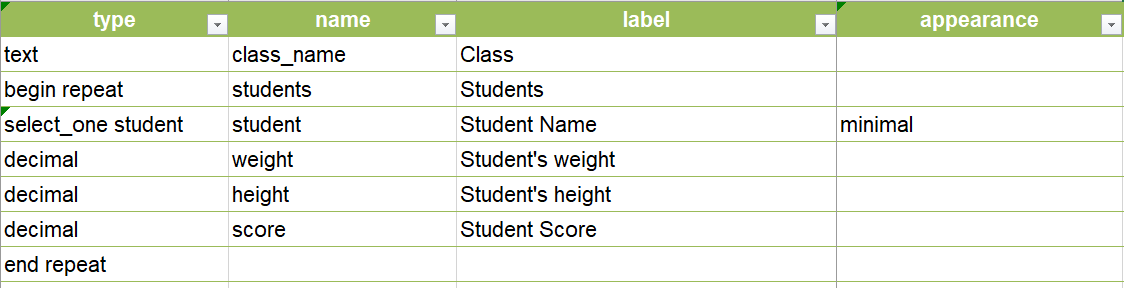
This will create a layer for the class, and a related table for students. Use the plus button in the repeat to add data for the next student.
When using a repeat, you can even use aggregate functions. For example, you can get the max, min, average of the weight, height and scores for the class. More info at: Repeats—Survey123 for ArcGIS | Documentation
Using relevant statements to hide/show questions will not work in your case because when a question is not relevant Survey123 will always send null values for it.
- Mark as New
- Bookmark
- Subscribe
- Mute
- Subscribe to RSS Feed
- Permalink
Hi Jules
Could you please provide your XLSForm and a bit more detail (perhaps as an example) on what you're hoping to achieve? You can attach files to your post using the 'advanced editor'.
Thank you,
Jim
- Mark as New
- Bookmark
- Subscribe
- Mute
- Subscribe to RSS Feed
- Permalink
Below is what I am trying to do. I want the question "Student information details" to popup every time I click on each student's name instead of below all students' names.
Once I submit survey all students' information is sent at once.
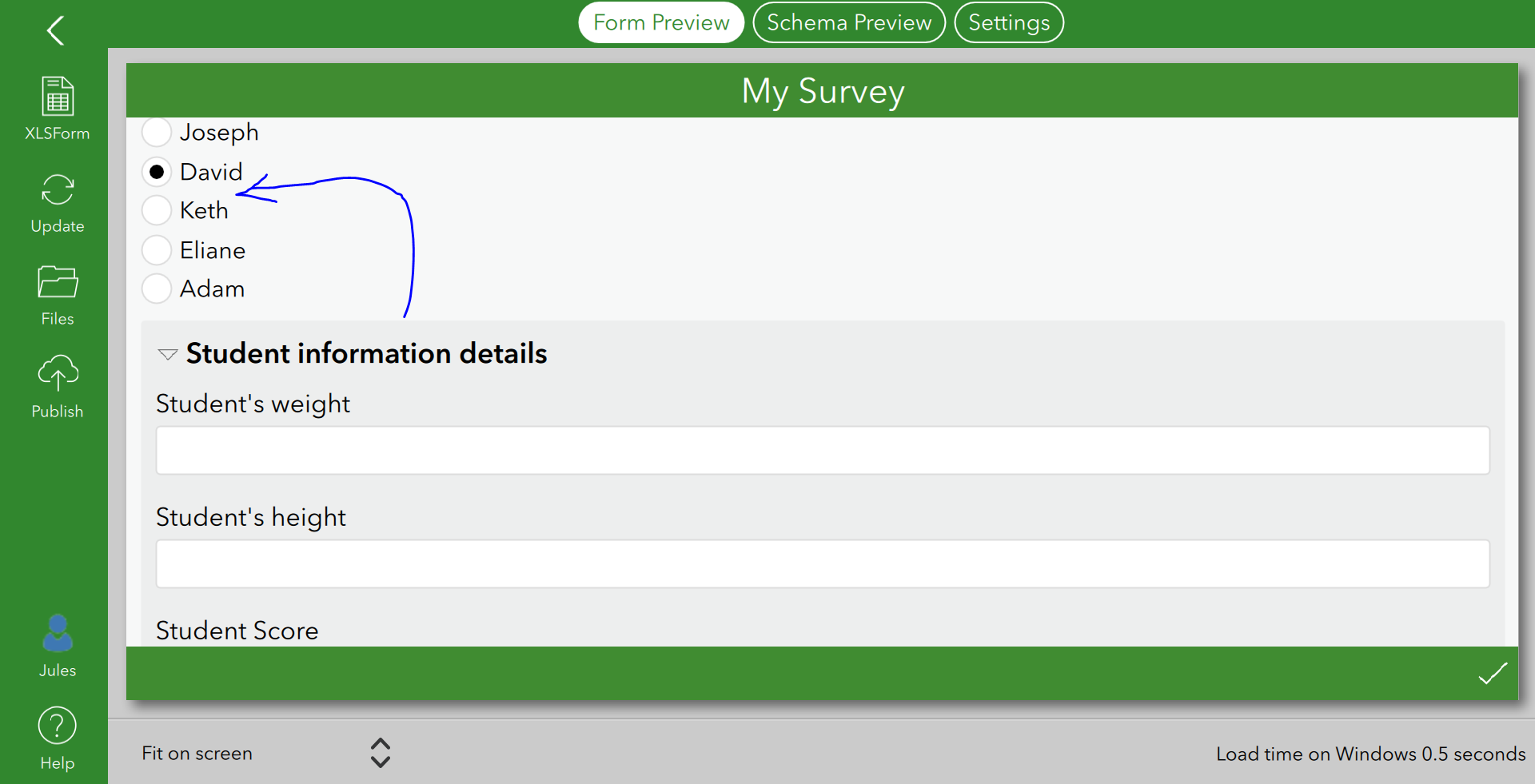
- Mark as New
- Bookmark
- Subscribe
- Mute
- Subscribe to RSS Feed
- Permalink
You could go with something like this if you want to submit data for all students in one shot:
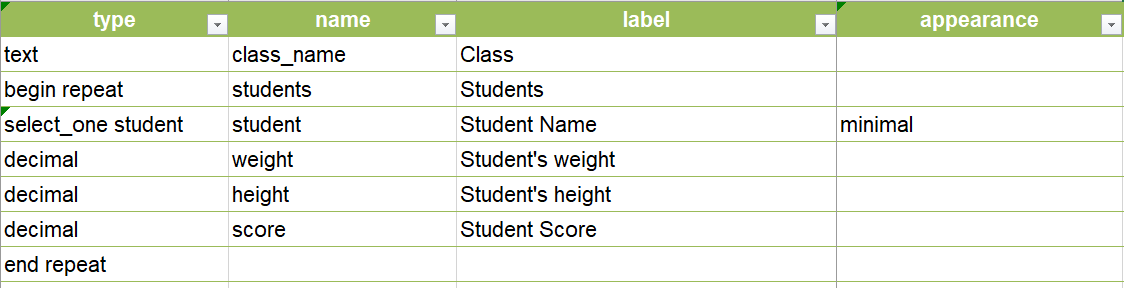
This will create a layer for the class, and a related table for students. Use the plus button in the repeat to add data for the next student.
When using a repeat, you can even use aggregate functions. For example, you can get the max, min, average of the weight, height and scores for the class. More info at: Repeats—Survey123 for ArcGIS | Documentation
Using relevant statements to hide/show questions will not work in your case because when a question is not relevant Survey123 will always send null values for it.
- Mark as New
- Bookmark
- Subscribe
- Mute
- Subscribe to RSS Feed
- Permalink
Thanks a lot Ismael Chivite, this was so helpful.
I appreciate!